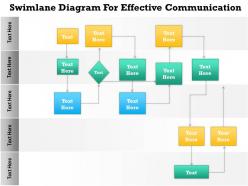63363490 style essentials 2 swimlanes 1 piece powerpoint presentation diagram infographic slide
Our 0814 Business consulting Diagram Swimlane Diagram For Effective Communication Powerpoint Slide Template add definitive dimensions. They bring to the fore exact descriptions.
You must be logged in to download this presentation.
 Impress your
Impress your audience
Editable
of Time
PowerPoint presentation slides
We are proud to present our 0814 business consulting diagram swimlane diagram for effective communication powerpoint slide template. This image slide displays swim lane diagram for effective communication. This image slide has been made with swim lane flowchart which visually distinguishes responsibilities. Use this PowerPoint template, in your presentations to express views on planning and management in business. This image slide will make your presentations impressive.
Content of this Powerpoint Presentation
Description:
The image displays a swimlane diagram, a type of flowchart that delineates who does what in a process. It's a visual tool used in business process management to separate distinct parts of a process into parallel 'lanes.' Each lane is assigned to a department, group, or individual, making it clear who is responsible for each step in the workflow.
The diagram shows a series of steps, represented by various shapes such as rectangles and diamonds, which typically denote tasks and decision points, respectively. Arrows indicate the flow of the process from one step to the next. The different colors can represent priority levels or categorize types of activities.
Swimlane diagrams are used extensively for process improvement, clarification of complex processes, and identifying shared responsibilities and handoffs. This generic template is designed for customization to fit a specific process in an organizational setting.
Use Cases:
Swimlane diagrams are versatile tools for delineating responsibilities and workflows across multiple industries, enhancing clarity and efficiency in processes.
1. Software Development:
Use: Clarifying development and deployment workflows
Presenter: Project managers
Audience: Development teams, stakeholders
2. Healthcare Administration:
Use: Streamlining patient care processes
Presenter: Healthcare administrators
Audience: Medical staff, department heads
3. Manufacturing:
Use: Outlining product assembly line sequences
Presenter: Process engineers
Audience: Assembly workers, supervisors
4. Financial Services:
Use: Mapping customer service protocols
Presenter: Service process managers
Audience: Customer service representatives, compliance officers
5. Retail Management:
Use: Organizing inventory management systems
Presenter: Inventory managers
Audience: Warehouse staff, store managers
6. Logistics and Supply Chain:
Use: Detailing shipping and receiving procedures
Presenter: Logistics coordinators
Audience: Warehouse teams, distribution partners
7. Event Planning:
Use: Coordinating event setup and execution tasks
Presenter: Event planners
Audience: Vendors, venue staff, volunteers
63363490 style essentials 2 swimlanes 1 piece powerpoint presentation diagram infographic slide with all 5 slides:
Groom their capabilities with our 0814 Business consulting Diagram Swimlane Diagram For Effective Communication Powerpoint Slide Template. They will be the best in the field.
-
Content of slide is easy to understand and edit.
-
Perfect template with attractive color combination.