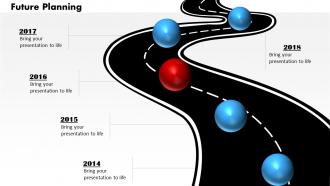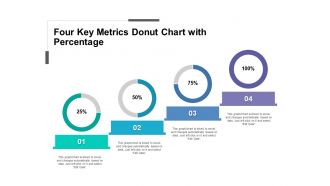A scrum is usually identified with software development or American football, but that is not its only application. A more tangible example of its working is as below:
The Dutch Railways handles 1.2 million passengers daily and decided to upgrade its information system for more accurate travel templates. After the traditional approach of the waterfall method failed, Scrum was adopted to execute the project. It was a massive success in product owner selection, estimation of importance, communication, testing, documentation, and more. Scrum is required for the project, which focuses on defining roles, procedures, tools, and techniques for efficient and effective project delivery. So, check out our professionally designed Scrum ppt that focuses on the Scrum overview, the scope of lifecycles, and the phases of the Scrum model.
Want some more PPT Templates to help clear your product backlog? We’ve got you covered with our blog here!
As you prepare to optimize your business processes using this methodology, you need the right tools to ensure that your team is well-acquainted with their roles and priorities, when the backlog starts to pile up (which it will). You need SlideTeam’s Scrum Product Backlog Templates to clear this jam.
Agile Project Queue PowerPoint Presentations
Our Agile PowerPoint Templates are the perfect tools for your next scrum meeting. These PPT Slides are content-ready, which provides you with an excellent starting framework, and are 100% editable and customizable; this gives you the flexibility to mold the process to your process needs.
Do you wish for more PPT Slides to deliver the scrum more effectively? Then access our templates with a click here.
We have curated the 5 best Scrum Product Backlog Templates on the Internet today, and it’s time to explore them!
Template 1: Scrum in SDLC Scrum Product Backlog Creation PPT Download
Use this informative PPT Slide to showcase your software development process. You can use the available visual to demonstrate all steps. From the vision to the product backlog, sprint backlog, sprint, and completed product, everything is in place. Download this PPT Layout from the link below to showcase the daily sprint, which includes planning, implementation, review, and retrospect.
Template 2: Scrum product backlog framework for organization
This PPT Theme is a represents a product backlog framework to ensure you are always in control. This includes a funnel with the steps for this sprint, the next sprint, and future sprints. Usually, this translates into taking care of known priorities, proposed priorities, and unscheduled stories. Download this presentation template now to be prepared for your scrums, present and future.
Template 3: Determine scrum agile backlogs in product scrum certificate training in the organization
This detailed PPT Slide offers a comprehensive solution to your backlog troubles. Use this design to demonstrate the three phases of needs and solutions further classified into three steps: portfolio management, discovery, and development. Use this layout to update stakeholders as needed, with additional space to add notes for the current stage. Download this presentation template right away!
Template 4: Three-scrum roles with product and sprint backlog
Use this PPT Slide to showcase the roles and responsibilities of your scrum team. From product owners and scrum master, represent the events in the sprint, fully, to ensure there is always complete knowledge as your present the template; product backlog is represented using gear icons. Events, roles, and artifacts come together in this PPT Layout to help keep the team updated. Download it now.
Template 5: Scrum Product Backlog List with Priority Status
Use this tabular PPT Design to present your scrum backlog details. Present information on the event’s state, backlog priority, and start and end dates to help make the process smoother. The events include color pallet coding, software coding, mobile app development, and many more. Use this PPT Slide to keep track and update stakeholders on the progress. Download now.
Say Goodbye to the Backlog of Tasks
Scrum is an excellent technique to break a larger project into smaller, more manageable tasks; a tried-and-tested productivity booster. With our Scrum Product Backlog Templates, nearly all the work is done for you, allowing you to focus on those tasks. The scope of our PPT Designs is wide, and using one or more of the slides above will optimize your business process. Download it right away!
Showcase what your agile methodology will look like with our PPT Templates in this blog here.
FAQs on Scrum Product Backlogs
What is product backlog in Scrum?
The product backlog in Scrum is a dynamic and prioritized list of features, enhancements, and user stories that constitute the project's requirements. It serves as a comprehensive roadmap for the development team, reflecting the evolving needs of the product. The backlog is continually refined and adjusted based on stakeholder feedback, market changes, and team insights, ensuring the most valuable items are at the top for future sprints.
What is product backlog vs sprint backlog?
The product backlog differs from the sprint backlog in that the former encompasses upcoming work items for the product. At the same time, the latter includes only specific tasks selected from the product backlog for a particular sprint. The sprint backlog is a subset of the product backlog, representing the team's commitment to the current sprint.
Who creates a product backlog?
The product owner, in collaboration with stakeholders, creates and manages the product backlog. The product owner is responsible for collecting input, gathering requirements, and prioritizing items based on business value. The development team and stakeholders contribute insights, but the product owner decides to maximize the product’s value and align with project goals.






 Customer Reviews
Customer Reviews