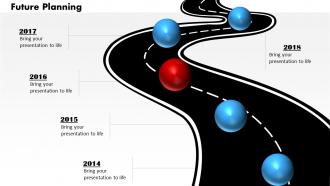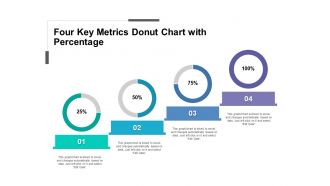It's the End-of-year Review season.
You know the drill!
Call your direct reports into a meeting room (or, these days, online meetings), hand them an official-looking document, and start the same old, tired conversation about what worked and what didn't.
The result: even the highest-performing employees are left with a bag full of mixed messages.
If you want to reinforce star performers and guide average performers, avoid this approach.
Rather, opt for implementing a year-end review process that builds trust and fosters employee development
A year-end review is an excellent opportunity to go over constructive feedback from both the employees and the manager's perspectives. It's also a good time to discuss HR-related issues if you've been considering taking some time off or believe you're due for that raise you mentioned last year. Your year-end performance review is undoubtedly focused on professional development, but it is also an excellent opportunity for relationship building.
You'll be able to give positive feedback first, set exciting goals and challenges, collaborate to find solutions, and use 360-degree feedback to understand the big picture with SlideTeam's incredible collection of PPT Templates.
The 100% customizable nature of the templates provides you with the desired flexibility to edit your presentations. The content-ready slides give you the much-needed structure.
Finally, the most important thing you can do for an annual review, whether you're an employee or a manager, is to be prepared.
Time to get going now!
Template 1: Year End Review Showing Different Months and Training
Year-end reviews are an excellent way for companies to assess employees' current contributions and relay future expectations for the company's benefit. Use our PPT Template to improve your brand's performance evaluation process. With the different months mentioned in this slide, you can easily bifurcate the entire data with clarity. Download now and get your annual reviews on track.
Template 2: Year End Review Showing Performance Level
Use our PPT Template to track a team member's progress over the course of a year. This consolidated PPT Template guides on what to discuss during the review, and the overall performance level and provide’s a space for the supervisor’s comment. Download now and strive to improve your organization as well as employees in all ways possible.
Template 3: Employee Year End Review With Comments
This PPT Template will allow you to provide feedback to your employees and help them improve their job performance. It is also appropriate for a variety of elements, such as an assessment criteria table, an employee evaluation form, a review card, a scorecard, and so on. You will be able to motivate employees, increase engagement, and propel your organization to new heights by using this template. Download it instantly.
Template 4: Year End Review With Employee Appraisal Form Showing Different Characteristics
Our PPT Slide allows managers and employees to summarise performance over the course of the year. It's also a good time to find out what goals employees want to prioritize and to plan for the future. Having all the qualities mentioned with ratings, this template makes it a doodle for you to assess all your employees. Get it right away!
Template 5: Year End Review Showing Work Performance Department Supervisor
You can easily identify an employee's strengths and weaknesses, provide actionable feedback and set clear objectives for self-improvement using our year-end review PPT Template. It provides all the standard KPIs to measure performance and provides ample space to comment. Use this slide to set attainable goals for your employees. Download now!
The Bottom Line
Employees, we must all agree, crave feedback. Any decent employee wants to know how they're doing on a regular basis, not only to be praised for their accomplishments but also to discuss any areas for improvement.
Participating in a year-end review is, therefore, critical for team members, serving as the foundation for advancement and raises. It's also a powerful tool for managers who want to help their teams grow while also having all the necessary information in today's difficult business climate, where every dollar counts.
P.S- Let all team members get the big picture at a glance using our Quarterly Business Review PPT Templates that show and tell.
FAQs on Year End Review
What are the different types of reviews?
Reviewing is divided into phases based on the domain or expertise. All organizations use the review strategy to reduce risk and identify opportunities for improvement, which is why we call it continuous improvement. Mainly there are six different types of reviews.
- Peer evaluation
- A review of leadership.
- Management evaluation.
- Umbrella evaluation.
- Retrospective evaluation.
- Ongoing evaluation.
What should you include in the year end review?
Every business is unique. As a result, the topics covered during their year-end meetings will differ. However, several areas apply to all businesses, regardless of size, industry, or nature. Here are a few examples of those topics:
1- Achievements: This is an excellent opportunity to express gratitude to employees who give their all to the company.
2- Responsibilities: The end of the year is a time for everyone to reflect. It's also a good time to go over employee responsibilities and discuss what might change in the future.
3- Development Areas: The year-end review provides an opportunity for both parties to inform others respectfully about how they can grow and improve.
4- Abilities: Make sure to discuss your strengths as well as your areas for improvement. It keeps them going.
What are the three stages of performance management?
While performance management is a comprehensive process, it can be divided into three distinct stages:
Coaching: The coaching stage of performance management establishes the tone for your company and your employees' success. Coaching entails training, outlining standards and goals, providing two-way feedback, and collaborating to help employees improve. There will be more on this later.
Corrective Action: If an employee continues to fail to meet the position's standards and expectations despite coaching from their manager, the next stage of performance management is corrective action.
Termination: If coaching and corrective action fail to improve an employee's performance, the employee is discharged as the final stage of the performance management process.






 Customer Reviews
Customer Reviews