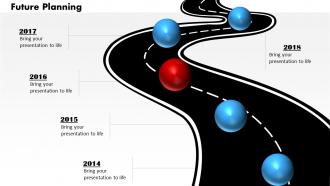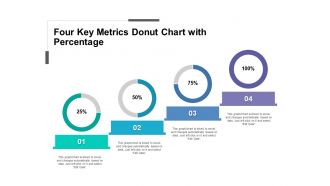Flexibility and work-life balance are highly valued in today's dynamic workplace. Leave Tracker, a valuable tool in the HR arsenal, plays a pivotal role in achieving this balance. Its importance cannot be overstated, as it empowers organizations to optimize resource allocation, maintain productivity, and uphold employee satisfaction.
At its core, a Leave Tracker simplifies the process of recording and managing employee leave requests. It replaces the traditional paper-based or scattered digital methods with a centralized system. This ensures accuracy and minimizes errors, preventing scheduling conflicts and payroll discrepancies.
Effortless Leave Management at Your Fingertips
By investing in a robust leave tracker system, an organization can streamline leave management, reduce administrative burdens, and ultimately create a more productive and harmonious work environment. SlideTeam has curated pre-designed and 100% customizable and editable PPT Templates on leave tracker. The template's structured layout simplifies conveying objectives, methodologies, and roles. With our unique value proposition of content-ready templates, you get both structure and flexibility. The content-ready nature provides you with a starting point and the structure you were looking for; the editability feature ensures you can tailor the template according to the requirement.
Let's go through the templates now!
Template 1: One-Page Leaves Status Summary Report Presentation
This One-pager showcases leave summary details. It highlights essential and basic information Id, name, designation and period of the report. The slide displays the total number of leaves that departments concerned have taken. The total number of days absent and total number of working days is also given in the employee leave tracker sheet. This sheet is color-coded, where red denotes sick leave, yellow indicates unpaid leave, blue states half day and green is for other leaves. The presentation template also lists holidays in a year. Download now!
Template 2: Leave Tracker PowerPoint Template Bundle
This PowerPoint Slide, a complete deck in 17 slides, starts with an introductory slide on leave tracker. This slide is followed by a dashboard for employee monthly leave tracker, comparative analysis for leave tracker tools, dashboard for human resources managers, schedule for leaves and annual leave tracker for employees. Up next is a slide on the need for implementing leave tracker software and its benefits. Major slides from the bundle are presented in this blog. Download now!
Template 3: Dashboard for Employee Monthly Leave Tracker
This PowerPoint Slide represents employee attendance and tracks the leave that all employees have applied for in a month. It includes employee names, types of leaves, year and month. The table is color-coded for easier comprehension. Blue indicates paid leave, oranges show sick leave, pink is for unpaid leave, light blue is for half day and green stands for others. Download this template deck for easy tracking of employee leaves.
Template 4: Leave Tracker Tools Comparative Analysis
This PPT Design analyzes the difference between some leave tracker software, such as timetastic, calamari, bindle, cakeHR, etc. It compares tools on the basis of their specific features, price, number of days of free trial and user ratings. Download this slide for a mindful decision-making process.
Template 5: Leave Tracker Dashboard for Human Resources Managers
This PPT Template showcases a dashboard report that enables managers to track the applied-for leaves, and the number of leaves available. This assists in managing the workforce adequately. It includes casual leaves, compensatory leaves, emergency leaves, maternity leaves as well as records of applied leaves. The table shown in the slide showcases the reason for leave and its approval status. Download now!
Template 6: Employee Leave Tracker Dashboard with Upcoming Schedule
This PowerPoint Slide showcases a dashboard report, which enables managers to track leaves in an organized way. It provides a summary of total number of employees, total employees overtime and number of employees on leave. This slide represents weekly leave statistics in the form of a color-coded graph. Blue denotes sick leave, red indicates paid leave and green is for unpaid leave. Get this PPT Template today.
Template 7: Annual Leave Tracker Dashboard for Employees
This PowerPoint Design showcases employee leave summary for 12 months. It includes a summary of allotted, used and remaining leaves. This slide represents employee name, year and holiday type like paid, sick, unpaid, work from home, etc. along with remaining leaves. Download now for organized management.
Template 8: Employees Attendance Tracker with Leave Summary
This PPT Template showcases the outline of a report, which includes the annual attendance record of an organization’s employees. It represents the name of the employee, number of working days, absence record, paid, personal and sick leaves taken and employee designation. Download Now!
Template 9: Need for Implementing Leave Tracker Software
This PowerPoint Slide showcases reasons to execute a leave tracker software. It also lists reasons such as enhancement of internal communication, providing clear visibility to team members about team plans, reduction of potential conflicts and secured data. Download this informative PPT Template today.
Template 10: Benefits of Leave Tracker Software for Organization
This PowerPoint Template showcases advantages of implementing a leave tracking software for a business and its employers as well as managers. The benefits mentioned in the template are reduction in paperwork, liquidity of leaves records, savings in time, etc. For HR management, the benefits include mitigation of HR from routine and manual work and automatic updation of leave balance of each employee. Use this template to make life easier for employees and managers. The benefits for them include convenient tracking of pending leave requests, easy application and cancellation of leave requests online, etc. Download now!
Track, Plan, and Stay Informed
A well-organized leave tracker is a valuable tool. It streamlines the process of requesting and approving leave, reduces errors in calculating balances, and fosters transparency in the workplace. SlideTeam’s PowerPoint template for a leave tracker is essential for consistency and professionalism in presentations. It ensures that all leave-related information is visually cohesive, making it easier to understand and follow. Our Templates also save time by providing pre-designed layouts and graphics, improving efficiency. It's a small investment that yields significant benefits in terms of employee satisfaction, compliance, and operational efficiency, ultimately contributing to a more harmonious and productive work environment.
PS: Optimize your workforce management, with our Templates that offer a comprehensive and user-friendly way to track tasks, assignments, and deadlines.
FAQs on Leave Tracker
What is a leave tracker?
A leave tracker is a digital or paper-based tool that companies use to track and manage employee time off or leave requests. It acts as a centralized system for registering and tracking categories of leaves, such as vacation, sick leave, personal days, and more. Employees often submit their leave requests using the tracker, which managers and HR officials examine and approve or refuse. By giving insights into employee availability and scheduling, leave monitors assist to preserve workplace transparency, assure compliance with corporate rules and labor regulations, and allow effective workforce management.
How do I make a leave tracker?
Identify Your Needs: Determine the types of leave you want to track and the information you need (dates, reason, remaining balance).
Choose a Tool: Use spreadsheet software like Microsoft Excel, Google Sheets, or specialized HR tools.
Create Columns: Set up columns for employee names, leave types, start and end dates, total days, reason, and remaining balance.
Input Data: Enter employee information and update it, in real-time leaves are requested and approved.
Formulas and Functions: Use formulas to calculate leave balances, track usage, and notify when balances are low.
Conditional Formatting: Apply colors or highlights to spot trends or issues.
Automate Notifications: Use reminders or notifications to alert employees and managers about upcoming leaves.
Regular Updates: Update tracker regularly to ensure accuracy.
Access Control: Limit access to authorized personnel to maintain data privacy and security.
What is a leave plan?
A leave plan is a structured document or system that outlines an individual's or an organization's approach to managing time off or leave requests. A leave plan often specifies the procedures for requesting leave, the criteria for approval, and the responsibilities of both employees and management in the leave approval process.
How do I manage leave in Excel?
To manage leave in Excel, create a spreadsheet with columns for employee names, leave types, start and end dates, and a total leave days column. Input employee information as rows, and record entries for leave in the table. Use Excel's date functions for accurate calculations. To track remaining leave balances, subtract used days from allocated entitlements. You can also apply conditional formatting to highlight upcoming or overdue leaves. Additionally, consider creating a summary or dashboard for an overview of leave balances and trends.





 Customer Reviews
Customer Reviews