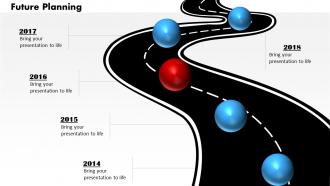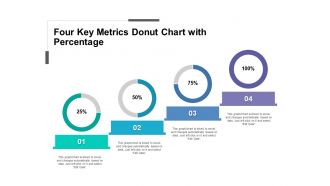Accountability is the spirit of every efficient system leading to its smooth operations. This virtue creates a sense of responsibility and keeps the team updated on the availability of each other.
For instance, as an employee, you might be having your fingers in a lot of pies. So how do you keep each other informed of your schedule while keeping up with the priorities? If you thought, the sharing of daily reports. You are correct.
Similarly, management and team leads who expend their efforts and company resources on projects need to stay updated on its pace and development.
So instead of summarizing all these individual reports as project completion approaches, why not create a dedicated project status dashboard at the beginning and keep on updating it over time? You can even go the extra mile to link these dashboards with analytics and SQLs to assess real-time data. Isn’t this a better approach to tracking your endeavors
Absolutely.
This is why we have summoned the best project status dashboards to keep you and your team updated on the performances, expenses, and timing of the processes involved. These templates comprise graphics and dashboards that can give you a better picture of your project dynamics”.
Apart from these, pay attention to the accuracy, relevance, “its flexibility in allowing you to upgrade these dashboards in order to track your undertakings actively and effectively.
Template 1: Project Status KPI Dashboard Showing Task Summary
This is a single-slide PPT template to track your project status. Using graphs, pie charts, and infographics that are Excel-linked, compare and contrast metrics in order to perform efficiently. With this project status dashboard, you can track the tasks, see summaries and overdue tasks, and the time expended on a particular project. This dashboard template is completely editable and the metrics can be customized according to the project under consideration. To explore its potential download this template here.
Template 2: Agile Project Status Dashboard With Story Details
If your project management and software development tool is agile, use this dedicated template to compare and contrast the performance of parameters under it. Trace the work span, the team velocity, risks, and their mitigation with this project status dashboard. Explore the fully editable nature of this PPT design. Download now to start sharing effective project status reports.
Template 3: Project Tasks Status KPI Dashboard
Keep track of your tasks’ status with this PPT template. Tally all the tasks involved and record their statuses as complete, incomplete, or work-in-progress with this tabular template. Share their priority status and after filing the table, you the Excel linked pie charts to illustrate the portion of tasks fulfilled to enhance the visual information of this project status dashboard template.
Template 4: Project Status KPI Dashboard Showing Schedule And Alignment
This project status dashboard template allows you to monitor the progress of your tasks and check if they are on schedule. Align the tasks using metric infographics and charts. You can even identify the risks involved in their performance and thereby do a health checkup of your project. Also, using pie charts and graphs shown in this single slide template, you can demonstrate the portions of resources allocated and the actual utilization to straighten out the demand and usage requirements. Download now.
Template 5: Project Management Status Task And Timeline Dashboard
Use this colorful infographic template to share the status of your project including the expenditure involved and the timeline spanned. In light of this template, creatively demonstrate the status of the tasks involved by relating it to the stage of the project. This demonstration can also be achieved via a metric diagram as shown in this template Every aspect of this PPT design is editable and can be customized as per your requirement. Download now to avail it in standard screen and widescreen formats.
Template 6: Project Delivery Roadmap And Resource Allocation Status Dashboard
Tally the health and the delivery roadmap of your project using its graphically rich dashboard. The Gantt charts, pie charts, and graphs embedded in this PPT design are Excel linked allowing you to share an appropriate snapshot of your project performance. Tally the delivery reports of the individual tasks involved to trace their accomplishment and create a project health card table based on priorities completed. Also, track the resources allocation and exhaustion with this PPT layout. Download this informative PPT template now.
Template 7: Project Portfolio Statistics And Workflow Phase Status KPI Dashboard
Share a snapshot of your project by deliberating on aspects like project cost, timeline, and status of completion with this dashboard template. Using graphs, charts, and sheets as shown in this project dashboard template, track the elements of your project at ease by seeing facts in this manner. Download this template now.
Template 8: Project Timeline And Budget Status KPI Dashboard
Analyze and track the exhaustion of the allocated budget on your project with this timeline and budget status dashboard. Track the project progress by monitoring the pace of individual tasks that complement each other with this dashboard template. You can highlight your stance on the project timeline for eg in the phase of research, development, testing, etc using the Gantt chart representation. Download this PPT template now!
Template 9: Project Tasks Status Dashboard Powerpoint Slide
Here is another PPT design to exclusively demonstrate the status of the different tasks that are contributing to your major project. Allocate them to different team members and identify them based on their priority and status. Get a glimpse of the redirection or whether to stay focussed on particular tasks with this template. Download this editable PPT layout now.
Template 10: Consulting Project Status Monitoring Dashboard
Here is an innovative yet indispensable template to collate details of departments or activities performed under a project banner. Monitor the involvement of teammates in those individual tasks and track their budget status with this tabular format. Thus identify the active departments and the consumption of resources vs task accomplishment via them. Hurry, get your hands on this template now.
Template 11: Project Name Status Schedule And Management Dashboard
Manage and schedule your project's activities with this inbuilt Gantt Chant template supported with other Excel-linked charts. Assign on track, delayed, and not started statuses to activities and their commencement and progress over a Gantt chart as shown in this template. Illustrate risks, issues, and decisions pending using separate graphs. With this template, you can also track the actual vs planned budget over the period. Here is a download link to this versatile template.
Template 12: Project Workload Cost And Issues Status KPI Dashboard
Analyze the workload cost and the prevailing issues in your project with this dashboard PPT. Using 2D graphs as shown in this PPT template, demonstrate a visual snapshot of the budget and the issues that you commonly encounter to address and resolve them. You can vary the parameters as you like as this slide is entirely editable. Download now to get started.
Template 13: Project Strategy Process Scope And Schedule Status Dashboard
Use this PPT template to share the status and scope of your project activities. Mark them complete or work in progress in this entirely editable template. You can even assign names to tasks and thus compare the performances of team members with this project status dashboard template. Download now.
Template 14:Project Management Status And Tasks Report Dashboards Steps
Maintain a record of how well your project progresses with this dashboard template. Share it with your team at intervals or connect it to a compatible setup to yield real-time data that encompasses, cost, timeline, and the overall progress achieved with the Excel-linked graphs and sheets. Download this template now.
Template 15: One-Page Project Status Report Dashboard
Use this creative one-pager template to share your project status report. This dashboard slide comprises graphs and meters to track parameters like budget, project progression, workload, etc. It is professionally designed and offers excellent flexibility in terms of customization and compatibility across PowerPoint software. So download now and create an impressive project status report with our collection.
We have shared the 15 best project status dashboard templates to monitor your aspirations and accomplishments. While the report may not always be up to expectations, don’t hesitate in sharing words of motivation with the team to help them do better. Be it a one-on-one performance talk or an internally reviewed progress report. We have reserved some PPT designs for you to deliver impeccable reports. Here is a link to that guide replete with 25+ performance report templates to help your team do better.
Download the free Project Status Dashboard PDF.



![Top 15 Project Status Dashboard Templates to Pave the Way to Organizational Efficiency [Free PDF Attached]](https://www1.slideteam.net/wp/wp-content/uploads/2022/03/Top-10-Project-Status-Dashboard-Templates_1.png)


 Customer Reviews
Customer Reviews






















![What is a Project Management Dashboard and Why Do You Need One? [With Best Templates] [Free PDF Attached]](https://www1.slideteam.net/wp/wp-content/uploads/2022/03/1013x441no-button-19-1013x441.jpg)