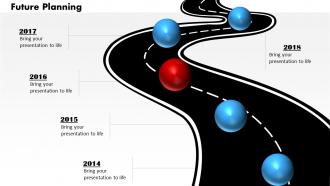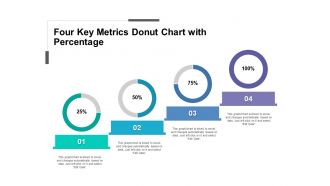End-user computing (EUC) refers to the systems and technologies that allow end users to access and interact with information and applications. EUC encompasses many devices, from personal computers and laptops to smartphones and tablets. It also includes a variety of software applications, such as productivity suites, web browsers, and email clients.
EUC is essential for businesses of all sizes. It allows employees to work more efficiently and effectively, regardless of location. EUC also helps businesses to improve collaboration and communication.
According to a recent study by Gartner, the global end-user computing market is expected to grow to $1.5 trillion by 2023. The increasing adoption of mobile devices drives this growth, the growth of cloud computing, and the need for businesses to improve their security posture.
EUC aims to provide end-users with the tools they need to do their job efficiently and effectively while ensuring that data is secure and in compliance with organizational policies and regulations. Effective EUC management requires a balance between providing end-users the flexibility they need to be productive and ensuring that IT has the control and visibility to manage and secure the environment.
What is End User Computing ( EUC) ?
End-user computing (EUC) encompasses an integrated framework of technologies, policies, and procedures that facilitate secure and remote accessibility of applications, desktops, and data necessary for efficient task execution within an organization. EUC solutions are employed by contemporary enterprises to enable their workforce to operate seamlessly from diverse locations and across multiple devices, ensuring a robust and scalable environment. A thoughtfully constructed EUC program offers users prompt and uninterrupted access to essential digital tools, fostering productivity both within on-site infrastructures and through remote cloud-based operations.

Here are a 10 best End User Computing PowerPoint Templates for you to make end user computing concept easy-peasy for everyone. You can use these presentation templates to represent any EUC related things.
Template1: End User Computing Powerpoint Presentation
Discover the "Empowering End-User Computing" PowerPoint template—a comprehensive tool to address challenges and unlock potential in EUC. This professionally designed presentation covers current issues, benefits, characteristics, implementation, risk management, training, sector-specific applications, budget planning, and a 30-60-90 days plan. Engaging and informative, this template equips businesses to embrace the transformative power of EUC effectively. Improve productivity, efficiency, and innovation with EUC powerpoint presentation template. Download it today!
Template 2: Types of End User Computing PPT
Our comprehensive EUC template covers various types of end-user computing, benefits, characteristics, and implementation strategies. It explores Virtual Desktop Infrastructure (VDI) and application-specific solutions while addressing potential risks and providing effective control measures. The template includes post-implementation management, training programs, sector-specific applications, budget planning, and a 30-60-90 days plan. Download now for a user-friendly dashboard and a thorough introduction to end-user computing. Our EUC PPTs are easy to edit and download.
Templates 3: Application Of End User Computing PPT
Experience enhanced efficiency and streamlined operations in manufacturing with End User Computing (EUC) through Desktop Virtualization. Our PowerPoint template on "Application of End User Computing in Manufacturing Desktop Virtualization" showcases the benefits and use cases, including improved feedback processes, streamlined Kanban, and work center analysis. Personalize this editable template to meet your audience's expectations and present the transformative power of EUC in manufacturing. Elevate your processes and gain a competitive edge with EUC.
Download Application of EUC PPT
Template 4: Application of EUC in Financial Institutions
The EUC PowerPoint presentation focuses on the application of End User Computing (EUC) in financial institutions. It highlights the challenges faced by these companies due to spreadsheet problems and how EUC solutions can help overcome these issues. The presentation aims to increase audience engagement and knowledge by providing information on five stages related to EUC in financial institutions. It also emphasizes the importance of avoiding spreadsheet mistakes and offers a customizable layout to meet the audience's expectations. Go and grab this EUC PPT today!
Download EUC in Financial Institutions PPT
Template 5: Application of EUC in Healthcare
Solve healthcare challenges with End User Computing (EUC). Our EUC PowerPoint template, "Application of End User Computing in Healthcare Sector," helps explain the problems faced by medical institutions and how EUC can be the solution. With a visually appealing design and two stages, this template effectively communicates rising expenses, non-integrated systems, and manual processes. Lastly, it enables you to showcase the benefits of implementing EUC in healthcare,enhancing your presentations.
Template 6: EUC Dashboard Presentation
:The End User Computing Dashboard Snapshot is a versatile tool that allows organizations to track and monitor app downloads in their end user computing environment. It offers detailed insights into average patch time, quality updates, and other important metrics. The snapshot is divided into four sections: Monitoring, Time Deploy, Devices, and Content. Monitoring provides real-time visibility into performance and health, while Time Deploy tracks deployment efficiency. You can simply explain the dashboard metrics using this powerpoint presentation. This customizable snapshot serves as a discussion and navigation tool, empowering organizations to optimize their end user computing environment and enhance user experience.
Template 7: EUC Solutions Architecture
The PowerPoint presentation focuses on the End User Computing (EUC) architecture. It illustrates the key features of the architecture, including automation, user configuration, application delivery, end user experience monitoring, and call support. The presentation introduces the End User Computing Solutions Architecture set of slides, covering topics such as Solutions, Architecture, and Application Distribution. This PowerPoint presentation is readily available and can be easily customized according to your needs. Download it to effectively convey your message and convince your audience during presentations or meetings.
Download EUC Solutions Architecture
Template 8: EUC Strategy Framework
The PowerPoint presentation focuses on the End User Computing (EUC) computing strategy. It covers various aspects such as device selection, aligning with corporate policies, evaluating and selecting device deployment models, and finalizing the strategy. The presentation introduces a well-structured End User Computing Strategy Framework, with the main topics being Computing, Strategy, and Framework. This readily available PowerPoint presentation can be easily edited, allowing you to download it and captivate your audience during presentations or meetings.
 Download EUC Computing Strategy
Download EUC Computing Strategy
Template 9: End User Computing PowerPoint Templates
The PowerPoint presentation focuses on the End User Computing (EUC) service model, showcasing various operational areas such as the service desk, customer, and specialist. It highlights the integration between these areas and presents a well-structured EUC services model. The topics discussed include Reactive Service Management, Proactive Service Management, and the Service Desk. This presentation is readily available for download and can be easily edited to captivate your audience during meetings.
 Download EUC Computing Service Model PPT
Download EUC Computing Service Model PPT
Template 10: 30 60 90 days Plan
The 30 60 90 Days Plan for End User Computing PowerPoint presentation provides a concise and organized roadmap for effectively managing end-user computing within a specified timeframe. It outlines the actions to be taken in the first 30, 60, and 90 days, enabling strategic planning, clear communication, and accountability. This presentation serves is valuable to explain and track progress. By following this structured plan, organizations can ensure a systematic approach to EUC management and achieve desired outcomes. Download this wonderful EUC powerpoint presentation.
 Download 30-60-90 days Roadmap PPT
Download 30-60-90 days Roadmap PPT
Frequently Asked Questions
What are the 3 types of end-user computing?
Here are the major components of End User Computing
1. Physical desktop computing
2. Virtual Desktop computing
3. Mobile computing
What is end-user computing examples?
Examples of end-user computing include widgets or chatbots. End-user computing reduces human work and training time as it uses certain software that collects and gathers data from several applications.






 Customer Reviews
Customer Reviews