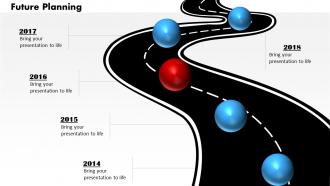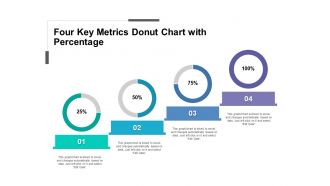Data Visualization 101: Excel Dashboards
Isn’t everything better with pictures?
Numbers are an integral part of Business. It includes data and figures, and converting raw numerical data into intelligible visual representations can be a game-changer.
What is Data Visualization?
Data visualization is an effective tool in today's information-driven world. It enables us to show data in an appealing and clear manner. One of the most popular apps for data visualization is Excel, which is widely utilized due to its usability and familiarity. Many people and companies use Excel to create dashboards and data visualizations.
Why is it Useful?
By transforming complex facts and information into easy-to-understand charts, graphs, and dashboards, data visualization help to understand data. Visualizations aid in decision-making by facilitating quicker and more informed decisions in addition to increasing comprehension.
It brings life to the raw data with patterns, trends, and insights that could be overlooked in a sea of numbers. When data visualization is applied in business, teams are better able to understand the larger picture and make strategic decisions, which ultimately helps organizations prosper.
What is a Dashboard?
A dashboard is a graphic representation of important metrics, data, or trends pertaining to a particular business objective or operation. It enables users to quickly get fresh insights and make justifiable decisions by giving a comprehensive picture of the available data. In Excel, a dashboard typically comprises one page that incorporates many visual elements, such as charts, graphs, tables, and slicers.
Let’s see where these dashboards can be helpful.
Dashboards in business settings are versatile tools that can be applied across various functions and departments.
Dashboard Utility:
- Sales and Marketing:
Business Sales teams can utilize dashboards to monitor sales targets, maintain tabs on customer interactions, check lead conversion rates, and assess the effectiveness of marketing initiatives. Key data like revenue, client acquisition costs, and conversion rates can be readily visible in order to assist with strategy adjustments and sales forecasts.
- Financial Management:
Financial KPIs, including cash flow, profit and loss statements, balance sheets, and deviations in the budget, are displayed on dashboards by finance departments. These visualizations provide insights into financial health, spending patterns, and investment prospects, allowing for quick financial decisions.
For more in-depth information, refer to our blog: Must Have Spreadsheets for Cash Budget! and Top Must Have Business Budget Sheets.
- Human Resources:
HR divisions can create dashboards to track data on hiring, attendance, training, and employee productivity. When the data is visualized, it is simpler to identify trends, evaluate employee engagement, and enhance workforce planning and development strategies.
For more in-depth information, refer to our blog: Get Smart with HR! Training Expense Budget Sheet.
What's More?
- Operations and Logistics:
Dashboards can provide supply chain performance, order fulfillment rates, shipping statuses, and inventory levels in real-time for the logistics and operations industry. The depiction of these essential data enhances operational efficiency, demand forecasting, and inventory management.
- Customer Service:
Customer service operations can benefit from dashboards that provide metrics like response times, complaints handled, and service-level agreements. Monitoring these indicators enables improving customer experiences and adjusting service approaches.
- Project Management:
The project management team can use dashboards to keep an eye on the progress of their work as well as resource allocation, job completion rates, and spending compliance. Visualizing project data enables better resource management and early warning of potential project risks.
- Executive Leadership:
Executives usually rely on high-level dashboards that incorporate data from numerous departments to get a complete picture of the operation of the organization. These dashboards may show important strategic metrics, revenue trends, market share, and other vital data that is critical to making well-informed strategic decisions.
Dashboards are immensely flexible tools that can be customized to meet the requirements and goals of different business sectors, facilitating data-driven decision-making and promoting organizational growth.
Bonus Tip: Best Practices for Excel Dashboards
- Avoid complexity: Keep things straightforward and focus on presenting the most important information.
- Use Consistent Formatting: Maintain the uniformity of the dashboard's general layout.
- Highlight the Key Insights: Prioritize the most crucial insights to help you make better decisions.
- Test for User- Friendliness: Ensure that it is easy for users to understand and navigate.
In a Nutshell
In this blog, we discussed using Excel dashboards to view data. Excel dashboards are potent visual representations of crucial data. Whether it is for sales and marketing finance, or operations, Dashboards are there to help you present your data professionally and in style. So, check out our competently designed Data Visualization PowerPoint Presentation that gives a brief idea about the current situation in the organization its existing issues to understand the need for visualization research.
For more information, visit us at SlideTeam or call us at +1-408-659-4170. For the best PowerPoint presentations and more, we also offer customization services.
CLICK HERE TO DOWNLOAD FREE PPT
Frequently Asked Questions (FAQs)
Q1: What is a dashboard in Excel, and why is it important for data visualization?
A: A dashboard in Excel is a visual representation of data that consolidates and presents key metrics and trends in a clear, graphical format. It is important for data visualization as it allows for easy interpretation of complex data, aiding in informed decision-making and helping businesses track performance and objectives effectively.
Q2: What are the essential components of an Excel dashboard?
A: The essential components of an Excel dashboard include:
-
- Data source: Reliable and organized data.
- Charts and Graphs: Visual representations of data trends.
- Pivot Tables: Summarized and organized data.
- Slicers: Interactive filters for dynamic analysis.
- Conditional Formatting: Highlighting important data based on specific conditions.
Q3: How can Excel dashboards benefit businesses across different industries?
A: Excel dashboards benefit businesses by providing a consolidated view of important metrics, enabling faster and more informed decision-making. They help businesses in sales forecasting, financial analysis, resource management, customer insights, and other critical areas, leading to improved efficiency and profitability.
Q4: Are there best practices for creating effective Excel dashboards?
A: Yes, best practices for creating effective Excel dashboards include keeping it simple, using consistent formatting, prioritizing key insights, and testing for user-friendliness. It's essential to design a dashboard that is easy to comprehend, visually appealing, and tailored to the audience's needs.



![Data Visualization 101: Excel Dashboards [FREE PPT]](https://www1.slideteam.net/wp/wp-content/uploads/2023/10/BANNER-3.jpg)


 Customer Reviews
Customer Reviews






![Data Mining: A Definitive Guide [Free Template]](https://www1.slideteam.net/wp/wp-content/uploads/2023/09/BANNER-9-1013x441.jpg)
![TOP 7 SLIDES on IoT Smart Homes Automation [Free Template]](https://www1.slideteam.net/wp/wp-content/uploads/2023/10/Banner-1013x441.png)