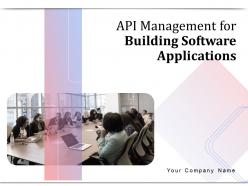Api management for building software applications powerpoint presentation slides
Organizations must guarantee that digital handshakes between software systems are safe and smooth. An API management tool might be valuable in assisting an organisation in achieving data interoperability between various applications. An API Management platform facilitates the process of developing, evaluating, and distributing online Application Programming Interfaces (APIs) for connecting data and applications across the cloud. If you are looking for a comprehensive guide on Api management, then look no further. Our software PowerPoint templates will give you all the information you need to get started. We have an extensive range of templates that cover every step of the process, from designing your Api to testing and launching it. So download our software ppt templates now and start building your dream application.
You must be logged in to download this presentation.
 Impress your
Impress your audience
Editable
of Time
PowerPoint presentation slides
It covers all the important concepts and has relevant templates which cater to your business needs. This complete deck has PPT slides on API Management For Building Software Applications Powerpoint Presentation Slides with well suited graphics and subject driven content. This deck consists of total of fifty slides. All templates are completely editable for your convenience. You can change the colour, text and font size of these slides. You can add or delete the content as per your requirement. Get access to this professionally designed complete deck presentation by clicking the download button below.
People who downloaded this PowerPoint presentation also viewed the following :
Content of this Powerpoint Presentation
Slide 1: This slide introduces API Management for Building Software Applications. State Your Company Name and begin.
Slide 2: This slide displays Agenda.
Slide 3: This slide displays Table of Content.
Slide 4: This slide covers overview of the major financial highlights such as revenue, gross profit net profit and earning per share before API (Application Program Interface) Implementation.
Slide 5: This slide covers the present API (Application Program Interface) issues which includes technological complexity, security risks, high consumption of time etc.
Slide 6: This slide covers the solutions for smooth API (Application Program Interface) which includes ease of adoption, flexible and stable, security etc.
Slide 7: This slide covers the potentials related to API (Application Program Interface) in business which includes increase revenue, extend reach of customers, help sales generate etc.
Slide 8: This slide covers the features of new API (Application Program Interface) which includes high performance, rate limiting, load balancing, authentication etc.
Slide 9: This slide shows the team management which successfully leads the company i.e. Product Manager, Technical Architect, Developers, Operations Head, Tester, etc. for API (Application Program Interface) Development.
Slide 10: This slide displays Table of Content.
Slide 11: This slide covers the API (Application Program Interface) integration process which includes research, data flow, data map, development etc.
Slide 12: This slide shows the API (Application Program Interface) portal which includes the systems, developer community, applications etc.
Slide 13: This slide covers the API (Application Programming Interface) strategy which includes digital strategy, organization culture design, technologies etc.
Slide 14: This slide covers shows the API (Application Programming Interface) Pipeline which includes API development cycle, Build test collection, Analytics, Monitor etc.
Slide 15: This slide covers the benefits related to API (Application Program Interface) which includes language independent, application access, enhanced test coverage, cost effective etc.
Slide 16: This slide shows the time estimate to develop an API (Application Programming Interface) by different projects which includes research time, prototype time, Transaction time etc.
Slide 17: This slide shows the budget estimate to develop an API (Application Programming Interface) which includes process, specific area, time and their cost.
Slide 18: This slide covers the API (Application Program Interface) feature comparison with the competitors/ developers which includes net platforms, non window platforms etc.
Slide 19: This slide shows the API (Application programming Interface) comparison with other developers with various factors like application under test, pricing, support platform etc.
Slide 20: This slide shows the Implementation of the new API (Application Programming Interface) which includes Experience API, Process API, Systems API etc.
Slide 21: This slide displays Table of Content.
Slide 22: This slide shows the API (Application Programming Interface) Roadmap which includes different time intervals with API development process.
Slide 23: This slide showcases Table of Content.
Slide 24: This slide shows the Monthly API (Application Program Interface) roadmap which includes maintain data structure, prototype building, data integration etc.
Slide 25: This slide displays Table of Content.
Slide 26: This slide covers the API (Application Programming Interface) Testing which includes specification review, test specification development, test framework development etc.
Slide 27: This slide covers the API (Application Programming Interface) Testing which includes Unit Testing, Functionality Testing, Error Testing etc.
Slide 28: This slide shows the API (Application Program Interface) Value chain which covers Backend systems, API Providers, API developers, Client Apps and End User.
Slide 29: This slide covers the design aligned with business needs or goals which includes API (Application Program Interface) Program Manager, API Evangelist, API Architect etc.
Slide 30: This slide shows the API (Application Programming Interface) Architecture layers which includes Security layer, Caching layer, Representation layer etc.
Slide 31: This slide shows the API (Application Program Interface) Gateway which includes user, API services, product catalog, shopping cart, inventory etc.
Slide 32: This slide shows the Old vs Modern API (Application Program Interface) Structure of the company which includes HTML, Get etc.
Slide 33: This slide displays Table of Content.
Slide 34: This slide covers the Revenue, Gross Profit, Net profit with margin of the company for the year 2017 to 2019, after API (Application Program Interface) Implementation.
Slide 35: This slide showcases Table of Content.
Slide 36: This slide shows the dashboard related to API (Application Program Interface) Implementation which includes Name, Status, Performance, Uptime etc.
Slide 37: This slide covers the API (Application Programming Interface) dashboard which includes Uptime History, Run Count, Errors, Average Time taken etc.
Slide 38: This slide shows the API (Application Program Interface) dashboard which includes Results, Log activity user, Revenue etc.
Slide 39: This is API Management for Building Software Applications Icons Slide.
Slide 40: This slide is titled as Additional Slides for moving forward.
Slide 41: This slide shows Stacked Column with products comparison.
Slide 42: This slide displays Clustered Column with products comparison.
Slide 43: This slide represents Magnifying Glass for products comparison of products.
Slide 44: This is Venn slide.
Slide 45: This is Idea Generation slide to highlight important ideas and message.
Slide 46: This slide presents Lego.
Slide 47: This slide displays Comparison between Laptop and Mobile users.
Slide 48: This slide shows Timeline process.
Slide 49: This is Puzzle slide.
Slide 50: This is Thank You slide with Contact details.
Api management for building software applications powerpoint presentation slides with all 50 slides:
Use our API Management For Building Software Applications Powerpoint Presentation Slides to effectively help you save your valuable time. They are readymade to fit into any presentation structure.
-
Much better than the original! Thanks for the quick turnaround.
-
Excellent design and quick turnaround.
-
Unique research projects to present in meeting.
-
Helpful product design for delivering presentation.
-
Amazing product with appealing content and design.
-
Excellent Designs.
-
Excellent work done on template design and graphics.
-
Easily Understandable slides.
-
Qualitative and comprehensive slides.
-
Enough space for editing and adding your own content.