Powerpoint Templates and Google slides for Systemic
Save Your Time and attract your audience with our fully editable PPT Templates and Slides.
-
 Three Operating System Examples In Powerpoint And Google Slides Cpb
Three Operating System Examples In Powerpoint And Google Slides CpbPresenting Three Operating System Examples In Powerpoint And Google Slides Cpb slide which is completely adaptable. The graphics in this PowerPoint slide showcase three stages that will help you succinctly convey the information. In addition, you can alternate the color, font size, font type, and shapes of this PPT layout according to your content. This PPT presentation can be accessed with Google Slides and is available in both standard screen and widescreen aspect ratios. It is also a useful set to elucidate topics like Three Operating System Examples. This well structured design can be downloaded in different formats like PDF, JPG, and PNG. So, without any delay, click on the download button now.
-
 Types Pos Systems Retail In Powerpoint And Google Slides Cpb
Types Pos Systems Retail In Powerpoint And Google Slides CpbPresenting our Types Pos Systems Retail In Powerpoint And Google Slides Cpb PowerPoint template design. This PowerPoint slide showcases four stages. It is useful to share insightful information on Types Pos Systems Retail. This PPT slide can be easily accessed in standard screen and widescreen aspect ratios. It is also available in various formats like PDF, PNG, and JPG. Not only this, the PowerPoint slideshow is completely editable and you can effortlessly modify the font size, font type, and shapes according to your wish. Our PPT layout is compatible with Google Slides as well, so download and edit it as per your knowledge.
-
 Autonomous Mobile Robots Architecture Automated Storage And Retrieval System AS Or RS
Autonomous Mobile Robots Architecture Automated Storage And Retrieval System AS Or RSThis slide depicts the automated storage and retrieval system overview, a type of AMR. These systems do not need human intervention to execute their tasks and include robotic arms, cross-belts, conveyor belts, carousels, etc. Present the topic in a bit more detail with this Autonomous Mobile Robots Architecture Automated Storage And Retrieval System AS Or RS. Use it as a tool for discussion and navigation on Automated Storage, Retrieval System, Human Intervention To Execute, Conveyor Belts. This template is free to edit as deemed fit for your organization. Therefore download it now.
-
 Autonomous Mobile Robots Architecture How System Components Work Together To Enable AMRs
Autonomous Mobile Robots Architecture How System Components Work Together To Enable AMRsThis slide represents how system components work together to enable autonomous mobile robots. The system components include on-site edge, network edge, core network, cloud data center, remote fleet control, sensors, compute, safety, and control module. Deliver an outstanding presentation on the topic using this Autonomous Mobile Robots Architecture How System Components Work Together To Enable AMRs. Dispense information and present a thorough explanation of Networking Communication, Factory Automatic, Data Analytics, Remote Artificial, Intelligence Or Interference using the slides given. This template can be altered and personalized to fit your needs. It is also available for immediate download. So grab it now.
-
 Autonomous Mobile Robots Architecture Operating Systems Of Autonomous Mobile Robots
Autonomous Mobile Robots Architecture Operating Systems Of Autonomous Mobile RobotsThis slide depicts the operating systems of autonomous mobile robots needed to support an AMRs operations, functional components, and programs. Different applications can be collected in multiple containers, but all need an operating system to execute them. Introducing Autonomous Mobile Robots Architecture Operating Systems Of Autonomous Mobile Robots to increase your presentation threshold. Encompassed with six stages, this template is a great option to educate and entice your audience. Dispence information on Operating Systems, Autonomous Mobile Robots, Sensing Behaviour Information, Interception Data Fabrication Interruption, using this template. Grab it now to reap its full benefits.
-
 Agenda Deploying Digital Invoicing System To Boost Business Performance
Agenda Deploying Digital Invoicing System To Boost Business PerformanceIntroducing Agenda Deploying Digital Invoicing System To Boost Business Performance to increase your presentation threshold. Encompassed with four stages, this template is a great option to educate and entice your audience. Dispence information on Agenda, using this template. Grab it now to reap its full benefits.
-
 Approaches For Efficient Development Team Hiring Deploying Digital Invoicing System
Approaches For Efficient Development Team Hiring Deploying Digital Invoicing SystemFollowing slide exhibits approaches to hire professional software development team. It includes two approaches such as assemble house team and hire offshore team.Increase audience engagement and knowledge by dispensing information using Approaches For Efficient Development Team Hiring Deploying Digital Invoicing System. This template helps you present information on one stage. You can also present information on Development Process, Assemble Team, Large Enterprises using this PPT design. This layout is completely editable so personaize it now to meet your audiences expectations.
-
 Billing Software Mvp Development Process Deploying Digital Invoicing System
Billing Software Mvp Development Process Deploying Digital Invoicing SystemFollowing slide exhibits process of developing effective minimum viable product MVP . It include pointers such as clear need, observe research, prioritize insights, development, new ideas, feedback etc.Deliver an outstanding presentation on the topic using this Billing Software Mvp Development Process Deploying Digital Invoicing System. Dispense information and present a thorough explanation of Based Improvement, Involves Finalizing, Minimum Viable using the slides given. This template can be altered and personalized to fit your needs. It is also available for immediate download. So grab it now.
-
 Billing Software Systems For Small Businesses Deploying Digital Invoicing System
Billing Software Systems For Small Businesses Deploying Digital Invoicing SystemFollowing slide provide information about various software that is suitable for small business billing operations. It includes software such as FreshBooks, Xero etc. with features, ratings and integration facility.Present the topic in a bit more detail with this Billing Software Systems For Small Businesses Deploying Digital Invoicing System. Use it as a tool for discussion and navigation on Payment Reminders, Time Tracker Facility, Simple Functionality . This template is free to edit as deemed fit for your organization. Therefore download it now.
-
 Budget Allocation For Billing Software Deploying Digital Invoicing System
Budget Allocation For Billing Software Deploying Digital Invoicing SystemDeliver an outstanding presentation on the topic using this Budget Allocation For Billing Software Deploying Digital Invoicing System. Dispense information and present a thorough explanation of Technical Documentation, Development, Development Stages using the slides given. This template can be altered and personalized to fit your needs. It is also available for immediate download. So grab it now.
-
 Categories Of Software Development Business Deploying Digital Invoicing System
Categories Of Software Development Business Deploying Digital Invoicing SystemFollowings slide provide overview of various type of software business model of company. It includes types such as distribution, code licensing, revenue system, interaction and target audience.Increase audience engagement and knowledge by dispensing information using Categories Of Software Development Business Deploying Digital Invoicing System. This template helps you present information on one stage. You can also present information on Defines Operations, Services Customers, Revenue Stream using this PPT design. This layout is completely editable so personaize it now to meet your audiences expectations.
-
 Criteria Checklist To Select Billing Software Deploying Digital Invoicing System
Criteria Checklist To Select Billing Software Deploying Digital Invoicing SystemFollowing slide shows checklist to select suitable software based on various features. It includes pointers such as data storing, automate multiple payments, data backup, reporting mechanisms etc.Increase audience engagement and knowledge by dispensing information using Criteria Checklist To Select Billing Software Deploying Digital Invoicing System. This template helps you present information on one stage. You can also present information on Reporting Mechanisms, Advanced Security, Payment Processing using this PPT design. This layout is completely editable so personaize it now to meet your audiences expectations.
-
 Customer Billing System Architecture Framework Deploying Digital Invoicing System
Customer Billing System Architecture Framework Deploying Digital Invoicing SystemFollowing slide highlights structure of billing system that helps to understand working process of network. It includes system components such as billing engine, rating engine, discount procedure, credit control etc.Present the topic in a bit more detail with this Customer Billing System Architecture Framework Deploying Digital Invoicing System. Use it as a tool for discussion and navigation on Billing System, Rating Engine, Discount Procedure. This template is free to edit as deemed fit for your organization. Therefore download it now.
-
 Determining Essential Functionalities For Company Deploying Digital Invoicing System
Determining Essential Functionalities For Company Deploying Digital Invoicing SystemFollowing slide exhibits core functionalities required to operate various company services. It includes services such as catalog, entitlement, invoice, payment and overdue system.Increase audience engagement and knowledge by dispensing information using Determining Essential Functionalities For Company Deploying Digital Invoicing System. This template helps you present information on four stages. You can also present information on Governance Feature, Product Rules, Program Interface using this PPT design. This layout is completely editable so personaize it now to meet your audiences expectations.
-
 Emerging Trends In Billing Software System Deploying Digital Invoicing System
Emerging Trends In Billing Software System Deploying Digital Invoicing SystemFollowing slide provides glimpse of latest trends in billing system that helps to sustain in dynamic environment. It includes trends such as blockchain, automation, cloud computing, mobile invoicing etc.Introducing Emerging Trends In Billing Software System Deploying Digital Invoicing System to increase your presentation threshold. Encompassed with five stages, this template is a great option to educate and entice your audience. Dispence information on Cloud Computing, Mobile Invoicing, Internet Connectivity, using this template. Grab it now to reap its full benefits.
-
 Employee Training Plan For Operating Billing Software Deploying Digital Invoicing System
Employee Training Plan For Operating Billing Software Deploying Digital Invoicing SystemFollowing slide highlights training plan for operating customer billing system. It include training areas such as operating, integration, documentation, real time tracking etc.Deliver an outstanding presentation on the topic using this xxxxxxxx. Dispense information and present a thorough explanation of Integration Documentation, Customer Support, Real Time Tracking using the slides given. This template can be altered and personalized to fit your needs. It is also available for immediate download. So grab it now.
-
 Essential Requirements For Hiring Development Team Deploying Digital Invoicing System
Essential Requirements For Hiring Development Team Deploying Digital Invoicing SystemFollowing slide provides glimpse of hiring development to assure successful development of billing system. It includes benefits and requirements such as knowledge of cloud computing, machine learning, soft skills etc.Increase audience engagement and knowledge by dispensing information using Essential Requirements For Hiring Development Team Deploying Digital Invoicing System. This template helps you present information on two stages. You can also present information on Skills Communication, Machine Learning, Completion Development using this PPT design. This layout is completely editable so personaize it now to meet your audiences expectations.
-
 Estimated Impact Of Customer Billing Software Deploying Digital Invoicing System
Estimated Impact Of Customer Billing Software Deploying Digital Invoicing SystemFollowing slide highlights impact of using billing system on company performance. It includes parameters such as revenue, productivity, customer churn, processing time etc.Present the topic in a bit more detail with this Estimated Impact Of Customer Billing Software Deploying Digital Invoicing System. Use it as a tool for discussion and navigation on Employee Productivity, Processing Time, Customer Churn . This template is free to edit as deemed fit for your organization. Therefore download it now.
-
 Icons Slide For Deploying Digital Invoicing System To Boost Business Performance
Icons Slide For Deploying Digital Invoicing System To Boost Business PerformancePresenting our well crafted Icons Slide For Deploying Digital Invoicing System To Boost Business Performance set of slides. The slides include icons that are innovatively designed by our team of experts. The icons are easy to edit so you can conveniently increase or decrease their size without any loss in resolution. Therefore, grab them instantly
-
 Impact Of Poor Billing System On Company Deploying Digital Invoicing System
Impact Of Poor Billing System On Company Deploying Digital Invoicing SystemFollowing slide depicts impact of poor billing structure on company growth and goodwill. It include pointers such as loss of revenue, churn rate, employee poor performance and lack of sustainability.Introducing Impact Of Poor Billing System On Company Deploying Digital Invoicing System to increase your presentation threshold. Encompassed with four stages, this template is a great option to educate and entice your audience. Dispence information on Loss Of Revenue, Churn Rate, Employee Poor Performance , using this template. Grab it now to reap its full benefits.
-
 Introduction To Modern Billing System Software Deploying Digital Invoicing System
Introduction To Modern Billing System Software Deploying Digital Invoicing SystemFollowing slide provide overview of modern billing software that helps to increase business operations efficiency. It include benefits such as high data security, flexibility, resource optimization etc.Increase audience engagement and knowledge by dispensing information using Introduction To Modern Billing System Software Deploying Digital Invoicing System. This template helps you present information on one stage. You can also present information on Data Management, Automates Payments, Reduction Manual using this PPT design. This layout is completely editable so personaize it now to meet your audiences expectations.
-
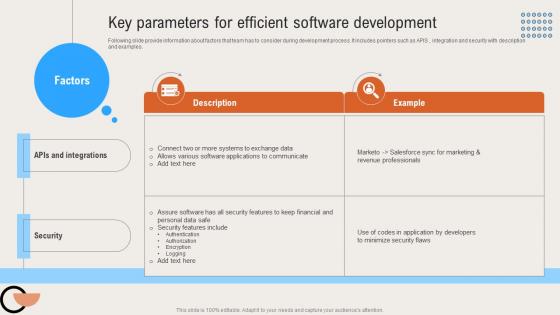 Key Parameters For Efficient Software Development Deploying Digital Invoicing System
Key Parameters For Efficient Software Development Deploying Digital Invoicing SystemFollowing slide provide information about factors that team has to consider during development process. It includes pointers such as APIS , integration and security with description and examples.Deliver an outstanding presentation on the topic using this Key Parameters For Efficient Software Development Deploying Digital Invoicing System. Dispense information and present a thorough explanation of Applications Communicate, Security Features, Assure Software using the slides given. This template can be altered and personalized to fit your needs. It is also available for immediate download. So grab it now.
-
 Major Integrations Of Automation Customer Deploying Digital Invoicing System
Major Integrations Of Automation Customer Deploying Digital Invoicing SystemFollowing slide exhibits key integrations of billing system that assure accurate reporting and recording of transactions. It include pointers such as accounting software, customer portal , enterprise resource planning ERP etc.Present the topic in a bit more detail with this Major Integrations Of Automation Customer Deploying Digital Invoicing System. Use it as a tool for discussion and navigation on Delayed Payments, Received Payments, Payment Methods . This template is free to edit as deemed fit for your organization. Therefore download it now.
-
 Modern Billing And Revenue Management Deploying Digital Invoicing System
Modern Billing And Revenue Management Deploying Digital Invoicing SystemFollowing slide represents modern customer billing system framework that provide multiple features to ease business operations. It includes pointers such as product catalog, business intelligence, account receivable etc.Deliver an outstanding presentation on the topic using this Modern Billing And Revenue Management Deploying Digital Invoicing System. Dispense information and present a thorough explanation of Customer Management, Operation Management, Account Receivable using the slides given. This template can be altered and personalized to fit your needs. It is also available for immediate download. So grab it now.
-
 Operational Issues In Current Billing Structure Deploying Digital Invoicing System
Operational Issues In Current Billing Structure Deploying Digital Invoicing SystemFollowing slide provide information about recurring issues in billing and invoicing process of company as per survey results. It include pointers such as high costs, too many systems, slow invoice mailing, late payments etc.Introducing Operational Issues In Current Billing Structure Deploying Digital Invoicing System to increase your presentation threshold. Encompassed with five stages, this template is a great option to educate and entice your audience. Dispence information on High Maintenance, Management Issues, Data Manipulation, using this template. Grab it now to reap its full benefits.
-
 Process To Develop Billing Software Application Deploying Digital Invoicing System
Process To Develop Billing Software Application Deploying Digital Invoicing SystemFollowing slide represents steps to build effective customer billing software that helps to enhance customer experience. It include steps such as develop business model, determine functionalities, hire team etc. Introducing Process To Develop Billing Software Application Deploying Digital Invoicing System to increase your presentation threshold. Encompassed with five stages, this template is a great option to educate and entice your audience. Dispence information on Develop Business Model, Determine Functionalities, Development Team, using this template. Grab it now to reap its full benefits.
-
 Research Questionnaire To Select Software Deploying Digital Invoicing System
Research Questionnaire To Select Software Deploying Digital Invoicing SystemFollowing slide exhibits list of questions that helps to select software development business model. It covers questions such as major problems, employee requirement, workload stability, etc.Introducing Research Questionnaire To Select Software Deploying Digital Invoicing System to increase your presentation threshold. Encompassed with one stage, this template is a great option to educate and entice your audience. Dispence information on Consult Development, Financial Transactions, Development Services, using this template. Grab it now to reap its full benefits.
-
 Software Updates And Maintenance Best Practices Deploying Digital Invoicing System
Software Updates And Maintenance Best Practices Deploying Digital Invoicing SystemFollowing slide shows practices to follow for effective software maintenance. It include pointers such as develop maintenance plan, proper documentation, adopt test driven methodology and consistent monitor. Introducing Software Updates And Maintenance Best Practices Deploying Digital Invoicing System to increase your presentation threshold. Encompassed with four stages, this template is a great option to educate and entice your audience. Dispence information on Maintenance Plan, Documentation, Consistent Monitor , using this template. Grab it now to reap its full benefits.
-
 Steps To Determine Billing Software Design Deploying Digital Invoicing System
Steps To Determine Billing Software Design Deploying Digital Invoicing SystemFollowing slide shows process that helps to decide and develop billing software architecture. It include steps such as verify, identify focus and conduct survey.Increase audience engagement and knowledge by dispensing information using Steps To Determine Billing Software Design Deploying Digital Invoicing System. This template helps you present information on three stages. You can also present information on Company Problems, Assure Selected Feature, Selected Features using this PPT design. This layout is completely editable so personaize it now to meet your audiences expectations.
-
 Team Structure For Billing System Development Project Deploying Digital Invoicing System
Team Structure For Billing System Development Project Deploying Digital Invoicing SystemFollowing slide provide information about billing system development team that assure proper installation and implementation. It include team member such as system administrator, project manager, developer etc.Increase audience engagement and knowledge by dispensing information using Team Structure For Billing System Development Project Deploying Digital Invoicing System. This template helps you present information on three stages. You can also present information on System Administrator, Customer Support Team, Determine Improvement using this PPT design. This layout is completely editable so personaize it now to meet your audiences expectations.
-
 Technical Criteria For Billing And Management System Deploying Digital Invoicing System
Technical Criteria For Billing And Management System Deploying Digital Invoicing SystemFollowing slide represents technological factor to consider while selecting billing system. It includes pointers such as security, deployment options and developer experience.Introducing Technical Criteria For Billing And Management System Deploying Digital Invoicing System to increase your presentation threshold. Encompassed with three stages, this template is a great option to educate and entice your audience. Dispence information on Deployment Options, Developer Experience, Programming Languages, using this template. Grab it now to reap its full benefits.
-
 Various Billing Software Comparison Chart Deploying Digital Invoicing System
Various Billing Software Comparison Chart Deploying Digital Invoicing SystemFollowing slide represents comparative analysis of various software for company billing system. It includes various parameters such as prices, installation, time tracking, individual invoices, expense tracking etc. Present the topic in a bit more detail with this Various Billing Software Comparison Chart Deploying Digital Invoicing System. Use it as a tool for discussion and navigation on Batch Billing, Individual Invoices, Expense Tracking. This template is free to edit as deemed fit for your organization. Therefore download it now.
-
 Various Criteria To Select Effective Billing Software Deploying Digital Invoicing System
Various Criteria To Select Effective Billing Software Deploying Digital Invoicing SystemFollowing slide highlights various criteria for selecting software for company billing operations. It include pointers such as long term viability, costs and client references.Deliver an outstanding presentation on the topic using this Various Criteria To Select Effective Billing Software Deploying Digital Invoicing System. Dispense information and present a thorough explanation of Long Term Viability, Assure System Support, Installation Costs using the slides given. This template can be altered and personalized to fit your needs. It is also available for immediate download. So grab it now.
-
 Various Phases For Effective Software Maintenance Deploying Digital Invoicing System
Various Phases For Effective Software Maintenance Deploying Digital Invoicing SystemFollowing slide exhibits phases of software maintenance to assure system remains functional and updated. It includes steps such as problem identification, problem analysis, design, implementation, system test etc.Increase audience engagement and knowledge by dispensing information using Various Phases For Effective Software Maintenance Deploying Digital Invoicing System. This template helps you present information on seven stages. You can also present information on Problem Identification, Problem Evaluation, Implementation Phase using this PPT design. This layout is completely editable so personaize it now to meet your audiences expectations.
-
 Industry Chimney Boiler Systems Colored Icon In Powerpoint Pptx Png And Editable Eps Format
Industry Chimney Boiler Systems Colored Icon In Powerpoint Pptx Png And Editable Eps FormatThis colourful powerpoint icon is a perfect representation of an industrial chimney. It is a great visual aid for presentations on industrial topics, such as factory production, environmental pollution, and energy consumption. It is easy to insert into your presentation and is sure to grab your audiences attention.
-
 Industry Chimney Boiler Systems Monotone Icon In Powerpoint Pptx Png And Editable Eps Format
Industry Chimney Boiler Systems Monotone Icon In Powerpoint Pptx Png And Editable Eps FormatThis monotone PowerPoint icon is perfect for representing industry chimneys in presentations. It features a tall, thin chimney with a smoke stack and a brick base. The design is simple yet eye catching and is sure to make an impact in your presentation.
-
 Industry Chimney Ventilation Systems Colored Icon In Powerpoint Pptx Png And Editable Eps Format
Industry Chimney Ventilation Systems Colored Icon In Powerpoint Pptx Png And Editable Eps FormatThis colourful powerpoint icon is a perfect representation of an industrial chimney. It is a great visual aid for presentations on industrial topics, such as factory production, environmental pollution, and energy consumption. It is easy to insert into your presentation and is sure to grab your audiences attention.
-
 Industry Chimney Ventilation Systems Monotone Icon In Powerpoint Pptx Png And Editable Eps Format
Industry Chimney Ventilation Systems Monotone Icon In Powerpoint Pptx Png And Editable Eps FormatThis monotone PowerPoint icon is perfect for representing industry chimneys in presentations. It features a tall, thin chimney with a smoke stack and a brick base. The design is simple yet eye catching and is sure to make an impact in your presentation.
-
 Hand Bone Skeletal System Colored Icon In Powerpoint Pptx Png And Editable Eps Format
Hand Bone Skeletal System Colored Icon In Powerpoint Pptx Png And Editable Eps FormatThis coloured powerpoint icon depicts a pair of crutches, ideal for representing medical-related topics in presentations. The icon is bright and eye catching, and is sure to add a professional touch to any presentation.
-
 Hand Bone Skeletal System Monotone Icon In Powerpoint Pptx Png And Editable Eps Format
Hand Bone Skeletal System Monotone Icon In Powerpoint Pptx Png And Editable Eps FormatThis monotone powerpoint icon features a person on crutches, perfect for illustrating a need for support or assistance. It is a simple yet powerful image, conveying the message of strength and resilience.
-
 Musculoskeletal System Elbow Joint Colored Icon In Powerpoint Pptx Png And Editable Eps Format
Musculoskeletal System Elbow Joint Colored Icon In Powerpoint Pptx Png And Editable Eps FormatThis coloured PowerPoint icon depicts an elbow joint, showing the humerus, ulna, and radius bones. It is a useful visual aid for medical and anatomy presentations, illustrating the structure of the elbow joint in an easy to understand way.
-
 Musculoskeletal System Elbow Joint Monotone Icon In Powerpoint Pptx Png And Editable Eps Format
Musculoskeletal System Elbow Joint Monotone Icon In Powerpoint Pptx Png And Editable Eps FormatThis monotone PowerPoint icon features an illustration of an elbow joint in a neutral position. It can be used to represent joint movement, physical therapy, medical conditions, and more. Perfect for medical and educational presentations.
-
 IoT Waste Management And Classification System Illustration
IoT Waste Management And Classification System IllustrationThis coloured powerpoint icon depicts an IoT Waste Management and Classification System, which helps to efficiently manage and classify waste for better recycling and disposal. It is a great visual aid to illustrate the concept of IoT based waste management.
-
 Intelligent Transportation System In Powerpoint And Google Slides Cpb
Intelligent Transportation System In Powerpoint And Google Slides CpbPresenting Intelligent Transportation System In Powerpoint And Google Slides Cpb slide which is completely adaptable. The graphics in this PowerPoint slide showcase three stages that will help you succinctly convey the information. In addition, you can alternate the color, font size, font type, and shapes of this PPT layout according to your content. This PPT presentation can be accessed with Google Slides and is available in both standard screen and widescreen aspect ratios. It is also a useful set to elucidate topics like Intelligent Transportation System. This well structured design can be downloaded in different formats like PDF, JPG, and PNG. So, without any delay, click on the download button now.
-
 File System Software Architecture In Powerpoint And Google Slides Cpb
File System Software Architecture In Powerpoint And Google Slides CpbPresenting File System Software Architecture In Powerpoint And Google Slides Cpb slide which is completely adaptable. The graphics in this PowerPoint slide showcase five stages that will help you succinctly convey the information. In addition, you can alternate the color, font size, font type, and shapes of this PPT layout according to your content. This PPT presentation can be accessed with Google Slides and is available in both standard screen and widescreen aspect ratios. It is also a useful set to elucidate topics like File System Software Architecture. This well-structured design can be downloaded in different formats like PDF, JPG, and PNG. So, without any delay, click on the download button now.
-
 Hybrid Health Care System In Powerpoint And Google Slides Cpb
Hybrid Health Care System In Powerpoint And Google Slides CpbPresenting Hybrid Health Care System In Powerpoint And Google Slides Cpb slide which is completely adaptable. The graphics in this PowerPoint slide showcase three stages that will help you succinctly convey the information. In addition, you can alternate the color, font size, font type, and shapes of this PPT layout according to your content. This PPT presentation can be accessed with Google Slides and is available in both standard screen and widescreen aspect ratios. It is also a useful set to elucidate topics like Hybrid Health Care System. This well-structured design can be downloaded in different formats like PDF, JPG, and PNG. So, without any delay, click on the download button now.
-
 Cash Management System Application In Powerpoint And Google Slides Cpb
Cash Management System Application In Powerpoint And Google Slides CpbPresenting our Cash Management System Application In Powerpoint And Google Slides Cpb PowerPoint template design. This PowerPoint slide showcases four stages. It is useful to share insightful information on Cash Management System Application. This PPT slide can be easily accessed in standard screen and widescreen aspect ratios. It is also available in various formats like PDF, PNG, and JPG. Not only this, the PowerPoint slideshow is completely editable and you can effortlessly modify the font size, font type, and shapes according to your wish. Our PPT layout is compatible with Google Slides as well, so download and edit it as per your knowledge.
-
 Garden Hydroponic Systems Colored Icon In Powerpoint Pptx Png And Editable Eps Format
Garden Hydroponic Systems Colored Icon In Powerpoint Pptx Png And Editable Eps FormatThis colourful PowerPoint icon is perfect for presentations on hydroponic gardening. It features a bright green hydroponic pot with a white water droplet, representing the water-based, soil-free growing method. Its a great visual to help explain the concept of hydroponics and its benefits.
-
 Garden Hydroponic Systems Monotone Icon In Powerpoint Pptx Png And Editable Eps Format
Garden Hydroponic Systems Monotone Icon In Powerpoint Pptx Png And Editable Eps FormatThis Monotone PowerPoint Icon is a simple yet effective way to illustrate the concept of Hydroponics. It features a minimalist design that is easy to incorporate into any presentation. Perfect for illustrating the basics of Hydroponics, this icon is a great addition to any presentation.
-
 Systems Engineering Life Cycle ProcessIn Powerpoint And Google Slides Cpb
Systems Engineering Life Cycle ProcessIn Powerpoint And Google Slides CpbPresenting Systems Engineering Life Cycle ProcessIn Powerpoint And Google Slides Cpb slide which is completely adaptable. The graphics in this PowerPoint slide showcase three stages that will help you succinctly convey the information. In addition, you can alternate the color, font size, font type, and shapes of this PPT layout according to your content. This PPT presentation can be accessed with Google Slides and is available in both standard screen and widescreen aspect ratios. It is also a useful set to elucidate topics like Systems Engineering Life Cycle Process. This well structured design can be downloaded in different formats like PDF, JPG, and PNG. So, without
-
 Arrange Parts Systems Computer In Powerpoint And Google Slides Cpb
Arrange Parts Systems Computer In Powerpoint And Google Slides CpbPresenting Arrange Parts Systems Computer In Powerpoint And Google Slides Cpb slide which is completely adaptable. The graphics in this PowerPoint slide showcase four stages that will help you succinctly convey the information. In addition, you can alternate the color, font size, font type, and shapes of this PPT layout according to your content. This PPT presentation can be accessed with Google Slides and is available in both standard screen and widescreen aspect ratios. It is also a useful set to elucidate topics like Arrange Parts Systems Computer. This well structured design can be downloaded in different formats like PDF, JPG, and PNG. So, without any delay, click on the download button now.
-
 Payment Systems Small Business In Powerpoint And Google Slides Cpb
Payment Systems Small Business In Powerpoint And Google Slides CpbPresenting our Payment Systems Small Business In Powerpoint And Google Slides Cpb PowerPoint template design. This PowerPoint slide showcases three stages. It is useful to share insightful information on Payment Systems Small Business. This PPT slide can be easily accessed in standard screen and widescreen aspect ratios. It is also available in various formats like PDF, PNG, and JPG. Not only this, the PowerPoint slideshow is completely editable and you can effortlessly modify the font size, font type, and shapes according to your wish. Our PPT layout is compatible with Google Slides as well, so download and edit it as per your knowledge.
-
 Performance Management System In Powerpoint And Google Slides Cpb
Performance Management System In Powerpoint And Google Slides CpbPresenting Performance Management System In Powerpoint And Google Slides Cpb slide which is completely adaptable. The graphics in this PowerPoint slide showcase three stages that will help you succinctly convey the information. In addition, you can alternate the color, font size, font type, and shapes of this PPT layout according to your content. This PPT presentation can be accessed with Google Slides and is available in both standard screen and widescreen aspect ratios. It is also a useful set to elucidate topics like Performance Management System. This well structured design can be downloaded in different formats like PDF, JPG, and PNG. So, without any delay, click on the download button now.
-
 Process Systems Engineering In Powerpoint And Google Slides Cpb
Process Systems Engineering In Powerpoint And Google Slides CpbPresenting Process Systems Engineering In Powerpoint And Google Slides Cpb slide which is completely adaptable. The graphics in this PowerPoint slide showcase two stages that will help you succinctly convey the information. In addition, you can alternate the color, font size, font type, and shapes of this PPT layout according to your content. This PPT presentation can be accessed with Google Slides and is available in both standard screen and widescreen aspect ratios. It is also a useful set to elucidate topics like Process Systems Engineering. This well-structured design can be downloaded in different formats like PDF, JPG, and PNG. So, without any delay, click on the download button now.
-
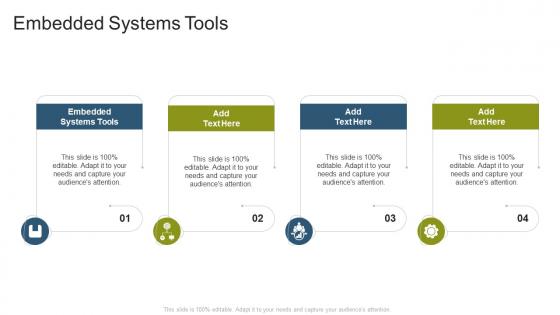 Embedded Systems Tools In Powerpoint And Google Slides Cpb
Embedded Systems Tools In Powerpoint And Google Slides CpbPresenting Embedded Systems Tools In Powerpoint And Google Slides Cpb slide which is completely adaptable. The graphics in this PowerPoint slide showcase four stages that will help you succinctly convey the information. In addition, you can alternate the color, font size, font type, and shapes of this PPT layout according to your content. This PPT presentation can be accessed with Google Slides and is available in both standard screen and widescreen aspect ratios. It is also a useful set to elucidate topics like Embedded Systems Tools. This well-structured design can be downloaded in different formats like PDF, JPG, and PNG. So, without any delay, click on the download button now.
-
 Application Tracking System Selection Checklist Talent Pooling Tactics To Engage Global Workforce
Application Tracking System Selection Checklist Talent Pooling Tactics To Engage Global WorkforceMentioned slide provides insights into ATS system evaluation checklist which can be used by business for selection of best talent sourcing tool. It includes key element such as attributes, priority status, features availability and unavailability. Present the topic in a bit more detail with this Application Tracking System Selection Checklist Talent Pooling Tactics To Engage Global Workforce. Use it as a tool for discussion and navigation on Attributes, Priority Status, Available . This template is free to edit as deemed fit for your organization. Therefore download it now.
-
 Application Tracking System To Identify Qualified Talent Pooling Tactics To Engage Global Workforce
Application Tracking System To Identify Qualified Talent Pooling Tactics To Engage Global WorkforceMentioned slide exhibits summary of ATS Application Tracking System which can be used by businesses for sourcing and monitoring candidates. It includes key components such as description and key features. Introducing Application Tracking System To Identify Qualified Talent Pooling Tactics To Engage Global Workforce to increase your presentation threshold. Encompassed with Four stages, this template is a great option to educate and entice your audience. Dispence information on Sourcing Qualified Candidates, Sorting And Managing Resumes, Evaluating Job Applicants, using this template. Grab it now to reap its full benefits.
-
 Comparative Assessment Of Application Tracking Systems Talent Pooling Tactics To Engage Global Workforce
Comparative Assessment Of Application Tracking Systems Talent Pooling Tactics To Engage Global WorkforceMentioned slide includes comparative analysis of various ATS Application Tracking System which can be used by recruiters for scanning large volume of applications. It includes key attributes such as price, rating, features, deployment, platform, free trail and support areas. Present the topic in a bit more detail with this Comparative Assessment Of Application Tracking Systems Talent Pooling Tactics To Engage Global Workforce. Use it as a tool for discussion and navigation on Deployment, Platform, Features. This template is free to edit as deemed fit for your organization. Therefore download it now.
-
 Benefits Of Using Smart Attendance Systems Iot In Education To Transform IoT SS
Benefits Of Using Smart Attendance Systems Iot In Education To Transform IoT SSFollowing slide represents key advantage of using automation based attendance systems in education sector. It includes pointers such as fewer errors, cost effective, security, scalability, etc. Introducing Benefits Of Using Smart Attendance Systems Iot In Education To Transform IoT SS to increase your presentation threshold. Encompassed with five stages, this template is a great option to educate and entice your audience. Dispence information on Cost Efficient, Fewer Errors, using this template. Grab it now to reap its full benefits.
-
 Overview Of Iot Based Attendance Systems Iot In Education To Transform IoT SS
Overview Of Iot Based Attendance Systems Iot In Education To Transform IoT SSFollowing slide exhibits introduction of automation and intelligent attendance systems that helps teachers to keep accurate records of students. It includes elements such as overview and real life company examples. Present the topic in a bit more detail with this Overview Of Iot Based Attendance Systems Iot In Education To Transform IoT SS. Use it as a tool for discussion and navigation on Fingerprints And Transferring, Advance Systems. This template is free to edit as deemed fit for your organization. Therefore download it now.





