Powerpoint Templates and Google slides for KPI
Save Your Time and attract your audience with our fully editable PPT Templates and Slides.
-
 Kpi for ratio cost between automated and manual measurement updates time presentation slide
Kpi for ratio cost between automated and manual measurement updates time presentation slidePresenting kpi for ratio cost between automated and manual measurement updates time presentation slide. This presentation slide shows three Key Performance Indicators or KPIs in a Dashboard style design. The first KPI that can be shown is Ratio Between Cost of Automated and Manual KPI Measurement. The second KPI is Average Time Between Updates of KPIs and the third is Average Cost of Manual Measurement Per KPI. These KPI Powerpoint graphics are all data driven, and the shape automatically adjusts according to your data. Just right click on the KPI graphic, enter the right value and the shape will adjust automatically. Make a visual impact with our KPI slides.
-
 Manually measured compared against benchmarks benchmarking cost per kpi ppt slide
Manually measured compared against benchmarks benchmarking cost per kpi ppt slidePresenting manually measured compared against benchmarks benchmarking cost per kpi ppt slide. This presentation slide shows three Key Performance Indicators or KPIs in a Dashboard style design. The first KPI that can be shown is percentage of KPIs That are Manually Measured. The second KPI is percentage of KPIs Compared Against Benchmarks and the third is Average Cost of Benchmarking Per KPI. These KPI Powerpoint graphics are all data driven, and the shape automatically adjusts according to your data. Just right click on the KPI graphic, enter the right value and the shape will adjust automatically. Make a visual impact with our KPI slides.
-
 Percentage kpi for perception of corporate image powerpoint slide
Percentage kpi for perception of corporate image powerpoint slidePresenting percentage kpi for perception of corporate image powerpoint slide. This presentation slide shows one Key Performance Indicators or KPIs in a Dashboard style design. The first KPI that can be shown is Perception of Corporate Image. These KPI Powerpoint graphics are all data driven, and the shape automatically adjusts according to your data. Just right click on the KPI graphic, enter the right value and the shape will adjust automatically. Make a visual impact with our KPI slides.
-
 Percentage kpi for worsened improvement information accuracy presentation slide
Percentage kpi for worsened improvement information accuracy presentation slideWe proudly present to you our percentage KPI for bass and improvement information accuracy presentation slides. This deck of slide can be viewed in standard size display ratio of 4:3 or white screen display ratio of 16:9. You can save this PPT slideshow in either JPG or PDF format. Since the template is fully editable you can make as many changes as you want to as per your requirements. This presentation is also compatible with Google slides, which makes it easier to operate.
-
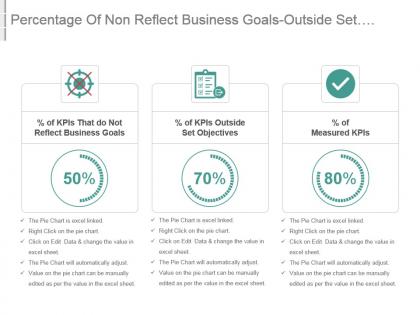 Percentage of non reflect business goals outside set objectives measured kpis ppt slide
Percentage of non reflect business goals outside set objectives measured kpis ppt slidePresenting percentage of non reflect business goals outside set objectives measured kpis ppt slide. This presentation slide shows three Key Performance Indicators or KPIs in a Dashboard style design. The first KPI that can be shown is percentage of KPIs That do Not Reflect Business Goals. The second KPI is percentage of KPIs Outside Set Objectives and the third is percentage of Measured KPIs. These KPI Powerpoint graphics are all data driven, and the shape automatically adjusts according to your data. Just right click on the KPI graphic, enter the right value and the shape will adjust automatically. Make a visual impact with our KPI slides.
-
 Percentage of set objectives measurement cost automatically measured kpis powerpoint slide
Percentage of set objectives measurement cost automatically measured kpis powerpoint slidePresenting percentage of set objectives measurement cost automatically measured kpis powerpoint slide. This presentation slide shows three Key Performance Indicators or KPIs in a Dashboard style design. The first KPI that can be shown is percentage of KPIs Within Set Objectives. The second KPI is Cost of KPI Measurement and the third is percentage of KPIs That are Automatically Measured. These KPI Powerpoint graphics are all data driven, and the shape automatically adjusts according to your data. Just right click on the KPI graphic, enter the right value and the shape will adjust automatically. Make a visual impact with our KPI slides.
-
 Update time between automated and manual measurement kpis data collection sources presentation slide
Update time between automated and manual measurement kpis data collection sources presentation slidePresenting update time between automated and manual measurement kpis data collection sources presentation slide. This presentation slide shows three Key Performance Indicators or KPIs in a Dashboard style design. The first KPI that can be shown is Average Time Between Updates of KPIs with Automated Measurement. The second KPI is Average Time Between Updates of KPIs with Manual Measurement and the third is Number of Sources used for Data Collection. These KPI Powerpoint graphics are all data driven, and the shape automatically adjusts according to your data. Just right click on the KPI graphic, enter the right value and the shape will adjust automatically. Make a visual impact with our KPI slides.
-
 Kpi for page content deleted likes videos post audio files played ppt slide
Kpi for page content deleted likes videos post audio files played ppt slidePresenting kpi for page content deleted likes videos post audio files played ppt slide. This presentation slide shows three Key Performance Indicators or KPIs in a Dashboard style design. The first KPI that can be shown is Number of Deletes of Likes of Your Pages Content. The second KPI is Number of Videos Posted to Your Page and the third is Number of Times Your Pages Audio Files Where Played. These KPI Powerpoint graphics are all data driven, and the shape automatically adjusts according to your data. Just right click on the KPI graphic, enter the right value and the shape will adjust automatically. Make a visual impact with our KPI slides.
-
 Kpi for page photos viewed videos played new reviews created presentation slide
Kpi for page photos viewed videos played new reviews created presentation slidePresenting kpi for page photos viewed videos played new reviews created presentation slide. This presentation slide shows three Key Performance Indicators or KPIs in a Dashboard style design. The first KPI that can be shown is Number of Times Your Pages Photos Were Viewed. The second KPI is Number of Times Your Pages Videos Were Played and the third is Number of New Reviews Created For Your Page. These KPI Powerpoint graphics are all data driven, and the shape automatically adjusts according to your data. Just right click on the KPI graphic, enter the right value and the shape will adjust automatically. Make a visual impact with our KPI slides.
-
 Kpi for pages discussion board modified page reviews powerpoint slide
Kpi for pages discussion board modified page reviews powerpoint slidePresenting kpi for pages discussion board modified page reviews powerpoint slide. This presentation slide shows two Key Performance Indicators or KPIs in a Dashboard style design. The first KPI that can be shown is Number of Impressions That Came From All of Your Posts. The second KPI is Number of People Who Saw Any of Your Page Posts. These KPI Powerpoint graphics are all data driven, and the shape automatically adjusts according to your data. Just right click on the KPI graphic, enter the right value and the shape will adjust automatically. Make a visual impact with our KPI slides.
-
 Kpi for percentage of leads generated via social media ppt slide
Kpi for percentage of leads generated via social media ppt slidePresenting kpi for percentage of leads generated via social media ppt slide. This presentation slide shows one Key Performance Indicators or KPIs in a Dashboard style design. The first KPI that can be shown is percentage of Leads Generated Via Social Media. These KPI Powerpoint graphics are all data driven, and the shape automatically adjusts according to your data. Just right click on the KPI graphic, enter the right value and the shape will adjust automatically. Make a visual impact with our KPI slides.
-
 Kpi for send button messages inbox messages generated presentation slide
Kpi for send button messages inbox messages generated presentation slidePresenting kpi for send button messages inbox messages generated presentation slide. This presentation slide shows two Key Performance Indicators or KPIs in a Dashboard style design. The first KPI that can be shown is Number of Times People Sent Messages From Your Domain Using The Send Button. The second KPI is Number of Views of Inbox Messages Generated By The Send Button. These KPI Powerpoint graphics are all data driven, and the shape automatically adjusts according to your data. Just right click on the KPI graphic, enter the right value and the shape will adjust automatically. Make a visual impact with our KPI slides.
-
 Kpi for viewed stories comments clicks sent like button clicks ppt slide
Kpi for viewed stories comments clicks sent like button clicks ppt slidePresenting kpi for viewed stories comments clicks sent like button clicks ppt slide. This presentation slide shows three Key Performance Indicators or KPIs in a Dashboard style design. The first KPI that can be shown is Number of Times People Viewed Stories Generated From Comments Box Comments on Your Site. The second KPI is Number of Clicks Sent to Your Site From Comment Stories and the third is Number of Times People Viewed Stories Generated From Like Button Clicks on Your Site. These KPI Powerpoint graphics are all data driven, and the shape automatically adjusts according to your data. Just right click on the KPI graphic, enter the right value and the shape will adjust automatically. Make a visual impact with our KPI slides.
-
 Page views kpi for number of photos posted number of views presentation slide
Page views kpi for number of photos posted number of views presentation slidePresenting page views kpi for number of photos posted number of views presentation slide. This presentation slide shows two Key Performance Indicators or KPIs in a Dashboard style design. The first KPI that can be shown is Number of Photos Posted to Your Page. The second KPI is Number of Views of Page. These KPI Powerpoint graphics are all data driven, and the shape automatically adjusts according to your data. Just right click on the KPI graphic, enter the right value and the shape will adjust automatically. Make a visual impact with our KPI slides.
-
 Social media kpi for percentage of return on interaction influence ppt slide
Social media kpi for percentage of return on interaction influence ppt slidePresenting social media kpi for percentage of return on interaction influence ppt slide. This presentation slide shows two Key Performance Indicators or KPIs in a Dashboard style design. The first KPI that can be shown is Return on Interaction. The second KPI is Return on Influence. These KPI Powerpoint graphics are all data driven, and the shape automatically adjusts according to your data. Just right click on the KPI graphic, enter the right value and the shape will adjust automatically. Make a visual impact with our KPI slides.
-
 Social media kpi for widgets installed active contributors presentation slide
Social media kpi for widgets installed active contributors presentation slidePresenting social media kpi for widgets installed active contributors presentation slide. This presentation slide shows two Key Performance Indicators or KPIs in a Dashboard style design. The first KPI that can be shown is Number Of Widgets Installed. The second KPI is Number Of Active Contributors. These KPI Powerpoint graphics are all data driven, and the shape automatically adjusts according to your data. Just right click on the KPI graphic, enter the right value and the shape will adjust automatically. Make a visual impact with our KPI slides.
-
 Social media marketing kpi for product ideas people feedback powerpoint slide
Social media marketing kpi for product ideas people feedback powerpoint slidePresenting social media marketing kpi for product ideas people feedback powerpoint slide. This presentation slide shows three Key Performance Indicators or KPIs in a Dashboard style design. The first KPI that can be shown is Number of Product Ideas Submitted to Brand in an Open Online Forum. The second KPI is Number of People That Submitted Product Ideas Brand in an Open Online Forum and the third is Number of People That Provided Feedback on Brand Website. These KPI Powerpoint graphics are all data driven, and the shape automatically adjusts according to your data. Just right click on the KPI graphic, enter the right value and the shape will adjust automatically. Make a visual impact with our KPI slides.
-
 Social networks kpi for people engaged with page liked page ppt slide
Social networks kpi for people engaged with page liked page ppt slidePresenting social networks kpi for people engaged with page liked page ppt slide. This presentation slide shows three Key Performance Indicators or KPIs in a Dashboard style design. The first KPI that can be shown is Number of People Who Engaged With Your Page. The second KPI is Total Number of People Who Have Liked Your Page and the third is Number of New People Who Have Liked Your Page. These KPI Powerpoint graphics are all data driven, and the shape automatically adjusts according to your data. Just right click on the KPI graphic, enter the right value and the shape will adjust automatically. Make a visual impact with our KPI slides.
-
 Social platform kpi for brand reviews people commercial videos presentation slide
Social platform kpi for brand reviews people commercial videos presentation slidePresenting social platform kpi for brand reviews people commercial videos presentation slide. This presentation slide shows three Key Performance Indicators or KPIs in a Dashboard style design. The first KPI that can be shown is Number of People That Posted Reviews About Brand. The second KPI is Number of Reviews Posted About Brand and the third is Number of People That Watched Commercial Videos From Brand Online. These KPI Powerpoint graphics are all data driven, and the shape automatically adjusts according to your data. Just right click on the KPI graphic, enter the right value and the shape will adjust automatically. Make a visual impact with our KPI slides.
-
 Web analytics kpi for active average group joined members powerpoint slide
Web analytics kpi for active average group joined members powerpoint slidePresenting, web analytics kpi for active average group joined members PowerPoint slide. Performance indication bar editable for your personalization. Simply convertible in JPEG/PDF format. Promote it through projectors for widescreen visions in meetings. Alter visuals, icons, colors and text. High quality images and the graphics. Insertion of logo and trademarks for more personalization. Quick to download and save. Simple to edit and customize as per your needs. Useful for industry professionals, technologists, managers, executives, researchers, sales people, etc.
-
 Web analytics kpi for people in network active users page impressions ppt slide
Web analytics kpi for people in network active users page impressions ppt slidePresenting web analytics kpi for people in network active users page impressions ppt slide. This presentation slide shows three Key Performance Indicators or KPIs in a Dashboard style design. The first KPI that can be shown is Average Number of Friends People in Network. The second KPI is Average Age of Active Users and the third is Number of Impressions of Your Posts in News Feed or Ticker or on Your Page. These KPI Powerpoint graphics are all data driven, and the shape automatically adjusts according to your data. Just right click on the KPI graphic, enter the right value and the shape will adjust automatically. Make a visual impact with our KPI slides.
-
 Web Marketing Kpi For Online Videos Microblogs Post Brand Pictures Presentation Slide
Web Marketing Kpi For Online Videos Microblogs Post Brand Pictures Presentation SlidePresenting web marketing kpi for online videos microblogs post brand pictures presentation slide. This presentation slide shows three Key Performance Indicators or KPIs in a Dashboard style design. The first KPI that can be shown is Number Of Videos Posted Online About Brand. The second KPI is Number Micro blogs Posted About Brand and the third is Number Pictures Posted Focused on Brand. These KPI Powerpoint graphics are all data driven, and the shape automatically adjusts according to your data. Just right click on the KPI graphic, enter the right value and the shape will adjust automatically. Make a visual impact with our KPI slides.
-
 Kpi for cubic meters 1000 packages warehouse shrinkage percentage powerpoint slide
Kpi for cubic meters 1000 packages warehouse shrinkage percentage powerpoint slidePresenting kpi for cubic meters 1000 packages warehouse shrinkage percentage powerpoint slide. This presentation slide shows Two Key Performance Indicators or KPIs in a Dashboard style design. The first KPI that can be shown is Cubic Meters Per 1,000 Packages. The second KPI is Percentage of Warehouse Shrinkage. These KPI Powerpoint graphics are all data driven, and the shape automatically adjusts according to your data. Just right click on the KPI graphic, enter the right value and the shape will adjust automatically. Make a visual impact with our KPI slides.
-
 Kpi for undamaged goods incorrect items incorrect stock balances ppt slide
Kpi for undamaged goods incorrect items incorrect stock balances ppt slidePresenting kpi for undamaged goods incorrect items incorrect stock balances ppt slide. This presentation slide shows Three Key Performance Indicators or KPIs in a Dashboard style design. The first KPI that can be shown is Percentage of Undamaged Goods After Shipping Transportation. The second KPI is Percentage of Inventory Items Incorrectly Located. The third is Percentage of Inventory Items With Incorrect Stock Balances. These KPI Powerpoint graphics are all data driven, and the shape automatically adjusts according to your data. Just right click on the KPI graphic, enter the right value and the shape will adjust automatically. Make a visual impact with our KPI slides.
-
 Warehouse kpi for completed correct orders inspection time ppt slide
Warehouse kpi for completed correct orders inspection time ppt slidePresenting warehouse kpi for completed correct orders inspection time ppt slide. This presentation slide shows Three Key Performance Indicators or KPIs in a Dashboard style design. The first KPI that can be shown is Box Order Completeness. The second KPI is Box Order Correctness. The third is Average Dock to Stock Time For Inspection Testing. These KPI Powerpoint graphics are all data driven, and the shape automatically adjusts according to your data. Just right click on the KPI graphic, enter the right value and the shape will adjust automatically. Make a visual impact with our KPI slides.
-
 Warehouse kpi for floor space utilization stored items per employee presentation slide
Warehouse kpi for floor space utilization stored items per employee presentation slidePresenting warehouse kpi for floor space utilization stored items per employee presentation slide. This presentation slide shows Two Key Performance Indicators or KPIs in a Dashboard style design. The first KPI that can be shown is Floor Space Utilization. The second KPI is Stored Items Per Employee. These KPI Powerpoint graphics are all data driven, and the shape automatically adjusts according to your data. Just right click on the KPI graphic, enter the right value and the shape will adjust automatically. Make a visual impact with our KPI slides.
-
 Warehouse kpi for picked items completed orders correct orders presentation slide
Warehouse kpi for picked items completed orders correct orders presentation slidePresenting warehouse kpi for picked items completed orders correct orders presentation slide. This presentation slide shows Three Key Performance Indicators or KPIs in a Dashboard style design. The first KPI that can be shown is Number of Line Items Picked. The second KPI is Pallet Order Completeness. The third is Pallet Order Correctness. These KPI Powerpoint graphics are all data driven, and the shape automatically adjusts according to your data. Just right click on the KPI graphic, enter the right value and the shape will adjust automatically. Make a visual impact with our KPI slides.
-
 Kpi for damaged products sales delivered throughput presentation slide
Kpi for damaged products sales delivered throughput presentation slidePresenting kpi for damaged products sales delivered throughput presentation slide. This presentation slide shows Three Key Performance Indicators or KPIs in a Dashboard style design. The first KPI that can be shown is Percentage of Orders Delivered With Damaged Products Items. The second KPI is Total Transport Cost as Percentage of Delivered Sales. The third is Damages as Percentage of Throughput. These KPI Powerpoint graphics are all data driven, and the shape automatically adjusts according to your data. Just right click on the KPI graphic, enter the right value and the shape will adjust automatically. Make a visual impact with our KPI slides.
-
 Kpi for load fulfilment empty miles stock time inspection ppt slide
Kpi for load fulfilment empty miles stock time inspection ppt slidePresenting kpi for load fulfilment empty miles stock time inspection ppt slide. This presentation slide shows Three Key Performance Indicators or KPIs in a Dashboard style design. The first KPI that can be shown is Optimize Load Fulfilment or OLF Percentage. The second KPI is Empty Miles. The third is Average Dock to Stock Time for Inspection Testing. These KPI Powerpoint graphics are all data driven, and the shape automatically adjusts according to your data. Just right click on the KPI graphic, enter the right value and the shape will adjust automatically. Make a visual impact with our KPI slides.
-
 Kpi for request date logistics outsourcing powerpoint slide
Kpi for request date logistics outsourcing powerpoint slidePresenting kpi for request date logistics outsourcing powerpoint slide. This presentation slide shows Two Key Performance Indicators or KPIs in a Dashboard style design. The first KPI that can be shown is on Time in Full Request Date. The second KPI is Percentage of Logistics Outsourcing. These KPI Powerpoint graphics are all data driven, and the shape automatically adjusts according to your data. Just right click on the KPI graphic, enter the right value and the shape will adjust automatically. Make a visual impact with our KPI slides.
-
 Kpi for rfid items equipped tracked time handling ppt slide
Kpi for rfid items equipped tracked time handling ppt slidePresenting kpi for rfid items equipped tracked time handling ppt slide. This presentation slide shows Three Key Performance Indicators or KPIs in a Dashboard style design. The first KPI that can be shown is Percentage of Items Equipped With Radio Frequency Identification or RFID. The second KPI is Percentage of Items Tracked With Radio Frequency Identification or RFID. The third is Average Dock to Stock Time For Handling. These KPI Powerpoint graphics are all data driven, and the shape automatically adjusts according to your data. Just right click on the KPI graphic, enter the right value and the shape will adjust automatically. Make a visual impact with our KPI slides.
-
 Kpi for stock receiving time logistics costs presentation slide
Kpi for stock receiving time logistics costs presentation slidePresenting kpi for stock receiving time logistics costs presentation slide. This presentation slide shows Two Key Performance Indicators or KPIs in a Dashboard style design. The first KPI that can be shown is Average Dock to Stock Time for Receiving. The second KPI is Total Logistics Costs as a Percentage of Sales. These KPI Powerpoint graphics are all data driven, and the shape automatically adjusts according to your data. Just right click on the KPI graphic, enter the right value and the shape will adjust automatically. Make a visual impact with our KPI slides.
-
 Supply chain kpi for cycle cash time on time ship rate fill rate powerpoint slide
Supply chain kpi for cycle cash time on time ship rate fill rate powerpoint slidePresenting supply chain kpi for cycle cash time on time ship rate fill rate powerpoint slide. This presentation slide shows three Key Performance Indicators or KPIs in a Dashboard style design. The first KPI that can be shown is Cash To Cash Cycle Time. The second KPI is On Time Ship Rate and the third is Fill Rate. These KPI Powerpoint graphics are all data driven, and the shape automatically adjusts according to your data. Just right click on the KPI graphic, enter the right value and the shape will adjust automatically. Make a visual impact with our KPI slides.
-
 Supply chain kpi for lead time items equipped items tracked presentation slide
Supply chain kpi for lead time items equipped items tracked presentation slidePresenting supply chain kpi for lead time items equipped items tracked presentation slide. This presentation slide shows three Key Performance Indicators or KPIs in a Dashboard style design. The first KPI that can be shown is Percent Variability in Lead Time. The second KPI is percentage of Items Equipped With Radio Frequency Identification or RFID and the third is percentage of Items Tracked With Radio Frequency Identification or RFID. These KPI Powerpoint graphics are all data driven, and the shape automatically adjusts according to your data. Just right click on the KPI graphic, enter the right value and the shape will adjust automatically. Make a visual impact with our KPI slides.
-
 Supply chain kpi for problem supplier active suppliers rtif ppt slide
Supply chain kpi for problem supplier active suppliers rtif ppt slidePresenting supply chain kpi for problem supplier active suppliers rtif ppt slide. This presentation slide shows three Key Performance Indicators or KPIs in a Dashboard style design. The first KPI that can be shown is Percentage of Problem Suppliers. The second KPI is Number of Active Suppliers Per Supply Employee and the third is Requested Time in Full or RTIF. These KPI Powerpoint graphics are all data driven, and the shape automatically adjusts according to your data. Just right click on the KPI graphic, enter the right value and the shape will adjust automatically. Make a visual impact with our KPI slides.
-
 Supply chain kpi for production costs damaged products ppt slide
Supply chain kpi for production costs damaged products ppt slidePresenting supply chain kpi for production costs damaged products ppt slide. This presentation slide shows two Key Performance Indicators or KPIs in a Dashboard style design. The first KPI that can be shown is Average Production Costs of Items. The second KPI is percentage of Orders Delivered With Damaged Products Items. These KPI Powerpoint graphics are all data driven, and the shape automatically adjusts according to your data. Just right click on the KPI graphic, enter the right value and the shape will adjust automatically. Make a visual impact with our KPI slides.
-
 Supply chain kpi for safety stock backorders order cycle time presentation slide
Supply chain kpi for safety stock backorders order cycle time presentation slidePresenting supply chain kpi for safety stock backorders order cycle time presentation slide. This presentation slide shows three Key Performance Indicators or KPIs in a Dashboard style design. The first KPI that can be shown is Size of Safety Stock. The second KPI is percentage of Backorders and the third is Customer Order Cycle Time. These KPI Powerpoint graphics are all data driven, and the shape automatically adjusts according to your data. Just right click on the KPI graphic, enter the right value and the shape will adjust automatically. Make a visual impact with our KPI slides.
-
 Blogging Kpi For Flesch Reading Grade Level Blog Posts Frequency Powerpoint Slide
Blogging Kpi For Flesch Reading Grade Level Blog Posts Frequency Powerpoint SlidePresenting blogging kpi for flesch reading grade level blog posts frequency powerpoint slide. This presentation slide shows Three Key Performance Indicators or KPIs in a Dashboard style design. The first KPI that can be shown is Flesch Reading Ease. The second KPI is Flesch Kincaid Grade Level. The third is Frequency of Blog Posts. These KPI Powerpoint graphics are all data driven, and the shape automatically adjusts according to your data. Just right click on the KPI graphic, enter the right value and the shape will adjust automatically. Make a visual impact with our KPI slides.
-
 Blogging Kpi For New Blog Entries Blog Post Word Count Ppt Slide
Blogging Kpi For New Blog Entries Blog Post Word Count Ppt SlidePresenting blogging kpi for new blog entries blog post word count ppt slide. This presentation slide shows Three Key Performance Indicators or KPIs in a Dashboard style design. The first KPI that can be shown is Average Number of New Blog Entries. The second KPI is Average Comments Per Blog Post. The third is Average Word Count in Blog Post. These KPI Powerpoint graphics are all data driven, and the shape automatically adjusts according to your data. Just right click on the KPI graphic, enter the right value and the shape will adjust automatically. Make a visual impact with our KPI slides.
-
 Journal Kpi For Members Commenting Trackbacks Rss Subscribers Presentation Slide
Journal Kpi For Members Commenting Trackbacks Rss Subscribers Presentation SlidePresenting journal kpi for members commenting trackbacks rss subscribers presentation slide. This presentation slide shows Three Key Performance Indicators or KPIs in a Dashboard style design. The first KPI that can be shown is Percentage of Unique Visitors Members Commenting. The second KPI is Average Number of Trackbacks Per Blog Post. The third is Number of RSS Subscribers. These KPI Powerpoint graphics are all data driven, and the shape automatically adjusts according to your data. Just right click on the KPI graphic, enter the right value and the shape will adjust automatically. Make a visual impact with our KPI slides.
-
 Kpi For Word Count Comments Thread Length New Commentators Powerpoint Slide
Kpi For Word Count Comments Thread Length New Commentators Powerpoint SlidePresenting kpi for word count comments thread length new commentators powerpoint slide. This presentation slide shows Three Key Performance Indicators or KPIs in a Dashboard style design. The first KPI that can be shown is Average Word Count of Comments. The second KPI is Average Thread Length in Comments. The third is Percentage of New Commentators. These KPI Powerpoint graphics are all data driven, and the shape automatically adjusts according to your data. Just right click on the KPI graphic, enter the right value and the shape will adjust automatically. Make a visual impact with our KPI slides.
-
 New Visitors Number Of Commentators Returning Visitors Blogging Kpi Ppt Slide
New Visitors Number Of Commentators Returning Visitors Blogging Kpi Ppt SlidePresenting new visitors number of commentators returning visitors blogging kpi ppt slide. This presentation slide shows Three Key Performance Indicators or KPIs in a Dashboard style design. The first KPI that can be shown is Average New Visitors Per Blog Post. The second KPI is Number of Commentators. The third is Average Returning Visitors Per Blog Post. These KPI Powerpoint graphics are all data driven, and the shape automatically adjusts according to your data. Just right click on the KPI graphic, enter the right value and the shape will adjust automatically. Make a visual impact with our KPI slides.
-
 Email Marketing Percentage Kpi For Bounced Opened Sent Emails Powerpoint Slide
Email Marketing Percentage Kpi For Bounced Opened Sent Emails Powerpoint SlidePresenting email marketing percentage kpi for bounced opened sent emails powerpoint slide. This presentation slide shows Three Key Performance Indicators or KPIs in a Dashboard style design. The first KPI that can be shown is Percentage of Bounced Emails. The second KPI is Percentage of Emails That are Opened. The third is Percentage of Responses to Sent Emails. These KPI Powerpoint graphics are all data driven, and the shape automatically adjusts according to your data. Just right click on the KPI graphic, enter the right value and the shape will adjust automatically. Make a visual impact with our KPI slides.
-
 Email Marketing Percentage Kpi For Opt Out Forward Spam Report Ppt Slide
Email Marketing Percentage Kpi For Opt Out Forward Spam Report Ppt SlidePresenting email marketing percentage kpi for opt out forward spam report ppt slide. This presentation slide shows Three Key Performance Indicators or KPIs in a Dashboard style design. The first KPI that can be shown is Opt out Percentage. The second KPI is Forward Email to a Friend Percentage. The third is Spam Report Percentage. These KPI Powerpoint graphics are all data driven, and the shape automatically adjusts according to your data. Just right click on the KPI graphic, enter the right value and the shape will adjust automatically. Make a visual impact with our KPI slides.
-
 Kpi for invalid email addresses out of office replies opened emails presentation slide
Kpi for invalid email addresses out of office replies opened emails presentation slidePresenting kpi for invalid email addresses out of office replies opened emails presentation slide. This presentation slide shows Three Key Performance Indicators or KPIs in a Dashboard style design. The first KPI that can be shown is Percentage of Email Addresses That Does Not Exist. The second KPI is Percentage of Out of Office Replies. The third is Percentage of Responses to Opened Emails. These KPI Powerpoint graphics are all data driven, and the shape automatically adjusts according to your data. Just right click on the KPI graphic, enter the right value and the shape will adjust automatically. Make a visual impact with our KPI slides.
-
 Kpi for sales campaigns online traffic email lead generation powerpoint slide
Kpi for sales campaigns online traffic email lead generation powerpoint slidePresenting kpi for sales campaigns online traffic email lead generation powerpoint slide. This presentation slide shows Three Key Performance Indicators or KPIs in a Dashboard style design. The first KPI that can be shown is Conversion Rate of Marketing Sales Campaigns. The second KPI is Conversion Rate of Email Generated Online Traffic. The third is Percentage of Leads Generated Via Email. These KPI Powerpoint graphics are all data driven, and the shape automatically adjusts according to your data. Just right click on the KPI graphic, enter the right value and the shape will adjust automatically. Make a visual impact with our KPI slides.
-
 Online Marketing Kpi For Soft Hard Bounced Emails Complaint Rate Ppt Slide
Online Marketing Kpi For Soft Hard Bounced Emails Complaint Rate Ppt SlidePresenting online marketing kpi for soft hard bounced emails complaint rate ppt slide. This presentation slide shows Three Key Performance Indicators or KPIs in a Dashboard style design. The first KPI that can be shown is Percentage of Soft Bounced Emails. The second KPI is Percentage of Hard Bounced Emails. The third is Email Abuse Complaint Rate. These KPI Powerpoint graphics are all data driven, and the shape automatically adjusts according to your data. Just right click on the KPI graphic, enter the right value and the shape will adjust automatically. Make a visual impact with our KPI slides.
-
 Internet advertising kpi for ad request ctr advertisement position powerpoint slide
Internet advertising kpi for ad request ctr advertisement position powerpoint slidePresenting internet advertising kpi for ad request ctr advertisement position powerpoint slide. This presentation slide shows Two Key Performance Indicators or KPIs in a Dashboard style design. The first KPI that can be shown is Ad Request CTR. The second KPI is Average Advertisement Position. These KPI Powerpoint graphics are all data driven, and the shape automatically adjusts according to your data. Just right click on the KPI graphic, enter the right value and the shape will adjust automatically. Make a visual impact with our KPI slides.
-
 Internet marketing kpi for cost per mille ecpm cost per click presentation slide
Internet marketing kpi for cost per mille ecpm cost per click presentation slidePresenting internet marketing kpi for cost per mille ecpm cost per click presentation slide. This presentation slide shows Three Key Performance Indicators or KPIs in a Dashboard style design. The first KPI that can be shown is Cost Per Mille or CPM. The second KPI is Effective Cost Per Mille or Ecpm. The third is Average Cost Per Click or CPC. These KPI Powerpoint graphics are all data driven, and the shape automatically adjusts according to your data. Just right click on the KPI graphic, enter the right value and the shape will adjust automatically. Make a visual impact with our KPI slides.
-
 Kpi for lead generated percentage via paid search marketing powerpoint slide
Kpi for lead generated percentage via paid search marketing powerpoint slidePresenting kpi for lead generated percentage via paid search marketing powerpoint slide. This presentation slide shows one Key Performance Indicators or KPIs in a Dashboard style design. The first KPI that can be shown is Percentage of Leads Generated Via Paid Search PPC. These KPI Powerpoint graphics are all data driven, and the shape automatically adjusts according to your data. Just right click on the KPI graphic, enter the right value and the shape will adjust automatically. Make a visual impact with our KPI slides.
-
 Kpi for online ad budget lost impression share page rpm ppt slide
Kpi for online ad budget lost impression share page rpm ppt slidePresenting kpi for online ad budget lost impression share page rpm ppt slide. This presentation slide shows Three Key Performance Indicators or KPIs in a Dashboard style design. The first KPI that can be shown is Percentage of Online Ad Budget Spent. The second KPI is Lost Impression Share Budget. The third is Page RPM. These KPI Powerpoint graphics are all data driven, and the shape automatically adjusts according to your data. Just right click on the KPI graphic, enter the right value and the shape will adjust automatically. Make a visual impact with our KPI slides.
-
 Kpi for online advertising costs cost per action presentation slide
Kpi for online advertising costs cost per action presentation slidePresenting kpi for online advertising costs cost per action presentation slide. This presentation slide shows Two Key Performance Indicators or KPIs in a Dashboard style design. The first KPI that can be shown is Online Ad Costs . The second KPI is Cost Per Action or CPA. These KPI Powerpoint graphics are all data driven, and the shape automatically adjusts according to your data. Just right click on the KPI graphic, enter the right value and the shape will adjust automatically. Make a visual impact with our KPI slides.
-
 Online advertising kpi for ctr ad units per visit impression share powerpoint slide
Online advertising kpi for ctr ad units per visit impression share powerpoint slidePresenting online advertising kpi for ctr ad units per visit impression share powerpoint slide. This presentation slide shows Three Key Performance Indicators or KPIs in a Dashboard style design. The first KPI that can be shown is Ad Click Through Ratio or CTR. The second KPI is Average Number of Ad Units Served Per Visit. The third is Impression Share Percentage. These KPI Powerpoint graphics are all data driven, and the shape automatically adjusts according to your data. Just right click on the KPI graphic, enter the right value and the shape will adjust automatically. Make a visual impact with our KPI slides.
-
 Online marketing kpi for coupons downloaded ppt slide
Online marketing kpi for coupons downloaded ppt slidePresenting online marketing kpi for coupons downloaded ppt slide. This presentation slide shows one Key Performance Indicators or KPIs in a Dashboard style design. The first KPI that can be shown is Number of Coupon Downloads. These KPI Powerpoint graphics are all data driven, and the shape automatically adjusts according to your data. Just right click on the KPI graphic, enter the right value and the shape will adjust automatically. Make a visual impact with our KPI slides.
-
 Pay per click kpi for ad clicks impressions page views presentation slide
Pay per click kpi for ad clicks impressions page views presentation slidePresenting pay per click kpi for ad clicks impressions page views presentation slide. This presentation slide shows Three Key Performance Indicators or KPIs in a Dashboard style design. The first KPI that can be shown is Number of Ad Clicks. The second KPI is Number of Ad Impressions. The third is Number of Page Views with Ads. These KPI Powerpoint graphics are all data driven, and the shape automatically adjusts according to your data. Just right click on the KPI graphic, enter the right value and the shape will adjust automatically. Make a visual impact with our KPI slides.
-
 Web promotion kpi for page ctr ads clicked lost impression share powerpoint slide
Web promotion kpi for page ctr ads clicked lost impression share powerpoint slidePresenting web promotion kpi for page ctr ads clicked lost impression share powerpoint slide. This presentation slide shows Three Key Performance Indicators or KPIs in a Dashboard style design. The first KPI that can be shown is Page CTR. The second KPI is Number of Ads Clicked Per Visit. The third is Lost Impression Share Rank. These KPI Powerpoint graphics are all data driven, and the shape automatically adjusts according to your data. Just right click on the KPI graphic, enter the right value and the shape will adjust automatically. Make a visual impact with our KPI slides.
-
 Kpi for organic search brand index keyword visibility ratio powerpoint slide
Kpi for organic search brand index keyword visibility ratio powerpoint slidePresenting kpi for organic search brand index keyword visibility ratio powerpoint slide. This presentation slide shows Three Key Performance Indicators or KPIs in a Dashboard style design. The first KPI that can be shown is Percentage of Leads Generated Via Organic Search SEO. The second KPI is Percentage of Visits From Searches Corresponding to Brand Name Brand Index. The third is Search Engine Keyword Visibility Ratio. These KPI Powerpoint graphics are all data driven, and the shape automatically adjusts according to your data. Just right click on the KPI graphic, enter the right value and the shape will adjust automatically. Make a visual impact with our KPI slides.
-
 Search engine optimization kpi for keywords per page yield deep links ppt slide
Search engine optimization kpi for keywords per page yield deep links ppt slidePresenting search engine optimization kpi for keywords per page yield deep links ppt slide. This presentation slide shows Two Key Performance Indicators or KPIs in a Dashboard style design. The first KPI that can be shown is Keywords Per Page Yield. The second KPI is Percentage of Google Backlinks Deep Links. These KPI Powerpoint graphics are all data driven, and the shape automatically adjusts according to your data. Just right click on the KPI graphic, enter the right value and the shape will adjust automatically. Make a visual impact with our KPI slides.
-
 Seo kpi for index to crawl ratios natural traffic per keyword presentation slide
Seo kpi for index to crawl ratios natural traffic per keyword presentation slidePresenting seo kpi for index to crawl ratios natural traffic per keyword presentation slide. This presentation slide shows Two Key Performance Indicators or KPIs in a Dashboard style design. The first KPI that can be shown is Index to Crawl Ratios. The second KPI is Natural Traffic Per Keyword. These KPI Powerpoint graphics are all data driven, and the shape automatically adjusts according to your data. Just right click on the KPI graphic, enter the right value and the shape will adjust automatically. Make a visual impact with our KPI slides.
-
 Seo kpi for organic search indexed pages google backlinks powerpoint slide
Seo kpi for organic search indexed pages google backlinks powerpoint slidePresenting seo kpi for organic search indexed pages google backlinks powerpoint slide. This presentation slide shows Three Key Performance Indicators or KPIs in a Dashboard style design. The first KPI that can be shown is Percentage of Sales Generated Via Organic Search. The second KPI is Number of Indexed Pages. The third is Percentage of Google Backlinks Deep Links. These KPI Powerpoint graphics are all data driven, and the shape automatically adjusts according to your data. Just right click on the KPI graphic, enter the right value and the shape will adjust automatically. Make a visual impact with our KPI slides.





