Concepts PowerPoint Templates, Presentation Slide Diagrams & PPT Graphics
- Sub Categories
-
- 30 60 90 Day Plan
- Advertising
- Agile Development
- Aims and Objectives
- Arrows
- Before and After
- Blockchain Bitcoin
- Boxes
- Business
- Calender
- Case Study
- Celebrations
- Certificates
- Challenges Opportunities
- Channel Distribution
- Children
- Communication
- Competitive Landscape
- Computer
- Concepts
- Construction Management
- Corporate
- Crowdfunding
- Current State Future State
- Custom PowerPoint Diagrams
- Digital Transformation
- Dos and Donts
- Economics
- Education
- Environment
- Events
- Festival
- Finance
- Financials
- Food
- Game
- Gap Analysis
- Generic
- Geographical
- Health
- Heatmaps
- Holidays
- Icons
- Input Process Output
- Internet
- Key Messages
- Key Wins
- Ladder
- Leadership
- Lists
- Lucky Draw
- Management
- Marketing
- Measuring
- Medical
- Music
- News
- Next Steps
- People Process Technology
- Pillars
- Planning
- Post-it-Notes
- Problem Statement
- Process
- Proposal Management
- Pros and Cons
- Puzzle
- Puzzles
- Recruitment Strategy
- Religion
- Research and Development
- Risk Mitigation Strategies
- Roadmap
- Selling
- Shapes
- Short Term Long Term
- Social
- Stairs
- Start Stop Continue
- Strategy
- Symbol
- Technology
- Thesis Defense Dissertation
- Timelines
- Traffic
- Transition Plan
- Transportation
- Vehicles
- Venture Capital Funding
- Warning
- Winners
- Word Cloud
-
 Blue airplane with yellow circular arrows
Blue airplane with yellow circular arrowsPresenting blue airplane with yellow circular arrows. This is a blue airplane with yellow circular arrows. This is a five stage process. The stages in this process are airplane with text, flight with text, airline with text.
-
 Flying airplane with black lines behind
Flying airplane with black lines behindPresenting flying airplane with black lines behind. This is a flying airplane with black lines behind. This is a five stage process. The stages in this process are airplane with text, flight with text, airline with text.
-
 Flying airplane with clouds in background
Flying airplane with clouds in backgroundPresenting this Flying Airplane With Clouds In Background slide. The slide is fully adaptable in PowerPoint and other presentation software. Modify the font style, font color, and other attributes with ease. The PPT is compatible with Google Slides. Convert this into common document or image formats such as PDF or JPEG. High-quality graphics ensure that pixilation does not occur.
-
 Flying blue airplane with 5 windows
Flying blue airplane with 5 windowsPresenting flying blue airplane with 5 windows. This is a flying blue airplane with 5 windows. This is a five stage process. The stages in this process are airplane with text, flight with text, airline with text.
-
 Green flying airplane take off
Green flying airplane take offPresenting this Green Flying Airplane Take Off PPT template. The slide is fully adaptable in PowerPoint and other presentation software. Modify the font style, font color, and other attributes with ease. The PPT is compatible with Google Slides. Convert this into common document or image formats such as PDF or JPEG. High-quality graphics ensure that pixilation does not occur.
-
 Yellow airplane with blue circle
Yellow airplane with blue circlePresenting this Yellow Airplane With Blue Circle PPT template. The PPT is fully adaptable in PowerPoint and other presentation software. Modify the font style, font color, and other attributes with ease. The PPT is compatible with Google Slides. Convert this into common document or image formats such as PDF or JPEG. High-quality graphics ensure that pixilation does not occur.
-
 5 step vertical process with icons
5 step vertical process with iconsPresenting 5 step vertical process with icons. This is a 5 step vertical process with icons. This is a five stage process. The stages in this process are assumptions, assume, guess.
-
 6 stage vertical process with boxes and exclamatory icon
6 stage vertical process with boxes and exclamatory iconPresenting 6 stage vertical process with boxes and exclamatory icon. This is a 6 stage vertical process with boxes and exclamatory icon. This is a six stage process. The stages in this process are assumptions, assume, guess.
-
 Arrow process steps with 5 boxes and icons
Arrow process steps with 5 boxes and iconsPresenting arrow process steps with 5 boxes and icons. This is a arrow process steps with 5 boxes and icons. This is a five stage process. The stages in this process are assumptions, assume, guess.
-
 Assumptions in economics
Assumptions in economicsPresenting Assumptions In Economics PowerPoint slide. You can download and save this PowerPoint layout in different formats like PDF, PNG, and JPG. This PPT theme is available in both 4:3 and 16:9 aspect ratios. As this PowerPoint template is 100% editable, you can modify color, font size, font type, and shapes as per your requirements. This PPT presentation is Google Slides compatible hence it is easily accessible.
-
 Assumptions of game theory
Assumptions of game theoryPresenting this Assumptions of Game Theory PowerPoint presentation. Add charts and graphs for a clear representation of facts. The PPT also supports the standard (4:3) and widescreen (16:9) aspect ratios. It is compatible with Google Slides. Convert this into popular images or document formats such as JPEG, PNG or PDF. High-quality graphics ensure that quality always remains the same.
-
 Assumptions of law of demand
Assumptions of law of demandPresenting this Assumptions of Law of Demand PowerPoint template. Add charts, graphs and other components. The slide also supports the standard and widescreen sizes. It is further compatible with Google Slides, a popular document software. Convert the slideshow into various images or document formats like JPEG, PNG or PDF. Exceptional picture quality ensures that there is zero chance of distortion.
-
 Assumptions of perfect competition market
Assumptions of perfect competition marketPresenting Assumptions Of Perfect Competition Market PowerPoint slide. This PPT slide is easily accessible as it is compatible with Google Slides. You can alter the shapes, font type, font size, and other attributes as this is completely editable. There is no fear of pixel distortion as this PPT slide is available in 4:3 and 16:9 aspect ratios. You can download this PowerPoint layout in various formats like PDF, JPG and PNG.
-
 Assumptions of project management
Assumptions of project managementPresenting the Assumptions of Project Management PowerPoint template. Include charts, graphs, and other components. The PPT also supports the standard and widescreen aspect ratios. It is compatible with Google Slides. Save this as an image or a document such as JPEG, PNG or PDF. Exceptional picture quality ensures that quality is never decreased.
-
 Black exclamatory head with vertical process and boxes
Black exclamatory head with vertical process and boxesPresenting black exclamatory head with vertical process and boxes. This is a black exclamatory head with vertical process and boxes. This is a five stage process. The stages in this process are assumptions, assume, guess.
-
 Blue colored pyramid with 5 boxes
Blue colored pyramid with 5 boxesPresenting blue colored pyramid with 5 boxes. This is a blue colored pyramid with 5 boxes. This is a five stage process. The stages in this process are assumptions, assume, guess.
-
 Circular elements with icons and colored pentagon
Circular elements with icons and colored pentagonPresenting circular elements with icons and colored pentagon. This is a circular elements with icons and colored pentagon. This is a seven stage process. The stages in this process are assumptions, assume, guess.
-
 Colored pyramid with sample text
Colored pyramid with sample textPresenting colored pyramid with sample text. This is a colored pyramid with sample text. This is a five stage process. The stages in this process are assumptions, assume, guess.
-
 Colored squares with icons in center
Colored squares with icons in centerPresenting Colored Squares With Icons In Center template. The PPT template can be altered and edited according to the requirement. The slide is compatible with all screen types and monitors. You can change the color, text, font, directions according to your needs. Save the PPT in any format like JPG, PDF, and PNG and it also works well with Google Slides.
-
 Driver and assumptions comparison with 2 boxes
Driver and assumptions comparison with 2 boxesPresenting driver and assumptions comparison with 2 boxes. This is a driver and assumptions comparison with 2 boxes. This is a two stage process. The stages in this process are assumptions, assume, guess.
-
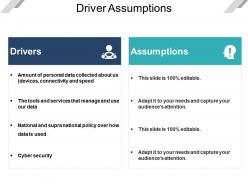 Driver assumptions
Driver assumptionsPresenting Driver Assumptions Presentation. You can alter the font size, font type, font color, and shape used according to your needs as this PPT layout is 100% customizable. This slide is easy to download and can be opened and saved in various formats like JPG, PDF, and PNG. This PowerPoint template is Google Slides compatible and is easily accessible.
-
 Exclamatory icon with vertical process steps
Exclamatory icon with vertical process stepsPresenting exclamatory icon with vertical process steps. This is a exclamatory icon with vertical process steps. This is a six stage process. The stages in this process are assumptions, assume, guess.
-
 Five steps of assumption business plan
Five steps of assumption business planPresenting five steps of assumption business plan. This is a five steps of assumption business plan. This is a five stage process. The stages in this process are assumptions, assume, guess.
-
 Horizontal arrow process with 5 boxes and icons
Horizontal arrow process with 5 boxes and iconsPresenting horizontal arrow process with 5 boxes and icons. This is a horizontal arrow process with 5 boxes and icons. This is a five stage process. The stages in this process are assumptions, assume, guess.
-
 Horizontal boxes with icons and arrows
Horizontal boxes with icons and arrowsPresenting horizontal boxes with icons and arrows. This is a horizontal boxes with icons and arrows. This is a five stage process. The stages in this process are assumptions, assume, guess.
-
 Horizontal process with circles and icons in center
Horizontal process with circles and icons in centerPresenting horizontal process with circles and icons in center. This is a horizontal process with circles and icons in center. This is a seven stage process. The stages in this process are assumptions, assume, guess.
-
 Interconnected circles with arrows and icons
Interconnected circles with arrows and iconsPresenting interconnected circles with arrows and icons. This is a interconnected circles with arrows and icons. This is a seven stage process. The stages in this process are assumptions, assume, guess.
-
 Key assumptions of a business plan
Key assumptions of a business planPresenting Key Assumptions Of A Business Plan PowerPoint slide. Our PPT layout is compatible with Google Slides. You can download this PPT theme in various formats like PDF, PNG, and JPG. This PowerPoint template is completely editable and you can modify the font size, font type, and shapes as per your requirements. This PPT slide is available in 4:3 and 16:9 aspect ratios.
-
 Vertical boxes with arrows and icons
Vertical boxes with arrows and iconsPresenting vertical boxes with arrows and icons. This is a vertical boxes with arrows and icons. This is a five stage process. The stages in this process are assumptions, assume, guess.
-
 Android and coding icons with monitor layout
Android and coding icons with monitor layoutPresenting this Android and Coding Icons with Monitor Layout PowerPoint presentation. You can add charts, graphs, and other components. The slide also supports the standard (4:3) and widescreen (16:9) sizes. It is also compatible with Google Slides, a popular document software. Transform this slideshow into popular images or document formats such as JPEG, PNG or PDF. Exceptional picture quality will ensure that the quality of graphics is not hampered.
-
 Android code icons
Android code iconsPresenting the Android Code Icons slide. You can alter the font size, font type, font color, and shape used according to your needs as this PPT layout is completely customizable. This easy to download PPT theme can be easily opened and saved in various formats like JPG, PDF, and PNG. This PowerPoint template is Google Slides compatible and is easily accessible.
-
 Bar code icons
Bar code iconsPresenting this Bar Code Icons PowerPoint presentation. Add charts and graphs for a wonderful representation of information. The PPT also supports the standard (4:3) and widescreen (16:9) aspect ratios. It is compatible with Google Slides. Convert this into popular images or document formats such as JPEG, PNG or PDF. High-quality graphics ensure that quality is maintained at all times.
-
 Binary code icon with magnifying glass
Binary code icon with magnifying glassPresenting Binary Code Icon With Magnifying Glass. This easy to download PPT theme can be easily opened and saved in various formats like JPG, PDF, and PNG. You can alter the font size, font type, font color, and shape used according to your needs as this PPT layout is 100% customizable. This PowerPoint template is Google Slides compatible and is easily accessible.
-
 Binary code icon with window and gears
Binary code icon with window and gearsPresenting binary code icon with window and gears. This is a binary code icon with window and gears. This is a two stage process. The stages in this process are code, programming, script, brackets.
-
 Code brackets icons
Code brackets iconsPresenting Code Brackets Icons. Alter the colors, fonts, font size, and font types of the template as per the requirements. This slide is 100% editable and is designed professionally for your convenience. The slide is readily available in both 4:3 and 16:9 aspect ratio. It can be changed into formats like PDF, JPG, and PNG. The template is adaptable with Google Slides, which makes it accessible at once.
-
 Code coding icons
Code coding iconsPresenting Code Coding Icons. This slide is 100% editable and is designed professionally for your convenience. The slide is readily available in both 4:3 and 16:9 aspect ratio. Alter the colors, fonts, font size, and font types of the template as per the requirements. It can be changed into formats like PDF, JPG, and PNG. The template is adaptable with Google Slides, which makes it accessible at once.
-
 Code icons
Code iconsPresenting Code Icons template. This slide is 100% editable and is designed professionally for your convenience. The slide is readily available in both 4:3 and 16:9 aspect ratio. Alter the colors, fonts, font size, and font types of the template as per the requirements. It can be changed into formats like PDF, JPG, and PNG. The template is adaptable with Google Slides, which makes it accessible at once.
-
 Code window and laptop icon with brackets
Code window and laptop icon with bracketsPresenting code window and laptop icon with brackets. This is a code window and laptop icon with brackets. This is a two stage process. The stages in this process are code, programming, script, brackets.
-
 Code window icon with bracket and slash
Code window icon with bracket and slashPresenting code window icon with bracket and slash. This is a code window icon with bracket and slash. This is a two stage process. The stages in this process are code, programming, script, brackets.
-
 Code windows icons
Code windows iconsPresenting this Code Windows Icons PowerPoint presentation. It can be saved into various images or document formats like JPEG and PDF. It supports both the standard (4:3) and widescreen (16:9) sizes. It is also compatible with Google Slides and MS PowerPoint. Alter the style, size, background and other attributes of the PPT. High-quality graphics will ensure that deterioration does not occur.
-
 Computer code icons
Computer code iconsPresenting this Computer Code Icons PowerPoint presentation. It can be saved into a popular image or document formats such as JPEG and PDF. It supports both the standard (4:3) and widescreen (16:9) aspect ratios. It is compatible with Google Slides and MS PowerPoint. Modify the style, size, background and other attributes of the layout. High-quality graphics will ensure that deterioration does not occur.
-
 Curley braces code icons
Curley braces code iconsPresenting Curley Braces Code Icons slide. Edit the slide as per your requirements. The slide is readily available in both 4:3 and 16:9 aspect ratio. Alter the colors, fonts, font size, and font types of the template as per the requirements. This slide is 100% editable and is designed professionally for your convenience. It can be changed into formats like PDF, JPG, and PNG. The template is adaptable with Google Slides, which makes it accessible at once.
-
 Four points bar code icon
Four points bar code iconPresenting four points bar code icon. This is a four points bar code icon. This is a four stage process. The stages in this process are code, programming, script, brackets.
-
 Four points curly braces icon with source code in middle
Four points curly braces icon with source code in middlePresenting four points curly braces icon with source code in middle. This is a four points curly braces icon with source code in middle. This is a four stage process. The stages in this process are code, programming, script, brackets.
-
 Search code icon
Search code iconPresenting Search Code Icon Slide. It is also compatible with Google Slides and MS PowerPoint.Add this PPT into common images or document formats like JPEG and PDF. The PPT also supports the standard (4:3) and widescreen (16:9) sizes. Modify the style, size, background, etc. High-quality graphics ensures that there is no room for distortion.
-
 Source code icons
Source code iconsPresenting the Source Code Icons template. This PPT layout is 100% customizable. Alter the font size, font type, font color, and shape used according to your needs This easy to download PPT theme can be easily opened and saved in various formats like JPG, PDF, and PNG. This PowerPoint template is Google Slides compatible and is easily accessible.
-
 Two circular icons with window and laptop
Two circular icons with window and laptopPresenting two circular icons with window and laptop. This is a two circular icons with window and laptop. This is a two stage process. The stages in this process are code, programming, script, brackets.
-
 Two code icons with laptop window and gears icon
Two code icons with laptop window and gears iconPresenting two code icons with laptop window and gears icon. This is a two code icons with laptop window and gears icon. This is a two stage process. The stages in this process are code, programming, script, brackets.
-
 Two double and single curly braces icon
Two double and single curly braces iconPresenting two double and single curly braces icon. This is a two double and single curly braces icon. This is a two stage process. The stages in this process are code, programming, script, brackets.
-
 Helmet and motorcyclist covering his head
Helmet and motorcyclist covering his headPresenting helmet and motorcyclist covering his head. This is a helmet and motorcyclist covering his head. This is a one stage process. The stages in this process are helmet, safety.
-
 Helmet having black color and four text boxes
Helmet having black color and four text boxesPresenting helmet having black color and four text boxes. This is a helmet having black color and four text boxes. This is a four stage process. The stages in this process are helmet, safety.
-
 Helmet having blue color
Helmet having blue colorPresenting helmet having blue color. This is a helmet having blue color. This is a three stage process. The stages in this process are helmet, safety.
-
 Helmet having green color and yellow strips
Helmet having green color and yellow stripsPresenting helmet having green color and yellow strips. This is a helmet having green color and yellow strips. This is a one stage process. The stages in this process are helmet, safety.
-
 Helmet having safety strap and four text boxes
Helmet having safety strap and four text boxesPresenting helmet having safety strap and four text boxes. This is a helmet having safety strap and four text boxes. This is a four stage process. The stages in this process are helmet, safety.
-
 Helmet having safety strap of yellow color
Helmet having safety strap of yellow colorPresenting helmet having safety strap of yellow color. This is a helmet having safety strap of yellow color. This is a one stage process. The stages in this process are helmet, safety.
-
 Helmet having two strips black and white
Helmet having two strips black and whitePresenting helmet having two strips black and white. This is a helmet having two strips black and white. This is a one stage process. The stages in this process are helmet, safety.
-
 Helmet having white color and green background
Helmet having white color and green backgroundPresenting helmet having white color and green background. This is a helmet having white color and green background. This is a one stage process. The stages in this process are helmet, safety.
-
 Helmet having white color and text boxes
Helmet having white color and text boxesPresenting helmet having white color and text boxes. This is a helmet having white color and text boxes. This is a one stage process. The stages in this process are helmet, safety.
-
 Helmet having white strips with blue background
Helmet having white strips with blue backgroundPresenting helmet having white strips with blue background. This is a helmet having white strips with blue background. This is a one stage process. The stages in this process are helmet, safety.
-
 Helmet having yellow color civil engineer
Helmet having yellow color civil engineerPresenting helmet having yellow color civil engineer. This is a helmet having yellow color civil engineer. This is a two stage process. The stages in this process are helmet, safety.
-
Easily Editable.
-
Attractive design and informative presentation.
-
Understandable and informative presentation.
-
Very well designed and informative templates.
-
Understandable and informative presentation.
-
Unique and attractive product design.
-
Much better than the original! Thanks for the quick turnaround.
-
Best way of representation of the topic.
-
Colors used are bright and distinctive.
-
Helpful product design for delivering presentation.






