Concepts PowerPoint Templates, Presentation Slide Diagrams & PPT Graphics
- Sub Categories
-
- 30 60 90 Day Plan
- Advertising
- Agile Development
- Aims and Objectives
- Arrows
- Before and After
- Blockchain Bitcoin
- Boxes
- Business
- Calender
- Case Study
- Celebrations
- Certificates
- Challenges Opportunities
- Channel Distribution
- Children
- Communication
- Competitive Landscape
- Computer
- Concepts
- Construction Management
- Corporate
- Crowdfunding
- Current State Future State
- Custom PowerPoint Diagrams
- Digital Transformation
- Dos and Donts
- Economics
- Education
- Environment
- Events
- Festival
- Finance
- Financials
- Food
- Game
- Gap Analysis
- Generic
- Geographical
- Health
- Heatmaps
- Holidays
- Icons
- Input Process Output
- Internet
- Key Messages
- Key Wins
- Ladder
- Leadership
- Lists
- Lucky Draw
- Management
- Marketing
- Measuring
- Medical
- Music
- News
- Next Steps
- People Process Technology
- Pillars
- Planning
- Post-it-Notes
- Problem Statement
- Process
- Proposal Management
- Pros and Cons
- Puzzle
- Puzzles
- Recruitment Strategy
- Religion
- Research and Development
- Risk Mitigation Strategies
- Roadmap
- Selling
- Shapes
- Short Term Long Term
- Social
- Stairs
- Start Stop Continue
- Strategy
- Symbol
- Technology
- Thesis Defense Dissertation
- Timelines
- Traffic
- Transition Plan
- Transportation
- Vehicles
- Venture Capital Funding
- Warning
- Winners
- Word Cloud
-
 Non financial measures powerpoint slide influencers
Non financial measures powerpoint slide influencersPresenting Financial Measures PowerPoint Slide Influencers. It is completely customizable and can be altered as per your needs. Modify the colors, font type, font size and the background of the slide and save it in formats like JPG, PNG and PDF. It can be projected on standard screen and widescreen size without any fear of pixelation. It goes well with the Google slides.
-
 Our goal powerpoint slide presentation examples
Our goal powerpoint slide presentation examplesPresenting Our Goal PowerPoint Slide Presentation Examples. You can download this PPT in various formats. You just have to add your own text in place of the sample text, and your presentation will be ready in just no time. Change the shape and size of the icon. You can modify the colors, backgrounds, the font type, and the font size as per the requirements. All our slides are fully compatible with Google Slides. Present it in front of thousands of people without any fear of pixelation. It can be viewed on widescreen (16:9) and on standard screen as well (4:3).
-
 Our team powerpoint slide presentation guidelines
Our team powerpoint slide presentation guidelinesPresenting Our Team PowerPoint Slide Presentation Guidelines. This template is completely customizable and it works on your command. You can change the colors, font type, and the font size as per your choice. It goes well with the Google Slides and the major Microsoft versions. convert it in JPG and PDF file formats. This template is available in 2 designs, i.e. standard screen and widescreen. It also goes well with the major Microsoft versions. Present it in front of thousands of people without any fear of pixelation.
-
 Performance measures powerpoint slide presentation sample
Performance measures powerpoint slide presentation samplePresenting Performance Measures PowerPoint Slide presentation Sample. This presentation slide has been professionally designed and is fully editable in PowerPoint. Our team has used the best of professional PowerPoint templates, images, icons, and layouts. PPT can be made inclusive of impressive, editable data visualization tools like charts, graphs, and tables. The slide is fully compatible with Google Slides and you can save them in multiple image or document formats such as JPEG, PNG, PDF, etc. High-quality graphics and icons can be included. No deterioration in quality as it supports both standard and widescreen modes.
-
 Planning and forecasting powerpoint slide presentation tips
Planning and forecasting powerpoint slide presentation tipsPresenting Planning And Forecasting PowerPoint Slide Presentation Tips. This PPT template is completely compatible with the Google Slides and can be transformed into various formats. This slide can be viewed on standard screen i.e. 4:3 and on widescreen 16:9. Change the colors, the font type and the font size of this slide as per your presentation theme. You are free to change anything in the slide. Present it in front of a large segment because of its splendid pixel quality.
-
 Puzzle powerpoint slide rules
Puzzle powerpoint slide rulesPresenting Puzzle PowerPoint Slide Rules. It is a fully customizable slide that totally works on your command. You are free to make changes in the slide. Alter anything, including its colors, backgrounds, text, and the icon. Adjust the size and shape of the icon. Add or remove the number of points and transform this slide into JPG and PDF file formats. Avail in standard screen size (4:3) and full-screen size (16:9).
-
 Scm advantages powerpoint slide themes
Scm advantages powerpoint slide themesPresenting SCM Advantages PowerPoint Slide Themes that is designed professionally for your convenience. Save your presentation into formats like PDF, JPG, and PNG. It is compatible with Google Slides, which makes it accessible at once. The template is readily available in both standard and widescreen. Customize the colors, fonts, font size, and font types of the template as per the requirements.
-
 Scm decision phases powerpoint slides
Scm decision phases powerpoint slidesPresenting SCM Decision Phases PowerPoint Slides. Alter the font color, size, and style. The color of the diagram and background can also be formatted. This is an easily available, completely editable PPT slide. You can add or edit text anywhere in the PowerPoint template. Its compatibility with Google Slides and major Microsoft versions makes it accessible at once. You can transform and save this template in JPG, PNG, JPEG, and PDF file formats. It can be viewed on a standard screen and full screen as well.
-
 Scm goals powerpoint slides design
Scm goals powerpoint slides designPresenting SCM Goals PowerPoint Slides Design which is designed professionally for your convenience. Open and save your presentation into formats like PDF, JPG, and PNG. The template is adaptable with Google Slides, which makes it accessible at once. The slide is readily available in both 4:3 and 16:9 aspect ratio. Customize the colors, fonts, font size, and font types of the template as per the requirements.
-
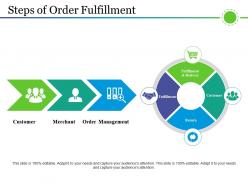 Steps of order fulfillment ppt background graphics
Steps of order fulfillment ppt background graphicsPresenting Steps Of Order Fulfillment PPT Background Graphics which is 100% editable. The slide is readily available in both 4:3 and 16:9 aspect ratio. It is adaptable with Google Slides, which makes it accessible at once. You can change the colors, fonts, font size, and font types of the template as per the requirements. It can be converted into formats like PDF, JPG, and PNG.
-
 Thank you presentation visuals
Thank you presentation visualsPresenting Thank You Presentation Visuals which is completely editable. It is compatible with Google Slides which makes it accessible at once. This slide is readily available in both 4:3 and 16:9 aspect ratio. You can change the shape and size of the diagram. You can open and save your presentations in various formats like PDF, JPG, and PNG.
-
 Transportation medium presentation visual aids
Transportation medium presentation visual aidsPresenting Transportation Medium Presentation Visual Aids. This slide is completely customizable and you can make any kind of changes as per your requirements. Change the colors of this slide and make alterations in the font size and font type. We offer you high-resolution images that do not hamper the quality when viewed on widescreen. You can also download this in the standard screen. This is fully adaptable to Google Slides. You just need to add your own figures of assets and liabilities and your presentation will be ready in just a few minutes. Download this now in JPG and PDF formats.
-
 Guiding principle with expertise and solution
Guiding principle with expertise and solutionPresenting Guiding Principle With Expertise And Solution PPT template. It is 100% editable in PowerPoint. You can modify the slides, add or delete pictures, text, etc. according to your own wish. The slide is also compatible with Google Slide. You can save this slide in multiple image formats such as JPEG, PNG or document formats such as PDF. High-quality graphics and icons ensure that there there is no effect on quality when graphic size is increased.
-
 Guiding principle with five different steps
Guiding principle with five different stepsPresenting Guiding Principle With Five Different Steps PPT template. The slide supports both widescreen and standard screen aspect ratios and is compatible with Google Slides. You can convert this slide into multiple image formats such as JPEG, PNG or document formats such as PDF with ease. Moreover, high-quality graphics ensure zero pixelation.
-
 Guiding principle with five steps
Guiding principle with five stepsPresenting Guiding Principle With Five Steps. Customize the slide as per your needs. Match it to your organizational presentation theme. Alter the colors, font style, font type and background of the slide. The slide can be saved into formats like JPG, JPEG, PNG, and PDF file formats. It goes well with the Google Slides and with the major Microsoft versions. It can be viewed on a standard screen and widescreen size because of its splendid pixel quality.
-
 Guiding principle with intense and inclusive
Guiding principle with intense and inclusivePresenting Guiding Principle With Intense And Inclusive PPT template. This presentation supports both widescreen and standard screen aspect ratios and is fully compatible with Google Slides. You can also convert this slide into multiple image formats such as JPEG, PNG or document formats such as PDF. Moreover, high-quality graphics ensure zero distortion.
-
 Guiding principle with self confidence and quality excellence
Guiding principle with self confidence and quality excellencePresenting Guiding Principle With Self Confidence And Quality Excellence PPT template. It is a fully customizable slide that totally works on your command. You are free to make changes in the slide. Alter anything, including its colors, backgrounds, text, and the icon. Adjust the size and shape of the icon. Add or remove the number of points and transform this slide into JPG and PDF file formats. Avail in standard screen size (4:3) and full-screen size (16:9).
-
 Guiding principle with seven circular steps
Guiding principle with seven circular stepsPresenting Guiding Principle With Seven Circular Steps. Get this readily available PPT template that totally works on your command. Customize it as per your requirements. Change the colors, font type, font size, and the background of the slide as per choice and match it to your presentation theme. Convert it into various file formats, including JPG, PDF and various other file formats. Present it in front of large segments because of its splendid pixel quality. Enter the related content in the text placeholders.
-
 Guiding principle with teamwork and innovation
Guiding principle with teamwork and innovationPresenting Guiding Principle With Teamwork And Innovation. This is an entirely customizable slide that can be saved in various formats. View it on a standard screen and widescreen. It is compatible with the Google Slides and the major Microsoft versions. Change the colors and background as per your choice and create amazing presentations in no time.
-
 Guiding principles with train and audit
Guiding principles with train and auditPresenting Guiding Principles With Train And Audit template. The presentation supports both widescreen and standard screen sizes. It is also compatible with Google Slides. You can convert this slide into multiple image formats such as JPEG, PNG or document formats such as PDF. Moreover, high-quality graphics ensure zero distortion.
-
 Guiding principles with excellence and innovation
Guiding principles with excellence and innovationPresenting Guiding Principles With Excellence And Innovation. Made up of high-resolution graphics. Easy to download and can be saved in a variety of formats. Access to open on a widescreen preview. Compatible with the Google Slides and PowerPoint software. Alter the style, size, and the background of the slide icons as per your needs. Useful for business owners, students, and managers. Can be viewed on standard screen and widescreen without any fear of pixelation.
-
 Five element with circular arrow connected
Five element with circular arrow connectedPresenting Five Element With Circular Arrow Connected. The slide is customizable and can be altered as per your needs. Modify the font color, font type, font size of the slide. You can add or remove the number of fields in the PPT layout. Add the text in the text placeholders and deliver presentations effortlessly. Convert and save it into various formats, including JPG, PDF, JPEG, and PDF file formats. The slide can be clearly viewed on full screen because of its high picture quality. You can also avail it in standard screen size (4:3).
-
 Five element with connected circle
Five element with connected circlePresenting Five Element With Connected Circle. The slide can be customized as per your needs and wants. You are free to make changes in all the elements of the slide. Modify the colors and the background. Make alterations with the font style, font size, and font color. It can be converted and saved in various formats. Project it in front of a large segment without any fear of pixelation. The template goes well with Google Slides and Microsoft versions.
-
 Five elements with circle and arrow outward
Five elements with circle and arrow outwardPresenting Five Elements With Circle And Arrow Outward. This is a completely customizable template as it works on your command and you can alter the colors, the font size and font type according to your choice. Download this in standard screen and widescreen. This template is completely compatible with Google Slides and can be transformed into JPG and PDF format.
-
 Five elements with different icons
Five elements with different iconsPresenting Five Elements With Different Icons. Get this fully customizable template that works on your command. You can adjust the size of the star as per your choice and can also change the color, font type, and the font size. It is made up of high-resolution graphics and is entirely compatible with the Google Slides as well. Download this in various formats and view this template on both the standard screen and widescreen as well.
-
 Five elements with hexagonal connected
Five elements with hexagonal connectedPresenting Five Elements With Hexagonal Connected. This ready-to-use template can be fully customized. Add text and capture the audience's attention by using this attractive slide list template. Change the colors of the hexagon as per your needs. Adjust the background colors accordingly. Download these ready-made presentations in standard screen and widescreen
-
 Five elements with square
Five elements with squarePresenting Five Elements With Square. This template is entirely customizable that can be altered as per your needs. Change the colors of the slide and make it match your presentation theme. Add a suitable icon inside the circle and make it look more captivating. You can also convert this into JPG and PDF formats and download this in standard screen and widescreen.
-
 Five elements with star and circular arrows
Five elements with star and circular arrowsPresenting Five Elements With Star And Circular Arrows. It is an entirely editable slide that works on your command. You are free to make changes in the color, background, and the font style as well. The number of points can be increased or decreased as per the requirements. Get this slide in standard screen and widescreen. It can also be converted and saved into JPG and various other formats.
-
 Five elements with text boxes connected
Five elements with text boxes connectedPresenting Five Elements With Text Boxes Connected. This slide is 100% editable and you are free to alter anything in this template. Change the colors, background and font of the slide. Transform it in JPG, PNG, JPEG and PDF file formats. It goes well with Google Slides. Can be projected on standard screen and widescreen because of its high resolution graphics.
-
 Comparison pie chart 3d arrangement
Comparison pie chart 3d arrangementPresenting Comparison Pie Chart 3D Arrangement slide which is fully editable. You can alter the colors, fonts, font size, and font types of the slide as per the requirements. It can be converted into formats like PDF, JPG, and PNG. The template is available in both 4:3 and 16:9 aspect ratio. It is adaptable with Google Slides, which makes it accessible at once.
-
 Comparison pie chart info graphics
Comparison pie chart info graphicsPresenting Comparison Pie Chart Info Graphics PPT slide. Easy to download PPT layout can be opened and saved in formats like JPG, PDF and PNG. You can modify the graphs, font size, font color and shape as per your requirements. The PowerPoint template is compatible with Google Slides. Also, the pie chart in the PPT slide is linked to Excel and changes accordingly with the data.
-
 Comparison pie chart three different steps
Comparison pie chart three different stepsPresenting comparison pie chart three different steps. This is a comparison pie chart three different steps. This is a three stage process. The stages in this process are comparison pie chart, ratio pie chart, analogy pie chart.
-
 Comparison pie chart with circular shape
Comparison pie chart with circular shapePresenting Comparison Pie Chart With Circular Shape. Customize this slide as per your wants. You are free to make any change in this slide. Alter the colors, font type, and font size according to your requirement. This template can be converted and saved in various formats, including PDF and JPG formats. Increase or decrease the size of the icon. Download this in standard screen and widescreen.
-
 Comparison pie chart with industry and agriculture
Comparison pie chart with industry and agriculturePresenting Comparison Pie Chart With Industry And Agriculture which is fully editable. You can alter the colors, fonts, font size, and font types of the slide as per the requirements. Can be converted into formats like PDF, JPG, and PNG. The template is available in both 4:3 and 16:9 aspect ratio. It is adaptable with Google Slides, which makes it accessible at once.
-
 Comparison pie chart with three circle
Comparison pie chart with three circlePresenting comparison pie chart with three circle. This is a comparison pie chart with three circle. This is a three stage process. The stages in this process are comparison pie chart, ratio pie chart, analogy pie chart.
-
 Comparison pie charts with branding and web design
Comparison pie charts with branding and web designPresenting Comparison Pie Charts With Branding and Web Design PowerPoint template. Easily downloadable in formats like JPG, PNG and PDF, the PPT slide is completely editable. You can edit the font colour, font size, change shape and modify the content as per your desire. Without the pixel distortion, it is compatible with Google slides. Available in 4:3 and 16:9 aspect ratio.
-
 Pie chart comparison with four different percentage
Pie chart comparison with four different percentagePresenting Pie Chart Comparison With Four Different Percentage. Made up of high-resolution graphics. Easy to download and can be saved in a variety of formats. Access to open on a widescreen preview. Compatible with the Google Slides and PowerPoint software. Alter the style, size, and the background of the slide icons as per your needs. Useful for business owners, students, and managers. Can be viewed on standard screen and widescreen without any fear of pixelation.
-
 Agreement handshake with dollar icon
Agreement handshake with dollar iconPresenting Agreement Handshake With Dollar Icon template. This slide can be customized according to your business needs. You can include impressive and editable data visualization tools like charts, graphs, etc. to the layout. The slide is compatible with Google Slides and can be saved in multiple images or document formats such as JPEG or PDF without any hassle. High-quality images and icons ensure that original quality is not hampered when the user zooms the pictures.
-
 Business handshake icon
Business handshake iconPresenting Business Handshake Icon PPT template. The template is convertible in PDF or JPG formats. Individualize this template and give it a look as you want. You can change the colors, text, fonts, and backgrounds. Modify the shape, size, or color of the icon. It’s compatibility with Google Slides make it available anywhere. This slide is available both in standard screen size and widescreen size. Present it in front of thousands of people without the fear of pixelation.
-
 Business mutual agreement handshake icon vector
Business mutual agreement handshake icon vectorPresenting Business Mutual Agreement Handshake Icon Vector. This slide is 100% editable. The template is convertible in PDF or JPG formats with ease. You can change the colors, text, fonts, and backgrounds. Modify the shape, size, or color of the icon. It’s compatibility with Google Slides make it available anywhere. This slide is available both in standard screen size and widescreen size. Present it in front of thousands of people without the fear of pixelation.
-
 Business silhouettes handshake vector icon
Business silhouettes handshake vector iconPresenting Business Silhouettes Handshake Vector Icon which is designed professionally for your convenience. The template is readily available in both 4:3 and 16:9 aspect ratio. It is adaptable with Google Slides, which makes it accessible at once. You can customize the colors, fonts, font size, and font types of the template as per the requirements. Save your presentation in various formats like PDF, JPG, and PNG.
-
 Golden handshake icon
Golden handshake iconPresenting Golden Handshake Icon. Made up of high-resolution graphics. Easy to download and can be saved in a variety of formats. Access to open on a widescreen preview. Compatible with the Google Slides and PowerPoint software. Edit the style, size, and the background of the slide icons as per your needs. Useful for business owners, students, and managers. Can be viewed on standard screen and widescreen without any fear of pixelation.
-
 Handshake heart symbol vector illustration
Handshake heart symbol vector illustrationPresenting Handshake Heart Symbol Vector Illustration. It is a fully customizable slide that totally works on your command. You are free to make changes in the slide. Alter anything, including its colors, backgrounds, text, and the icon. Adjust the size and shape of the icon. Add or remove the number of points and transform this slide into JPG and PDF file formats. Avail in standard screen size (4:3) and full-screen size (16:9).
-
 Handshake icon on round black button
Handshake icon on round black buttonPresenting Handshake Icon On Round Black Button. Made up of high-resolution graphics. Easy to download and can be saved in a variety of formats. Access to open on a widescreen preview. Compatible with the Google Slides and PowerPoint software. Alter the style, size, and the background of the slide icons as per your needs. Useful for business owners, students, and managers. Can be viewed on standard screen and widescreen without any fear of pixelation.
-
 Handshake icon with four points illustration
Handshake icon with four points illustrationPresenting Handshake Icon With Four Points Illustration. Customize the slide as per the requirements. needs. Match it with your presentation theme by changing its colors, background, font type, and font size. It can be viewed on standard screen and widescreen without any fear of pixelation. Get this slide by converting into various file formats, including JPG, and PDF file formats. Its adaptability with Google Slides makes it accessible at once. Download this template now and deliver quality presentations in no time.
-
 Eight thought leadership ideas circular mindmap innovative
Eight thought leadership ideas circular mindmap innovativePresenting Eight Thought Leadership Ideas Circular Mindmap Innovative template. It is completely editable in PowerPoint and other office software. You can easily adjust the font type, size, diagram or background color, etc. as per your requirement. The PPT is compatible with Google Slides and can be saved in JPG, PNG or PDF in an instant. For your convenience, the slide supports both standard screen(4:3) and widescreen(16:9)aspect ratios.
-
 Eight thought leadership ideas mindmap gear target analysis marketing
Eight thought leadership ideas mindmap gear target analysis marketingPresenting Eight Thought Leadership Ideas Mindmap Gear Target Analysis Marketing PowerPoint slide. This PPT presentation is Google Slides compatible hence it is easily accessible. You can download and save this PowerPoint layout in different formats like PDF, PNG and JPG. This PPT theme is available in both 4:3 and 16:9 aspect ratios.
-
 Five thought leadership process with idea bulb open book steps
Five thought leadership process with idea bulb open book stepsPresenting Five thought leadership process with idea bulb open book steps. Get this slide and make alterations in it as per your requirements. You are free to add the content anywhere on the slide. Also, one can freely change the colors, background, and font of this template without any hassle. Change the font color, font type and the font size of the slide and transform it in PNG, JPG and PDF file formats. It is made up of high-resolution graphics that do not deteriorate the quality when viewed on widescreen. The slide goes well with the Google Slides and can be projected on standard screen and fullscreen.
-
 Four thought leadership process with idea bulb open book steps
Four thought leadership process with idea bulb open book stepsPresenting Four Thought Leadership Process With Idea Bulb Open Book Steps. The template can be downloaded quickly. Our templates are 100% editable. The colors, texts, fonts, images can be altered according to the theme of the organization. You can easily save the PPT in various formats like PDF, JPG and PNG. It is Google Slides friendly. It is available in both the slide design sizes- 4:3 and 16:9. Adjust the size and the shape of the icon as per the requirement.
-
 Seven thought leadership process with idea bulb open book steps
Seven thought leadership process with idea bulb open book stepsPresenting the Seven Thought Leadership Process With Idea Bulb Open Book Steps PowerPoint slide. It is easy to download PPT theme. This PPT layout is 100% editable and hence you can modify the font, color, font size, and shapes. You can download this PPT theme in formats like PDF, PNG, and JPG. This PowerPoint presentation is Google Slides compatible and is easily accessible. It is available in both 4:3 and 16:9 aspect ratios.
-
 Six thought leadership process with idea bulb open book steps
Six thought leadership process with idea bulb open book stepsPresenting Six Thought Leadership Process With Idea Bulb Open Book Steps. Customize the slide as per your needs. The template can be downloaded quickly. Our templates are 100% editable. The colors, texts, fonts, images can be altered according to the theme of the organization. You can easily save the PPT in any format like PDF, JPG and PNG. It is Google Slides friendly. It is available in both the slide design sizes- 4:3 and 16:9. Does not pixelate when viewed on widescreen
-
 Thought leadership data client intimacy circle
Thought leadership data client intimacy circlePresenting Thought Leadership Data Client Intimacy Circle Template. The slide is totally adjustable in PowerPoint and other similar suites. Modify the font type, size, diagram color, background color, etc. The slideshow is also compatible with Google Slides and can be saved in multiple images or document formats such as JPEG, PNG or PDF with the click of a button. Moreover, high-quality graphics ensure that distortion does not occur.
-
 Thought leadership four 3d persons joining puzzles
Thought leadership four 3d persons joining puzzlesPresenting Thought Leadership Four 3d Persons Joining Puzzles template. This PPT is totally editable in PowerPoint and other office software. Easily adjust the font type, size, diagram or background color, etc. according to your need. The presentation is compatible with Google Slides and can be saved in JPG, PNG or PDF within seconds. The slide supports both standard screen(4:3) and widescreen(16:9) sizes.
-
 Thought leadership four bulbs showcasing innovation
Thought leadership four bulbs showcasing innovationPresenting Thought Leadership Four Bulbs Showcasing Innovation PowerPoint slide. This PPT presentation is Google Slides compatible hence it is easily accessible. You can download and save this PowerPoint layout in different formats like PDF, PNG and JPG. This PPT theme is available in both 4:3 and 16:9 aspect ratios. This PowerPoint template is editable so you can modify the font colour, font size, font type and shapes.
-
 Thought leadership four ideas bulb following leader brain
Thought leadership four ideas bulb following leader brainPresenting Thought Leadership Four Ideas Bulb Following Leader Brain. Customize the slide as per your needs. The template can be downloaded quickly. Our templates are 100% editable. The colors, texts, fonts, images can be altered according to the theme of the organization. You can easily save the PPT in any format like PDF, JPG and PNG. It is Google Slides friendly. It is available in both the slide design sizes- 4:3 and 16:9. Also, It does not pixelate when viewed on widescreen.
-
 Thought leadership gear mind map cloud divergent game
Thought leadership gear mind map cloud divergent gamePresenting Thought Leadership Gear Mind Map Cloud Divergent Game template. The PPT is 100% compatible with PowerPoint and other similar software. You can easily modify the font type, size, diagram or background color, etc. The presentation is having compatibility with Google Slides and can be saved in numerous images or document formats including JPG, PNG or PDF amongst others. The slide supports both standard screen(4:3) and widescreen(16:9) aspect ratios so that the quality does not deteriorate even when you enlarge the size.
-
 Thought leadership goal plan idea implementation monitoring
Thought leadership goal plan idea implementation monitoringPresenting Thought Leadership Goal Plan Idea Implementation Monitoring template. The graphic is fully compatible with PowerPoint and other office suites. You are free to alter the font type, size, diagram or background color, etc. according to the requirements. The presentation is having compatibility with Google Slides and can be saved in JPG, PNG or PDF. The slide supports both standard screen(4:3) and widescreen(16:9) aspect ratios.
-
 Thought leadership handshake gear puzzle bar graph target
Thought leadership handshake gear puzzle bar graph targetPresenting Thought Leadership Handshake Gear Puzzle Bar Graph Target. It is completely editable in MS PowerPoint and other office software. Easily modify the font type, size, diagram or background color, etc. The layout is compatible with Google Slides and can be saved in JPG, PNG or PDF. For your convenience, the slide supports both standard screen(4:3) and widescreen(16:9) sizes.
-
 Thought leadership person with idea bulb head semi circle
Thought leadership person with idea bulb head semi circlePresenting Thought Leadership Person With Idea Bulb Head Semi Circle. This template is very easy to access, download it with just a click. This slide can be customized according to the requirement. The template is available in both standard and widescreen sizes. You can change the color, texts, fonts, and other features as per your needs. You can save it in formats like PDF, JPG and PNG. This template is also compatible with Google Slides. It is made up of high-resolution graphics that do not infer the quality when viewed on widescreen.
-
 Thought leadership six ideas bulb following leader innovation
Thought leadership six ideas bulb following leader innovationPresenting Thought Leadership Six Ideas Bulb Following Leader Innovation template. The slide is completely editable in PowerPoint. You can modify the font type, size, diagram or background color, etc. according to the requirements. The presentation is compatible with Google Slides and can be saved in JPG, PNG or PDF. The slide supports both standard screen(4:3) and widescreen(16:9) screen sizes.
-
Great experience, I would definitely use your services further.
-
Nice and innovative design.
-
Easily Editable.
-
Easily Understandable slides.
-
Use of different colors is good. It's simple and attractive.
-
Unique design & color.
-
Topic best represented with attractive design.
-
Editable templates with innovative design and color combination.
-
Editable templates with innovative design and color combination.
-
Top Quality presentations that are easily editable.






