Powerpoint Presentation Essentials Templates
-
 Straight road indicated by five parallel moving black rectangular shapes
Straight road indicated by five parallel moving black rectangular shapesPresenting straight road indicated by five parallel moving black rectangular shapes. This is a straight road indicated by five parallel moving black rectangular shapes. This is a three stage process. The stages in this process are straight road, parallel road.
-
 Straight road indicated by two parallel black lines rectangles and five white shapes
Straight road indicated by two parallel black lines rectangles and five white shapesPresenting straight road indicated by two parallel black lines rectangles and five white shapes. This is a straight road indicated by two parallel black lines rectangles and five white shapes. This is a five stage process. The stages in this process are straight road, parallel road.
-
 Straight road indicated by two parallel transparent lines and three white shapes
Straight road indicated by two parallel transparent lines and three white shapesPresenting straight road indicated by two parallel transparent lines and three white shapes. This is a straight road indicated by two parallel transparent lines and three white shapes. This is a four stage process. The stages in this process are straight road, parallel road.
-
 Straight road presented by triangular shapes and separating white lines transport
Straight road presented by triangular shapes and separating white lines transportPresenting straight road presented by triangular shapes and separating white lines transport. This is a straight road presented by triangular shapes and separating white lines transport. This is a three stage process. The stages in this process are straight road, parallel road.
-
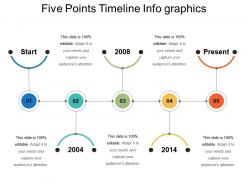 Five points timeline info graphics
Five points timeline info graphicsPresenting five points timeline info graphics. This is a five points timeline info graphics. This is a five stage process. The stages in this process are success and challenges, achievements and challenges, success and hurdles.
-
 Two way roads for success and challenges
Two way roads for success and challengesPresenting two way roads for success and challenges. This is a two way roads for success and challenges. This is a three stage process. The stages in this process are success and challenges, achievements and challenges, success and hurdles.
-
 Target vs achievement hurdles with year in linear manner
Target vs achievement hurdles with year in linear mannerPresenting target vs achievement hurdles with year in linear manner. This is a target vs achievement hurdles with year in linear manner. This is a four stage process. The stages in this process are target vs achievement, goals and accomplishment, objectives and success.
-
 Customer complaint analysis customer complaints report icon
Customer complaint analysis customer complaints report iconPresenting customer complaint analysis customer complaints report icon. This is a customer complaint analysis customer complaints report icon. This is a one stage process. The stages in this process are customer complaint analysis, customer feedback, customer services data acquisition.
-
 Customer complaint analysis trouble in occurrence and type
Customer complaint analysis trouble in occurrence and typePresenting customer complaint analysis trouble in occurrence and type. This is a customer complaint analysis trouble in occurrence and type. This is a four stage process. The stages in this process are customer complaint analysis, customer feedback, customer services data acquisition.
-
 Blue building icon with green car and house
Blue building icon with green car and housePresenting Blue Building With Green Car And House slideshow. It is compatible with Google Slides. You can include charts and graphs for a clear representation of facts. The PPT also supports the standard (4:3) and widescreen (16:9) aspect ratios. Save this into common images or document formats like JPEG, PNG, or PDF. High-quality graphics will ensure that picture quality does not deteriorate.
-
 City building icon
City building iconPresenting City Buildings Icon slideshow. You can change the colors, font type, font size, and the background of the slide as per choice and match it to your presentation theme. Get this readily available PPT template that is editable. Customize it as per your requirements. Convert it into various file formats, including JPG, PDF, and various other file formats. Present it in front of large audiences because of its splendid pixel quality. Enter the related content in the text placeholders.
-
 City building vector icon
City building vector iconPresenting City Building Vector Icon. You can include charts and graphs for a clear representation of facts. The PPT also supports the standard (4:3) and widescreen (16:9) aspect ratios. It is having compatibility with Google Slides. Save this into common images or document formats like JPEG, PNG, or PDF. High-quality graphics will ensure that picture quality does not deteriorate
-
 City building with road icon
City building with road iconPresenting city building with road icon. This is a city building with road icon. This is a four stage process. The stages in this process are city icon, location icon, town icon.
-
 City building with trees icon
City building with trees iconPresenting Two City Building Icon presentation. You can include charts and graphs for a clear representation of facts. The PPT also supports the standard (4:3) and widescreen (16:9) aspect ratios. It is having compatibility with Google Slides. Save this into common images or document formats like JPEG, PNG, or PDF. High-quality graphics will ensure that picture quality does not deteriorate.
-
 City factory and building icon
City factory and building iconPresenting City factory And Building Icon presentation. You can include charts and graphs for a clear representation of facts. The PPT also supports the standard (4:3) and widescreen (16:9) aspect ratios. It is having compatibility with Google Slides. Save this into common images or document formats like JPEG, PNG, or PDF. High-quality graphics will ensure that picture quality does not deteriorate.
-
 City long building icon
City long building iconPresenting City Long Building Icon. Change the colors, font type, font size, and the background of the slide as per choice and match it to your presentation theme. Get this readily available PPT template that is editable. Customize it as per your requirements. Convert it into various file formats, including JPG, PDF, and various other file formats. Present it in front of large audiences because of its splendid pixel quality. Enter the related content in the text placeholders.
-
 Modern city building icon
Modern city building iconPresenting the Modern City Building Icon. Change the colors, font type, font size, and the background of the slide as per choice and match it to your presentation theme. Get this readily available PPT template that is editable. Customize it as per your requirements. Convert it into various file formats, including JPG, PDF, and various other file formats. Present it in front of large audiences because of its splendid pixel quality. Enter the related content in the text placeholders.
-
 Simple city building icon
Simple city building iconPresenting the Simple City Building Icon. It is having compatibility with Google Slides. You can include charts and graphs for a clear representation of facts. The PPT also supports the standard (4:3) and widescreen (16:9) aspect ratios. Save this into common images or document formats like JPEG, PNG, or PDF. High-quality graphics will ensure that picture quality does not deteriorate.
-
 Three city building icon
Three city building iconPresenting Three City Building Icon presentation. You can include charts and graphs for a clear representation of facts. The PPT also supports the standard (4:3) and widescreen (16:9) aspect ratios. It is having compatibility with Google Slides. Save this into common images or document formats like JPEG, PNG, or PDF. High-quality graphics will ensure that picture quality does not deteriorate.
-
 Two city building icon
Two city building iconPresenting Two City Building Icon presentation. You can include charts and graphs for a clear representation of facts. The PPT also supports the standard (4:3) and widescreen (16:9) aspect ratios. It is having compatibility with Google Slides. Save this into common images or document formats like JPEG, PNG, or PDF. High-quality graphics will ensure that picture quality does not deteriorate.
-
 Feedback icon message like under bubble
Feedback icon message like under bubblePresenting Feedback Icon Message Like Under Bubble slideshow. The slideshow supports both the standard and widescreen sizes. It has compatibility with Google Slides and other office suites. The slide is effortless to download and can be saved in the popular image or document formats such as JPEG and PDF. Alter the style, size, and the background of the slides. High-quality graphics ensure that pixelation does not occur.
-
 Feedback icon pencil under bubble
Feedback icon pencil under bubblePresenting feedback icon pencil under bubble. This is a feedback icon pencil under bubble. This is a two stage process. The stages in this process are feedback icon, review icon, testimonial icon.
-
 Feedback icon person with message bubble
Feedback icon person with message bubblePresenting feedback icon person with message bubble. This is a feedback icon person with message bubble. This is a one stage process. The stages in this process are feedback icon, review icon, testimonial icon.
-
 Feedback icon right tick with message
Feedback icon right tick with messagePresenting feedback icon right tick with message. This is a feedback icon right tick with message. This is a two stage process. The stages in this process are feedback icon, review icon, testimonial icon.
-
 Our team powerpoint presentation templates template 1
Our team powerpoint presentation templates template 1Presenting our team powerpoint presentation templates template 1. This is a our team powerpoint presentation templates template 1. This is a three stage process. The stages in this process are sales manager, ceo, graphic designer.
-
 Quotes powerpoint slide clipart template 1
Quotes powerpoint slide clipart template 1Presenting quotes powerpoint slide clipart template 1. This is a quotes powerpoint slide clipart template 1. This is a one stage process. The stages in this process are quotes, thoughts, inspiration, business, marketing.
-
 Time line powerpoint slide ideas template 1
Time line powerpoint slide ideas template 1Presenting Timeline PowerPoint Slide Ideas Template. This slide is compatible with Google Slides, which is an added advantage. The slide is completely customizable in PowerPoint and other related software. Modify the font style, font color, and other components with ease. Transform this PPT into numerous documents or image formats like PDF or JPEG. High-quality graphics ensure that the picture quality is maintained.
-
 Vision and mission powerpoint slide rules template 1
Vision and mission powerpoint slide rules template 1Presenting Vision And Mission PowerPoint Slide Rules Template. You can customize the layout as per your branding needs. You can change the font size, font type, font colors as per your requirement. Insert text, company name and logo with ease. Download the presentation, enter your content in the placeholders and present with confidence!
-
 Target map folded and pin square icon
Target map folded and pin square iconPresenting Target Map Folded And Pin Square Icon slideshow. The slideshow supports both the standard and widescreen sizes. It has compatibility with Google Slides and other office suites. The slide is effortless to download and can be saved in popular image or document formats such as JPEG and PDF. Alter the style, size, and background of the slides. High-quality graphics ensure that pixelation does not occur.
-
 Target map navigation pin placeholder icon
Target map navigation pin placeholder iconPresenting target map navigation pin placeholder icon. This is a target map navigation pin placeholder icon. This is a one stage process. The stages in this process are target map, target location, destination map.
-
 Target map showing aim pin icon
Target map showing aim pin iconPresenting target map showing aim pin icon. This is a target map showing aim pin icon. This is a one stage process. The stages in this process are target map, target location, destination map.
-
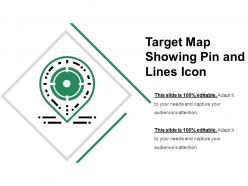 Target map showing pin and lines icon
Target map showing pin and lines iconPresenting Target Map Showing Pins And Lines Icon slideshow. The slideshow supports both the standard and widescreen sizes. It has compatibility with Google Slides and other office suites. The slide is effortless to download and can be saved in popular image or document formats such as JPEG and PDF. Alter the style, size, and background of the slides. High-quality graphics ensure that pixelation does not occur.
-
 Target map track with cross icon
Target map track with cross iconPresenting Target Map Track With Cross Icon slideshow. The slideshow supports both the standard and widescreen sizes. It has compatibility with Google Slides and other office suites. The slide is effortless to download and can be saved in the popular image or document formats such as JPEG and PDF. Alter the style, size, and the background of the slides. High-quality graphics ensure that pixelation does not occur.
-
 Target state roadmap steps
Target state roadmap stepsPresenting target state roadmap steps. This is a target state roadmap steps. This is a three stage process. The stages in this process are target state, goals, objectives.
-
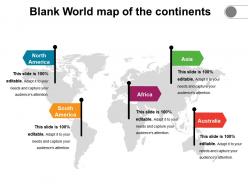 Blank world map of the continents
Blank world map of the continentsPresenting Blank World Map Of The Continents. The slide is completely customizable in PowerPoint and other related software. This slide is compatible with Google Slides, which is an added advantage. Modify the font style, font color, and other components with ease. Transform this PPT into numerous documents or image formats like PDF or JPEG. High-quality graphics ensure that the picture quality is maintained.
-
 World map continents svg
World map continents svgPresenting world map continents svg. This is aworld map continents svg. This is a six stage process. The stages in this process are world map of the continents, worldwide, continents map.
-
 World map of continents and oceans
World map of continents and oceansPresenting World Map Of Continents And Oceans Template. The slide is completely customizable in PowerPoint and other related software. This slide is compatible with Google Slides, which is an added advantage. Modify the font style, font color, and other components with ease. Transform this PPT into numerous documents or image formats like PDF or JPEG. High-quality graphics ensure that the picture quality is maintained.
-
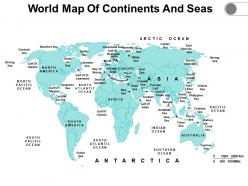 World map of continents and seas
World map of continents and seasPresenting our World Map Of Continents And Seas PowerPoint Presentation Slide. The template is fully editable in PowerPoint and compatible with Google Slides as well. You can adapt the slideshow according to your unique business requirements. Add your text, image, or icon with ease. The template can be converted into different formats such as JPG, PDF, etc. without any hassle. High-quality graphics ensure an attention-grabbing presentation. Additionally, it is available in both 4:3 and 16:9 aspect ratios.
-
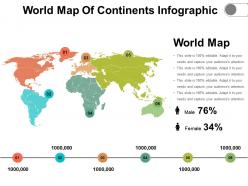 World map of continents infographic
World map of continents infographicPresenting world map of continents infographic. This is a world map of continents infographic. This is a six stage process. The stages in this process are world map of the continents, worldwide, continents map.
-
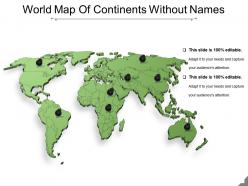 World map of continents without names
World map of continents without namesPresenting world map of continents without names. This is a world map of continents without names. This is a eight stage process. The stages in this process are world map of the continents, worldwide, continents map.
-
 World map of seven continents
World map of seven continentsPresenting world map of seven continents. This is a world map of seven continents. This is a seven stage process. The stages in this process are world map of the continents, worldwide, continents map.
-
 World map of the 7 continents
World map of the 7 continents• Ease of download • Thoroughly editable slides. • High resolution visuals which do not decipher in quality when projected on wide screen. • Impressive picture quality. • Compatibility with numerous online and offline software options. • Compatible with multiple formats. • Ease of addition and exclusion of slide content as and when needed by the presenter. • Ease of including company specific name, logo and trademark for personalization • Used by geography students and teachers.
-
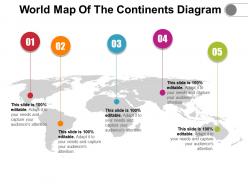 World map of the continents diagram
World map of the continents diagramPresenting World Map Of The Continents Diagram. Change the colors, font type, font size, and the background of the slide as per choice and match it to your presentation theme. Get this readily available PPT template that is editable. Customize it as per your requirements. Convert it into various file formats, including JPG, PDF, and various other file formats. Present it in front of large audiences because of its splendid pixel quality. Enter the related content in the text placeholders.
-
 World map of the continents different colors
World map of the continents different colorsPresenting World Map Of The Continents Different Colors slideshow. You can easily download this into multiple images or document formats like JPEG and PDF. It supports both the standard and widescreen ratios. It is compatible with Google Slides and MS PowerPoint. Alter the style, size, background, and other attributes of the slide. High-quality graphics will ensure that distortion does not occur.
-
 World map of the continents highlight template
World map of the continents highlight templatePresenting World Map Of The Continents Highlight template. You can easily download this into multiple images or document formats like JPEG and PDF. It supports both the standard and widescreen ratios. It is compatible with Google Slides and MS PowerPoint. Alter the style, size, background, and other attributes of the slide. High-quality graphics will ensure that distortion does not occur.
-
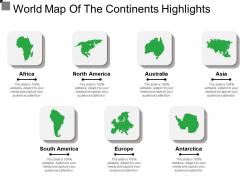 World map of the continents highlights
World map of the continents highlightsPresenting world map of the continents highlights. This is a world map of the continents highlights. This is a seven stage process. The stages in this process are world map of the continents, worldwide, continents map.
-
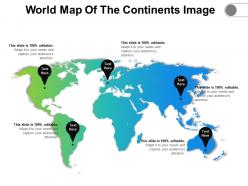 World map of the continents image
World map of the continents imagePresenting World Map Of the Continents Highlight Image. This slide is compatible with Google Slides, which is an added advantage. The slide is completely customizable in PowerPoint and other related software. Modify the font style, font color, and other components with ease. Transform this PPT into numerous documents or image formats like PDF or JPEG. High-quality graphics ensure that the picture quality is maintained.
-
 World map of the continents template
World map of the continents templatePresenting World Map Of The Continents Template. The slide is completely customizable in PowerPoint and other related software. This slide is compatible with Google Slides, which is an added advantage. Modify the font style, font color, and other components with ease. Transform this PPT into numerous documents or image formats like PDF or JPEG. High-quality graphics ensure that the picture quality is maintained.
-
 World map of the continents vector
World map of the continents vectorPresenting world map of the continents vector. This is a world map of the continents vector. This is a six stage process. The stages in this process are world map of the continents, worldwide, continents map.
-
 World map with divided continents
World map with divided continentsPresenting Centre World Map With Four Location Points. The slide is completely customizable in PowerPoint and other related software. This slide is compatible with Google Slides, which is an added advantage. Modify the font style, font color, and other components with ease. Transform this PPT into numerous documents or image formats like PDF or JPEG. High-quality graphics ensure that the picture quality is maintained.
-
 World map of the continents
World map of the continentsPresenting World Map Of The Continents slideshow. You can easily download this into multiple images or document formats like JPEG and PDF. It supports both the standard and widescreen ratios. It is compatible with Google Slides and MS PowerPoint. Alter the style, size, background, and other attributes of the slide. High-quality graphics will ensure that distortion does not occur.
-
 Environment icons earth with leaf
Environment icons earth with leafPresenting Environment Icons Earth With Leaf slideshow. This slide is compatible with Google Slides and can be saved in image or document formats such as JPG or PDF. This presentation is designed in a professional manner. You can modify the font type, size, diagram color, and background color. High-quality graphics and icons ensure that quality does not deteriorate. It also supports both the standard screen and the widescreen aspect ratio.
-
 Environment icons globe in hand
Environment icons globe in handPresenting Environment Icons Globe In hand. This slide is compatible with Google Slides and can be saved in image or document formats such as JPG or PDF. This presentation is designed in a professional manner. You can modify the font type, size, diagram color, and background color. High-quality graphics and icons ensure that quality does not deteriorate. It also supports both the standard screen and the widescreen aspect ratio.
-
 Mission powerpoint slide deck samples template 1
Mission powerpoint slide deck samples template 1Presenting mission powerpoint slide deck samples template 1. This is a mission powerpoint slide deck samples template 1. This is a four stage process. The stages in this process are target audiences, values client, premium services, preferred by many, mission.
-
 Project quality management ppt images gallery
Project quality management ppt images galleryPresenting project quality management ppt images gallery. This is a project quality management ppt images gallery. This is a six stage process. The stages in this process are purpose and overview, roles and responsibilities, review and audit plan, scope, metrics and tools.
-
 Quotes presentation ideas template 1
Quotes presentation ideas template 1Presenting quotes presentation ideas template 1. This is a quotes presentation ideas template 1. This is a one stage process. The stages in this process are quotes, communication, business, management, planning.
-
 Email follow up with two text boxes
Email follow up with two text boxesPresenting email follow up with two text boxes. This is a email follow up with two text boxes. This is a one stage process. The stages in this process are follow up, feedback, what next.
-
 Follow up comments with tick mark
Follow up comments with tick markPresenting Follow-Up Comments With Tick Mark template. Save this into various images or document formats such as JPEG, PNG, or PDF. Add charts and graphs for a clear and visually appealing representation of information. It is compatible with Google Slides. The PPT also supports the standard (4:3) and widescreen (16:9) aspect ratios. It is compatible with Google Slides. High-quality graphics ensure that picture quality remains the same even when the size is enlarged.
-
 Follow up icon extension comments
Follow up icon extension commentsPresenting Follow Up Showing Mail And Call Icon slideshow. You can modify the font size, type, and color of the slide as per your requirements. This slide can be downloaded into formats like PDF, JPG, and PNG without any problem. It is Google Slides friendly which makes it accessible at once. This slide is available in both the standard(4:9) and the widescreen(16:9) aspect ratio.
-
Excellent Designs.
-
Unique design & color.
-
Awesome use of colors and designs in product templates.
-
Perfect template with attractive color combination.
-
Awesome use of colors and designs in product templates.
-
It saves your time and decrease your efforts in half.
-
Great quality slides in rapid time.
-
Designs have enough space to add content.
-
Easily Understandable slides.
-
Design layout is very impressive.







