Download Department Introduction PowerPoint Presentation Templates and Slides
-
 Roles And Function Departments Depicting Leadership Organization Resource Management
Roles And Function Departments Depicting Leadership Organization Resource ManagementEngage buyer personas and boost brand awareness by pitching yourself using this prefabricated set. This Roles And Function Departments Depicting Leadership Organization Resource Management is a great tool to connect with your audience as it contains high-quality content and graphics. This helps in conveying your thoughts in a well-structured manner. It also helps you attain a competitive advantage because of its unique design and aesthetics. In addition to this, you can use this PPT design to portray information and educate your audience on various topics. With twelve slides, this is a great design to use for your upcoming presentations. Not only is it cost-effective but also easily pliable depending on your needs and requirements. As such color, font, or any other design component can be altered. It is also available for immediate download in different formats such as PNG, JPG, etc. So, without any further ado, download it now.
-
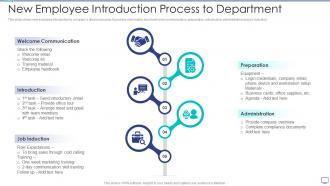 New Employee Introduction Process To Department
New Employee Introduction Process To DepartmentThis slide shows new employee introduction to companys division process. It provides information about welcome communication, preparation, introduction, administration and job induction. Introducing our premium set of slides with New Employee Introduction Process To Department. Ellicudate the five stages and present information using this PPT slide. This is a completely adaptable PowerPoint template design that can be used to interpret topics like Welcome Communication, Introduction, Job Induction, Preparation, Administration. So download instantly and tailor it with your information.
-
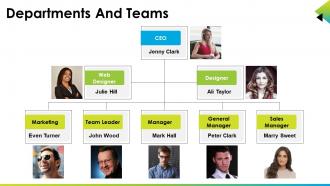 Departments and teams good ppt example
Departments and teams good ppt examplePresenting departments and teams good ppt example. This is a departments and teams good ppt example. This is a three stage process. The stages in this process are ceo, web designer, designer, marketing, team leader, manager, general manager, sales manager.
-
 Circular organization chart with research and finance department
Circular organization chart with research and finance departmentPresenting our set of slides with Circular Organization Chart With Research And Finance Department. This exhibits information on eight stages of the process. This is an easy to edit and innovatively designed PowerPoint template. So download immediately and highlight information on Production, Human Resource, Finance, Marketing, Purchasing.
-
 Department Achievement Business Development Expansion Revenue Innovation Planning
Department Achievement Business Development Expansion Revenue Innovation PlanningEngage buyer personas and boost brand awareness by pitching yourself using this prefabricated set. This Department Achievement Business Development Expansion Revenue Innovation Planning is a great tool to connect with your audience as it contains high-quality content and graphics. This helps in conveying your thoughts in a well-structured manner. It also helps you attain a competitive advantage because of its unique design and aesthetics. In addition to this, you can use this PPT design to portray information and educate your audience on various topics. With twelve slides, this is a great design to use for your upcoming presentations. Not only is it cost-effective but also easily pliable depending on your needs and requirements. As such color, font, or any other design component can be altered. It is also available for immediate download in different formats such as PNG, JPG, etc. So, without any further ado, download it now.
-
 Meet the team for marketing department infographic template
Meet the team for marketing department infographic templateThis is a single slide titled Meet The Team For Marketing Department Infographic Template. It is crafted using high quality vector based visuals that are 100 percent editable and available for immediate download in standard and widescreen aspect ratios.
-
 Departments and teams ppt file clipart images
Departments and teams ppt file clipart imagesPresenting this set of slides with name - Departments And Teams Ppt File Clipart Images. This is a three stage process. The stages in this process are Ceo, Product Manager, Marketing, Web Designer, Graphic Designer.
-
 Introduce team graphics for finance department infographic template
Introduce team graphics for finance department infographic templateThis is a single slide titled Introduce Team Graphics For Finance Department Infographic Template. It is crafted using high quality vector based visuals that are 100 percent editable and available for immediate download in standard and widescreen aspect ratios.
-
 Investment pitch presentation cryptocurrency funding leadership team behind the project
Investment pitch presentation cryptocurrency funding leadership team behind the projectThe slide provides the name, designation and brief biography of key senior level executives C level employees and head of Departments Increase audience engagement and knowledge by dispensing information using Investment Pitch Presentation Cryptocurrency Funding Leadership Team Behind The Project. This template helps you present information on five stages. You can also present information on Leadership Team Behind The Project using this PPT design. This layout is completely editable so personaize it now to meet your audiences expectations.
-
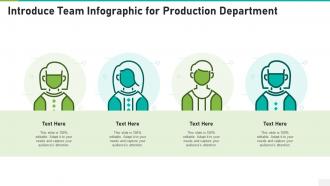 Introduce team infographic for production department template
Introduce team infographic for production department templateThis is our Introduce Team Infographic For Production Department Template designed in PowerPoint, however, you can also access it in Google Slides. It comes in two aspect ratios standard and widescreen, with fully editable visual content.
-
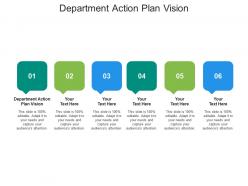 Department action plan vision ppt powerpoint presentation ideas introduction cpb
Department action plan vision ppt powerpoint presentation ideas introduction cpbPresenting Department Action Plan Vision Ppt Powerpoint Presentation Ideas Introduction Cpb slide which is completely adaptable. The graphics in this PowerPoint slide showcase six stages that will help you succinctly convey the information. In addition, you can alternate the color, font size, font type, and shapes of this PPT layout according to your content. This PPT presentation can be accessed with Google Slides and is available in both standard screen and widescreen aspect ratios. It is also a useful set to elucidate topics like Department Action Plan Vision. This well structured design can be downloaded in different formats like PDF, JPG, and PNG. So, without any delay, click on the download button now.
-
 Roles and responsibilities template ppt examples slides
Roles and responsibilities template ppt examples slidesThe vector graphics and text as used in the slide can be edited in a hassle-free manner. This is a useful slide for every entrepreneur, manager, or a department head. Without any prior knowledge of designing, you can edit these PPT slides and personalize them on the go. Simply make use of his slide the way you want and edit its layout, background, text, and more without any hassle. The presentation is compatible with Google Slides, multiple software options, and format options.
-
 Human Resource Department Outreach Strategy For Recruitment
Human Resource Department Outreach Strategy For RecruitmentThis slide illustrate outreach strategy for reciting talent that generate maximum Return on investment , increase engagements and foster loyalty. It includes strategies such as foster conversation, subject line, signature, sourcing channels and personalized messages Presenting our set of slides with Human Resource Department Outreach Strategy For Recruitment. This exhibits information on five stages of the process. This is an easy to edit and innovatively designed PowerPoint template. So download immediately and highlight information on Foster Conversation, Subject Line, Add Signature.
-
 Department Wise Training Strategic Plan
Department Wise Training Strategic PlanThe slide showcases a strategic plan for successfully organizing training sessions for employees of multiple departments. It includes key components such as department, training topic, trainer and time allocation. Presenting our set of slides with Department Wise Training Strategic Plan. This exhibits information on one stages of the process. This is an easy to edit and innovatively designed PowerPoint template. So download immediately and highlight information on Market Research, Public Relations, It Department.
-
 Roles Of New Product Introduction Process Team
Roles Of New Product Introduction Process TeamThis slide showcases essential members of product launch team that helps to successfully introduce product in market. Key personnel include project manger, departmental representative and stakeholders. Introducing our premium set of slides with Roles Of New Product Introduction Process Team. Ellicudate the three stages and present information using this PPT slide. This is a completely adaptable PowerPoint template design that can be used to interpret topics like Project Manager, Departmental, Representatives, Stakeholders. So download instantly and tailor it with your information.
-
 It project related problems agile software development module for it
It project related problems agile software development module for itThis slide covers the problems related to the IT projects of the company and reasons to implement agile methodologies in IT department company. Increase audience engagement and knowledge by dispensing information using It Project Related Problems Agile Software Development Module For IT. This template helps you present information on seven stages. You can also present information on IT Project Related Problems using this PPT design. This layout is completely editable so personaize it now to meet your audiences expectations.
-
 Our digital marketing capabilities introduction multi channel marketing communications
Our digital marketing capabilities introduction multi channel marketing communicationsList out all the capabilities that you currently have or need to have to get the best results from your marketing department Increase audience engagement and knowledge by dispensing information using Our Digital Marketing Capabilities Introduction Multi Channel Marketing Communications. This template helps you present information on nine stages. You can also present information on Keyword Retargeting, Display Ads Networks, Behavioural Targeting using this PPT design. This layout is completely editable so personaize it now to meet your audiences expectations.
-
 Mobile Device Management Assistance To Employees Unified Endpoint Security
Mobile Device Management Assistance To Employees Unified Endpoint SecurityThis slide provides information regarding mobile device management technology assistance to employees and to IT department associated to firm. Introducing Mobile Device Management Assistance To Employees Unified Endpoint Security to increase your presentation threshold. Encompassed with two stages, this template is a great option to educate and entice your audience. Dispence information on Rendering Appropriate, Processes Automation, Enforce Security, using this template. Grab it now to reap its full benefits.
-
 Challenges faced by marketing department due to lack of automation discord ppt powerpoint model
Challenges faced by marketing department due to lack of automation discord ppt powerpoint modelThis slide shows the challenges faced by marketing team which leads to introduction of marketing automation in the company. Issues faced by the company are lack of lead conversion, unengaged customers, marketing inefficiencies, lack of sales and less revenue etc. Presenting this set of slides with name Challenges Faced By Marketing Department Due To Lack Of Automation Discord Ppt Powerpoint Model. This is a five stage process. The stages in this process are Customers, Revenues, Marketing Alignment, Sales, Time. This is a completely editable PowerPoint presentation and is available for immediate download. Download now and impress your audience.
-
 Strategic Initiatives Playbook IT Department In Alignment With Corporate Mission And Vision
Strategic Initiatives Playbook IT Department In Alignment With Corporate Mission And VisionThis slide provides information regarding IT department aligning with the corporate mission and vision and IT guiding principles. The focus is to achieve desired results, improve core processes, etc. Increase audience engagement and knowledge by dispensing information using Strategic Initiatives Playbook IT Department In Alignment With Corporate Mission And Vision. This template helps you present information on three stages. You can also present information on IT Department, Alignment With Corporate, Mission And Vision using this PPT design. This layout is completely editable so personaize it now to meet your audiences expectations.
-
 Operational Readiness Comprehensive Process Assessment Department Awareness
Operational Readiness Comprehensive Process Assessment Department AwarenessIt covers all the important concepts and has relevant templates which cater to your business needs. This complete deck has PPT slides on Operational Readiness Comprehensive Process Assessment Department Awareness with well suited graphics and subject driven content. This deck consists of total of thirteen slides. All templates are completely editable for your convenience. You can change the colour, text and font size of these slides. You can add or delete the content as per your requirement. Get access to this professionally designed complete deck presentation by clicking the download button below.
-
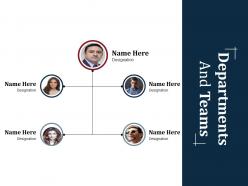 Departments and teams powerpoint slide designs download
Departments and teams powerpoint slide designs downloadPresenting departments and teams powerpoint slide designs download. This is a departments and teams powerpoint slide designs download. This is a five stage process. The stages in this process are designation, business, management, team.
-
 Application capability department optimizing enterprise application performance ppt inspiration
Application capability department optimizing enterprise application performance ppt inspirationThe following slide evaluates the capability of an application in relation to its utility to each department. The provided table analyses the requirement of each department, the application they are using and whether the application is fulfilling the requirement. Introducing Application Capability Department Optimizing Enterprise Application Performance Ppt Inspiration to increase your presentation threshold. Encompassed with one stage, this template is a great option to educate and entice your audience. Dispence information on Management, Finance, Marketing, Sales, Team, using this template. Grab it now to reap its full benefits.
-
 Introduce team infographic for designing department template
Introduce team infographic for designing department templateDeploy our Introduce Team Infographic For Designing Department Template to present high quality presentations. It is designed in PowerPoint and is available for immediate download in standard and widescreen sizes. Not only this, but this layout is also 100 percent editable, giving you full control over its applications.
-
 Save Money Hr Department Ppt Powerpoint Presentation Pictures Introduction Cpb
Save Money Hr Department Ppt Powerpoint Presentation Pictures Introduction CpbPresenting Save Money Hr Department Ppt Powerpoint Presentation Pictures Introduction Cpb slide which is completely adaptable. The graphics in this PowerPoint slide showcase three stages that will help you succinctly convey the information. In addition, you can alternate the color, font size, font type, and shapes of this PPT layout according to your content. This PPT presentation can be accessed with Google Slides and is available in both standard screen and widescreen aspect ratios. It is also a useful set to elucidate topics like Save Money HR Department. This well structured design can be downloaded in different formats like PDF, JPG, and PNG. So, without any delay, click on the download button now.
-
 Vendor Consolidation Product Increase Process Research Requirement Management Department
Vendor Consolidation Product Increase Process Research Requirement Management DepartmentThis complete deck can be used to present to your team. It has PPT slides on various topics highlighting all the core areas of your business needs. This complete deck focuses on Vendor Consolidation Product Increase Process Research Requirement Management Departmentand has professionally designed templates with suitable visuals and appropriate content. This deck consists of total of nine slides. All the slides are completely customizable for your convenience. You can change the colour, text and font size of these templates. You can add or delete the content if needed. Get access to this professionally designed complete presentation by clicking the download button below.
-
 Functions Accounts Department In Powerpoint And Google Slides Cpb
Functions Accounts Department In Powerpoint And Google Slides CpbPresenting our Functions Accounts Department In Powerpoint And Google Slides Cpb PowerPoint template design. This PowerPoint slide showcases five stages. It is useful to share insightful information on Functions Accounts Department. This PPT slide can be easily accessed in standard screen and widescreen aspect ratios. It is also available in various formats like PDF, PNG, and JPG. Not only this, the PowerPoint slideshow is completely editable and you can effortlessly modify the font size, font type, and shapes according to your wish. Our PPT layout is compatible with Google Slides as well, so download and edit it as per your knowledge.
-
 Team Workflow Approval Workflow Customer Purchase Department
Team Workflow Approval Workflow Customer Purchase DepartmentEngage buyer personas and boost brand awareness by pitching yourself using this prefabricated set. This Team Workflow Approval Workflow Customer Purchase Department is a great tool to connect with your audience as it contains high-quality content and graphics. This helps in conveying your thoughts in a well-structured manner. It also helps you attain a competitive advantage because of its unique design and aesthetics. In addition to this, you can use this PPT design to portray information and educate your audience on various topics. With ten slides, this is a great design to use for your upcoming presentations. Not only is it cost-effective but also easily pliable depending on your needs and requirements. As such color, font, or any other design component can be altered. It is also available for immediate download in different formats such as PNG, JPG, etc. So, without any further ado, download it now.
-
 Senior management team of the company ppt powerpoint presentation visual aids backgrounds
Senior management team of the company ppt powerpoint presentation visual aids backgroundsThe slide provides the name, designation and brief biography of key senior level executives C level employees and head of Departments. Presenting this set of slides with name Senior Management Team Of The Company Ppt Powerpoint Presentation Visual Aids Backgrounds. This is a six stage process. The stages in this process are Senior Management, Team Company. This is a completely editable PowerPoint presentation and is available for immediate download. Download now and impress your audience.
-
 Meet the organizational team for customer support service department infographic template
Meet the organizational team for customer support service department infographic templateDeploy our Meet The Organizational Team For Customer Support Service Department Infographic Template to present high quality presentations. It is designed in PowerPoint and is available for immediate download in standard and widescreen sizes. Not only this, but this layout is also 100 percent editable, giving you full control over its applications.
-
 Consumer Touchpoints For Improving Banking Communication Strategy
Consumer Touchpoints For Improving Banking Communication StrategyThis slide covers major customer touchpoints across the banking journey. The included touchpoints are social media, website, online banking system, and bank departments. Presenting our set of slides with Consumer Touchpoints For Improving Banking Communication Strategy. This exhibits information on four stages of the process. This is an easy to edit and innovatively designed PowerPoint template. So download immediately and highlight information on Social Media, Online Banking System, Customer Satisfaction.
-
 Learning Development Department Structure In Powerpoint And Google Slides Cpb
Learning Development Department Structure In Powerpoint And Google Slides CpbPresenting Learning Development Department Structure In Powerpoint And Google Slides Cpb slide which is completely adaptable. The graphics in this PowerPoint slide showcase four stages that will help you succinctly convey the information. In addition, you can alternate the color, font size, font type, and shapes of this PPT layout according to your content. This PPT presentation can be accessed with Google Slides and is available in both standard screen and widescreen aspect ratios. It is also a useful set to elucidate topics like Learning Development Department Structure. This well structured design can be downloaded in different formats like PDF, JPG, and PNG. So, without any delay, click on the download button now.
-
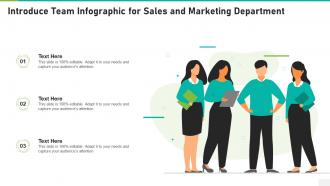 Introduce team infographic for sales and marketing department template
Introduce team infographic for sales and marketing department templateThis is a single slide titled Introduce Team Infographic For Sales And Marketing Department Template. It is crafted using high quality vector based visuals that are 100 percent editable and available for immediate download in standard and widescreen aspect ratios.
-
 What are the concerns faced by sales department rate ppt powerpoint presentation layouts good
What are the concerns faced by sales department rate ppt powerpoint presentation layouts goodThe sales department needs to optimize its operations in order to improve its sales figures. But the department is facing some serious concerns that are creating hurdles in achieving it. The concerns are Bad sales team performance, high salesforce turnover, high customer churn rate. Presenting this set of slides with name What Are The Concerns Faced By Sales Department Rate Ppt Powerpoint Presentation Layouts Good. This is a three stage process. The stages in this process are Sales Management Systems, Sales Team Performance, Customer Churn Rate, Turnover. This is a completely editable PowerPoint presentation and is available for immediate download. Download now and impress your audience.
-
 Role Of Personnel Department In Employee Promotion
Role Of Personnel Department In Employee PromotionThis slide exhibits role of personnel department that assist top management in developing promotion policy. It include various factors such as provide records and tools, solve and settle conflicts etc. Presenting our set of slides with Role Of Personnel Department In Employee Promotion. This exhibits information on four stages of the process. This is an easy to edit and innovatively designed PowerPoint template. So download immediately and highlight information on Decide Promotion Policy, Advice And Assistance, Solve And Settle Conflicts.
-
 Starting HR Department In Powerpoint And Google Slides Cpb
Starting HR Department In Powerpoint And Google Slides CpbPresenting our Starting HR Department In Powerpoint And Google Slides Cpb PowerPoint template design. This PowerPoint slide showcases four stages. It is useful to share insightful information on Starting Hr Department This PPT slide can be easily accessed in standard screen and widescreen aspect ratios. It is also available in various formats like PDF, PNG, and JPG. Not only this, the PowerPoint slideshow is completely editable and you can effortlessly modify the font size, font type, and shapes according to your wish. Our PPT layout is compatible with Google Slides as well, so download and edit it as per your knowledge.
-
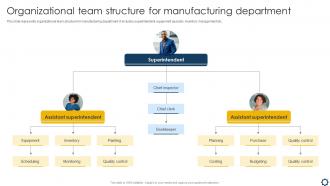 Smart Manufacturing Implementation To Enhance Organizational Team Structure For Manufacturing Department
Smart Manufacturing Implementation To Enhance Organizational Team Structure For Manufacturing DepartmentThis slide represents organizational team structure for manufacturing department. It includes superintendent, equipment operator, inventory management etc. Increase audience engagement and knowledge by dispensing information using Smart Manufacturing Implementation To Enhance Organizational Team Structure For Manufacturing Department. This template helps you present information on three stages. You can also present information on Organizational, Team Structure, Manufacturing Department using this PPT design. This layout is completely editable so personaize it now to meet your audiences expectations.
-
 5 Ways How AI Has Transformed The Finance Department Reshaping Business With Artificial Intelligence
5 Ways How AI Has Transformed The Finance Department Reshaping Business With Artificial IntelligenceThis slide covers the ways by which AI can be introduced in finance department which even makes financial process easier for the customers. Increase audience engagement and knowledge by dispensing information using 5 Ways How AI Has Transformed The Finance Department Reshaping Business With Artificial Intelligence. This template helps you present information on five stages. You can also present information on Risk Assessment, Fraud Detection, Management, Managing Finance using this PPT design. This layout is completely editable so personaize it now to meet your audiences expectations.
-
 Senior management team of the company financial market pitch deck ppt structure
Senior management team of the company financial market pitch deck ppt structureThe slide provides the name, designation and brief biography of key senior level executives C level employees and head of Departments. Introducing Senior Management Team Of The Company Financial Market Pitch Deck Ppt Structure to increase your presentation threshold. Encompassed with six stages, this template is a great option to educate and entice your audience. Dispence information on Senior Management Team Of The Company, using this template. Grab it now to reap its full benefits.
-
 Challenges faced by hr department due to lack of automation original ppt icon show
Challenges faced by hr department due to lack of automation original ppt icon showThis slide shows the challenges faced by human resource team which leads to introduction of human resource automation in the company to make HR department more responsive, open, transparent and measurable. Presenting this set of slides with name Challenges Faced By HR Department Due To Lack Of Automation Original Ppt Icon Show. This is a four stage process. The stages in this process are Queries, Compensation, Management, Process. This is a completely editable PowerPoint presentation and is available for immediate download. Download now and impress your audience.
-
 Departmentalization Product In Powerpoint And Google Slides Cpb
Departmentalization Product In Powerpoint And Google Slides CpbPresenting Departmentalization Product In Powerpoint And Google Slides Cpb slide which is completely adaptable. The graphics in this PowerPoint slide showcase six stages that will help you succinctly convey the information. In addition, you can alternate the color, font size, font type, and shapes of this PPT layout according to your content. This PPT presentation can be accessed with Google Slides and is available in both standard screen and widescreen aspect ratios. It is also a useful set to elucidate topics like Departmentalization Product. This well structured design can be downloaded in different formats like PDF, JPG, and PNG. So, without any delay, click on the download button now.
-
 Table Of Contents For Web Development Introduction
Table Of Contents For Web Development IntroductionIncrease audience engagement and knowledge by dispensing information using Table Of Contents For Web Development Introduction. This template helps you present information on eleven stages. You can also present information on Departments, Development, Company Strengths using this PPT design. This layout is completely editable so personaize it now to meet your audiences expectations.
-
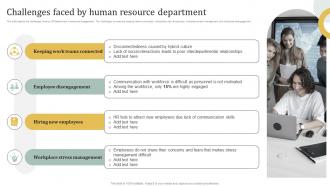 Challenges Faced By Human Resource Department Employee Engagement HR Communication Plan
Challenges Faced By Human Resource Department Employee Engagement HR Communication PlanThis slide depicts the challenges face by HR department in employee engagement. The challenges covered are keeping teams connected, onboarding new employees, workplace stress management and employee disengagement. Increase audience engagement and knowledge by dispensing information using HR Communication Role In Organizational Success Employee Engagement HR Communication Plan. This template helps you present information on four stages. You can also present information on Work Teams Connected, Employee Disengagement, Hiring New Employees, Workplace Stress Management using this PPT design. This layout is completely editable so personalize it now to meet your audiences expectations
-
 Current vacancies department ppt powerpoint presentation background designs
Current vacancies department ppt powerpoint presentation background designsPresenting this set of slides with name Current Vacancies Department Ppt Powerpoint Presentation Background Designs. This is a three stage process. The stages in this process are Current, Vacancies, Department. This is a completely editable PowerPoint presentation and is available for immediate download. Download now and impress your audience.
-
 Matrix departmentalization ppt powerpoint presentation professional example introduction cpb
Matrix departmentalization ppt powerpoint presentation professional example introduction cpbPresenting Matrix Departmentalization Ppt Powerpoint Presentation Professional Example Introduction Cpb slide which is completely adaptable. The graphics in this PowerPoint slide showcase three stages that will help you succinctly convey the information. In addition, you can alternate the color, font size, font type, and shapes of this PPT layout according to your content. This PPT presentation can be accessed with Google Slides and is available in both standard screen and widescreen aspect ratios. It is also a useful set to elucidate topics like Matrix Departmentalization. This well-structured design can be downloaded in different formats like PDF, JPG, and PNG. So, without any delay, click on the download button now.
-
 Customer Experience Department In Powerpoint And Google Slides Cpb
Customer Experience Department In Powerpoint And Google Slides CpbPresenting ourCustomer Experience Department In Powerpoint And Google Slides Cpb PowerPoint template design. This PowerPoint slide showcases four stages. It is useful to share insightful information on Customer Experience Department This PPT slide can be easily accessed in standard screen and widescreen aspect ratios. It is also available in various formats like PDF, PNG, and JPG. Not only this, the PowerPoint slideshow is completely editable and you can effortlessly modify the font size, font type, and shapes according to your wish. Our PPT layout is compatible with Google Slides as well, so download and edit it as per your knowledge.
-
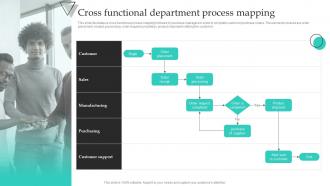 Cross Functional Department Process Mapping
Cross Functional Department Process MappingThis slide illustrates a cross functional process mapping followed by business managers in order to complete customer purchase orders. The elements covered are order placement, receipt, processing, order request completion, product shipment notifying the customer. Introducing our premium set of slides with Cross Functional Department Process Mapping. Ellicudate the one stages and present information using this PPT slide. This is a completely adaptable PowerPoint template design that can be used to interpret topics like Cross Functional, Department Process, Mapping. So download instantly and tailor it with your information.
-
 Challenges faced by marketing department inefficiencies ppt powerpoint images
Challenges faced by marketing department inefficiencies ppt powerpoint imagesThis slide shows the challenges faced by marketing team which leads to introduction of marketing automation in the company. Issues faced by the company are lack of lead conversion, unengaged customers, marketing inefficiencies, lack of sales and less revenue etc. Presenting this set of slides with name Challenges Faced By Marketing Department Inefficiencies Ppt Powerpoint Images. The topics discussed in these slides are Challenges Faced, Marketing Department, Inefficiencies. This is a completely editable PowerPoint presentation and is available for immediate download. Download now and impress your audience.
-
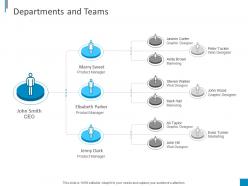 Company outline introduction departments and teams ppt powerpoint layouts templates
Company outline introduction departments and teams ppt powerpoint layouts templatesIntroducing Company Outline Introduction Departments And Teams Ppt Powerpoint Layouts Templates to increase your presentation threshold. Encompassed with three stages, this template is a great option to educate and entice your audience. Dispence information on Departments And Teams, using this template. Grab it now to reap its full benefits.
-
 Product Departmentalization Example In Powerpoint And Google Slides Cpb
Product Departmentalization Example In Powerpoint And Google Slides CpbPresenting our Product Departmentalization Example In Powerpoint And Google Slides Cpb PowerPoint template design. This PowerPoint slide showcases two stages. It is useful to share insightful information on Product Departmentalization Example This PPT slide can be easily accessed in standard screen and widescreen aspect ratios. It is also available in various formats like PDF, PNG, and JPG. Not only this, the PowerPoint slideshow is completely editable and you can effortlessly modify the font size, font type, and shapes according to your wish. Our PPT layout is compatible with Google Slides as well, so download and edit it as per your knowledge.
-
 Top Guidelines For Bringing Collaborative Change Leadership
Top Guidelines For Bringing Collaborative Change LeadershipThis slide represents top guidelines for bringing collaborative change leadership which can be referred by organizations wanting to increase coordination and relationship building in their departments. It also provides information about recognize, participate, communicate and invest. Introducing our premium set of slides with Top Guidelines For Bringing Collaborative Change Leadership. Ellicudate the four stages and present information using this PPT slide. This is a completely adaptable PowerPoint template design that can be used to interpret topics like Learning Workshops, Communicate, Production Team. So download instantly and tailor it with your information.
-
 Meet the team for public relations management department infographic template
Meet the team for public relations management department infographic templateDeploy our Meet The Team For Public Relations Management Department Infographic Template to present high quality presentations. It is designed in PowerPoint and is available for immediate download in standard and widescreen sizes. Not only this, but this layout is also 100 percent editable, giving you full control over its applications.
-
 Current vacancies department ppt powerpoint presentation slides graphics tutorials
Current vacancies department ppt powerpoint presentation slides graphics tutorialsPresenting this set of slides with name Current Vacancies Department Ppt Powerpoint Presentation Slides Graphics Tutorials. This is a four stage process. The stages in this process are Department, Roles, Responsibilities. This is a completely editable PowerPoint presentation and is available for immediate download. Download now and impress your audience.
-
 Customer Success Department Org Chart Guide To Customer Success
Customer Success Department Org Chart Guide To Customer SuccessMentioned slide highlights the companys organizational chart. It includes information about the various levels associated with the customer success department.Increase audience engagement and knowledge by dispensing information using Customer Success Department Org Chart Guide To Customer Success This template helps you present information on one stage. You can also present information on Customer Success, Success Manager, Development Manager using this PPT design. This layout is completely editable so personaize it now to meet your audiences expectations.
-
 Business marketing department team icon
Business marketing department team iconPresenting this set of slides with name Business Marketing Department Team Icon. This is a four stage process. The stages in this process are Business, Marketing, Department Team Icon. This is a completely editable PowerPoint presentation and is available for immediate download. Download now and impress your audience.
-
 One to many relationship among different departments in organization
One to many relationship among different departments in organizationPresenting this set of slides with name One To Many Relationship Among Different Departments In Organization. This is a four stage process. The stages in this process are Employee, Departments, Organization. This is a completely editable PowerPoint presentation and is available for immediate download. Download now and impress your audience.
-
 HR Department Hierarchy Ppt Powerpoint Presentation Inspiration Introduction Cpb
HR Department Hierarchy Ppt Powerpoint Presentation Inspiration Introduction CpbPresenting our HR Department Hierarchy Ppt Powerpoint Presentation Inspiration Introduction Cpb PowerPoint template design. This PowerPoint slide showcases five stages. It is useful to share insightful information on HR Department Hierarchy. This PPT slide can be easily accessed in standard screen and widescreen aspect ratios. It is also available in various formats like PDF, PNG, and JPG. Not only this, the PowerPoint slideshow is completely editable and you can effortlessly modify the font size, font type, and shapes according to your wish. Our PPT layout is compatible with Google Slides as well, so download and edit it as per your knowledge.
-
 Departments and teams ppt file brochure
Departments and teams ppt file brochurePresenting this set of slides with name - Departments And Teams Ppt File Brochure. This is a three stage process. The stages in this process are Ceo, Product Manager, Marketing, Web Designer, Graphic Designer.
-
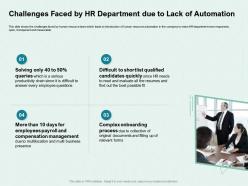 Challenges faced by hr department due to lack of automation quickly ppt powerpoint pictures templates
Challenges faced by hr department due to lack of automation quickly ppt powerpoint pictures templatesThis slide shows the challenges faced by human resource team which leads to introduction of human resource automation in the company to make HR department more responsive, open, transparent and measurable. Presenting this set of slides with name Challenges Faced By HR Department Due To Lack Of Automation Quickly Ppt Powerpoint Pictures Templates. This is a four stage process. The stages in this process are Employees Payroll, Compensation Management, Onboarding Process. This is a completely editable PowerPoint presentation and is available for immediate download. Download now and impress your audience.
-
 Training matrix department employees schedule evaluation resource knowledge
Training matrix department employees schedule evaluation resource knowledgeDeliver a credible and compelling presentation by deploying this Training Matrix Department Employees Schedule Evaluation Resource Knowledge. Intensify your message with the right graphics, images, icons, etc. presented in this complete deck. This PPT template is a great starting point to convey your messages and build a good collaboration. The eleven slides added to this PowerPoint slideshow helps you present a thorough explanation of the topic. You can use it to study and present various kinds of information in the form of stats, figures, data charts, and many more. This Training Matrix Department Employees Schedule Evaluation Resource Knowledge PPT slideshow is available for use in standard and widescreen aspects ratios. So, you can use it as per your convenience. Apart from this, it can be downloaded in PNG, JPG, and PDF formats, all completely editable and modifiable. The most profound feature of this PPT design is that it is fully compatible with Google Slides making it suitable for every industry and business domain.
-
Awesomely designed templates, Easy to understand.
-
Understandable and informative presentation.
-
Nice and innovative design.
-
Top Quality presentations that are easily editable.
-
Perfect template with attractive color combination.
-
Unique and attractive product design.
-
The Designed Graphic are very professional and classic.
-
Understandable and informative presentation.
-
Unique design & color.
-
Attractive design and informative presentation.






