- Sub Categories
-
- Arrows and Targets
- Bullet and Text Slides
- Charts and Graphs
- Circular Cycle Diagrams
- Concepts and Shapes
- Custom Flat Designs
- Dashboards and Measuring
- Flow Process
- Funnels
- Gears
- Growth
- Harvey Balls
- Idea Innovation and Light Bulbs
- Leadership
- Linear Process Diagrams
- Magnifying Glass
- Misc Other Graphics
- Opportunity and Handshake
- Organization Charts
- Puzzles
- Pyramids
- Roadmaps and Timelines
- Silhouettes
- Steps
- Strategic Planning Analysis
- SWOT Analysis
- Tables and Matrix
- Teamwork
- Technology and Communication
- Venn Diagrams
- Visuals and Illustrations
-
 Measure procurement savings ppt images
Measure procurement savings ppt imagesPresenting measure procurement savings ppt images. This is a measure procurement savings ppt images. This is a two stage process. The stages in this process are continuous improvement, demonstrate added value, improve credibility, motivation.
-
 Purchase order system ppt slides
Purchase order system ppt slidesPresenting purchase order system ppt slides. This is a purchase order system ppt slides. This is a one stage process. The stages in this process are request tracking, workflows, order tracking, invoice tracking, reporting.
-
 Business partnership powerpoint templates
Business partnership powerpoint templatesPresenting business partnership powerpoint templates. This is a business partnership powerpoint templates. This is a one stage process. The stages in this process are handshake, business, marketing, communication, meeting.
-
 Fundamental principles of entrepreneurship powerpoint slide background image
Fundamental principles of entrepreneurship powerpoint slide background imagePresenting fundamental principles of entrepreneurship powerpoint slide background image. This is a fundamental principles of entrepreneurship powerpoint slide background image. This is a one stage process. The stages in this process are have a vision, choose the night team, viable product, capital investment, accountability, know your customer, growth and marketing.
-
 Tools for business analysis powerpoint slide presentation tips
Tools for business analysis powerpoint slide presentation tipsPresenting tools for business analysis powerpoint slide presentation tips. This is a tools for business analysis powerpoint slide presentation tips. This is a four stage process. The stages in this process are mission and objective management, forecasting monitoring and assessment swot, analysis and pest analysis, impact of political factors on business operation.
-
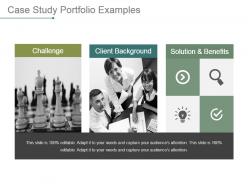 Case study portfolio examples powerpoint presentation templates
Case study portfolio examples powerpoint presentation templatesPresenting case study portfolio examples powerpoint presentation templates. This is a case study portfolio examples powerpoint presentation templates. This is a three stage process. The stages in this process are challenge, client background, solution benefits.
-
 Certification for business intelligence powerpoint shapes
Certification for business intelligence powerpoint shapesPresenting certification for business intelligence powerpoint shapes. This is a certification for business intelligence powerpoint shapes. This is a one stage process. The stages in this process are certification, education, professional, management, analysis.
-
 Educational and career goals and objectives essay powerpoint slide background designs
Educational and career goals and objectives essay powerpoint slide background designsPresenting educational and career goals and objectives essay powerpoint slide background designs. This is a educational and career goals and objectives essay powerpoint slide background designs. This is a five stage process. The stages in this process are graduation, doctorate, school, post graduation, diploma.
-
 Extra curricular activities examples for job application powerpoint slide background image
Extra curricular activities examples for job application powerpoint slide background imagePresenting extra curricular activities examples for job application powerpoint slide background image. This is a extra curricular activities examples for job application powerpoint slide background image. This is a five stage process. The stages in this process are art, music, drama, environmental education, sports.
-
 Qualities of a good employer powerpoint slide designs
Qualities of a good employer powerpoint slide designsPresenting qualities of a good employer powerpoint slide designs. This is a qualities of a good employer powerpoint slide designs. This is a one stage process. The stages in this process are business, design, marketing, analysis, strategy, success.
-
 Case study for customer service powerpoint slides
Case study for customer service powerpoint slidesPresenting case study for customer service powerpoint slides. This is a case study for customer service powerpoint slides. This is a four stage process. The stages in this process are solution and benefits, client background, challenge.
-
 Client communication language ideas ppt example
Client communication language ideas ppt examplePresenting client communication language ideas ppt example. This is a client communication language ideas ppt example. This is a five stage process. The stages in this process are hola, ciao, halo, bonjour, hello, chinese, german, spanish, french, english.
-
 Community service volunteering opportunities ppt image
Community service volunteering opportunities ppt imagePresenting community service volunteering opportunities ppt image. This is a community service volunteering opportunities ppt image. This is a five stage process. The stages in this process are business, marketing, process, opportunity.
-
 Why should we hire you presentation visuals
Why should we hire you presentation visualsPresenting why should we hire you presentation visuals. This is a why should we hire you presentation visuals. This is a one stage process. The stages in this process are hire me.
-
 Career achievements customer service powerpoint guide
Career achievements customer service powerpoint guidePresenting career achievements customer service powerpoint guide. This is a career achievements customer service powerpoint guide. This is a one stage process. The stages in this process are career, achievement, success, strategy, planning.
-
 Career path services timeline powerpoint layout
Career path services timeline powerpoint layoutPresenting career path services timeline powerpoint layout. This is a career path services timeline powerpoint layout. This is a five stage process. The stages in this process are career, path, timeline, strategy, management.
-
 Personal profile of an entrepreneur ppt slide styles
Personal profile of an entrepreneur ppt slide stylesPresenting personal profile of an entrepreneur ppt slide styles. This is a personal profile of an entrepreneur ppt slide styles. This is a one stage process. The stages in this process are anita smith, ceo and founder.
-
 Why hire me examples presentation backgrounds
Why hire me examples presentation backgroundsPresenting why hire me examples presentation backgrounds. This is a why hire me examples presentation backgrounds. This is a one stage process. The stages in this process are hire me.
-
 Content marketing development strategy ppt slide
Content marketing development strategy ppt slidePresenting content marketing development strategy ppt slide. This is a content marketing development strategy ppt slide. This is a five stage process. The stages in this process are create, attract contact info, gather contact info, request a proposal, more interaction.
-
 Business strategy and partnership powerpoint layout
Business strategy and partnership powerpoint layoutPPT diagram is simple to use and customize according to your business requirements. You can put your customized business related information over text place holders provided into the design. Enough space bar is provided to include your business relevant data into the slideshow. You can open and view the design with Google Slides and Microsoft PowerPoint software. Quick and instant downloading available, just download into JPEG and PDF formats by clicking on download button.
-
 Negotiation to win sample ppt example file
Negotiation to win sample ppt example filePresenting negotiation to win sample ppt example file. This is a negotiation to win sample ppt example file. This is a three stage process. The stages in this process are exchanging information, bargaining, closing and commitment.
-
 Relationship management competencies ppt model
Relationship management competencies ppt modelPresenting relationship management competencies ppt model. This is a relationship management competencies ppt model. This is a two stage process. The stages in this process are emotional intelligence, leadership development.
-
 Service proposal powerpoint presentation slides
Service proposal powerpoint presentation slidesPresenting our service proposal PowerPoint presentation slide. This PPT layout holds a total of eighty slides and each slide is accessible in standard as well as wide-screen formats. It is completely editable as per your requirements and preferences as well. You can use it with Microsoft Office, Google slides and many other presentation software.
-
 Commitment to business goals powerpoint layout
Commitment to business goals powerpoint layoutPresenting commitment to business goals powerpoint layout. This is a commitment to business goals powerpoint layout. This is a two stage process. The stages in this process are vision, commitment, confidence, trust.
-
 Healthcare facilities ppt background graphics
Healthcare facilities ppt background graphicsPresenting healthcare facilities ppt background graphics. This is a healthcare facilities ppt background graphics. This is a two stage process. The stages in this process are business, icons, marketing, strategy, success.
-
 Conduct an effective meeting powerpoint slides
Conduct an effective meeting powerpoint slidesPresenting conduct an effective meeting powerpoint slides. This is a conduct an effective meeting powerpoint slides. This is a two stage process. The stages in this process are meetings, training, discussion, follow up, leadership, organization.
-
 Employee benefits and compensation ppt background designs
Employee benefits and compensation ppt background designsPresenting employee benefits and compensation ppt background designs. This is a employee benefits and compensation ppt background designs. This is a eight stage process. The stages in this process are employee benefits, fringe benefits.
-
 Employee benefits and rewards ppt background graphics
Employee benefits and rewards ppt background graphicsIntroducing employee benefits and rewards PPT background graphics diagram. PowerPoint slides are good with Google slides. Download is brisk and can be effortlessly shared. Passes on a feeling of progress after some time. Reasonable for corporate pioneers and business partners. Adaptable PPT slide as can be utilized at whatever point required. PowerPoint configuration can be partaken in Standard and Widescreen see. Excellent designs and visuals utilized in the PPT. Choice to incorporate business content i.e. name, logo and content. Easy change into PDF/JPG organize.
-
 Employee benefits and servies ppt background images
Employee benefits and servies ppt background imagesPresenting employee benefits and servies ppt background images. This is a employee benefits and servies ppt background images. This is a eight stage process. The stages in this process are employee benefits, fringe benefits.
-
 Employee benefits for employees and team members ppt background template
Employee benefits for employees and team members ppt background templatePresenting employee benefits for employees and team members ppt background template. This is a employee benefits for employees and team members ppt background template. This is a eleven stage process. The stages in this process are employee benefits, fringe benefits.
-
 Employee benefits for small businesses ppt design
Employee benefits for small businesses ppt designPresenting employee benefits for small businesses ppt design. This is a employee benefits for small businesses ppt design. This is a eight stage process. The stages in this process are employee benefits, fringe benefits.
-
 Employee benefits in organizations ppt design templates
Employee benefits in organizations ppt design templatesPresenting employee benefits in organizations ppt design templates. This is a employee benefits in organizations ppt design templates. This is a one stage process. The stages in this process are employee benefits, fringe benefits.
-
 Employee benefits management ppt diagrams
Employee benefits management ppt diagramsPresenting employee benefits management ppt diagrams. This is a employee benefits management ppt diagrams. This is a seven stage process. The stages in this process are employee benefits, fringe benefits.
-
 Employee benefits outline ppt example
Employee benefits outline ppt examplePresenting employee benefits outline ppt example. This is a employee benefits outline ppt example. This is a three stage process. The stages in this process are employee benefits, fringe benefits.
-
 Employee benefits services ppt example 2017
Employee benefits services ppt example 2017Presenting employee benefits services ppt example 2017. This is a employee benefits services ppt example 2017. This is a five stage process. The stages in this process are employee benefits, fringe benefits.
-
 Four reasons why choose us example of ppt
Four reasons why choose us example of pptPresenting four reasons why choose us example of a PPT slide. The slide is thoroughly editable. You can play with the image, colors, icons, text size or font to give a completely new look and feel to the presentation. Since the slide is compatible with multiple software options and also multiple format options, you can easily convert into the format of your choice. The visuals used are of high resolution, so picture quality is guaranteed. Its usage is wide since it is an acceptable slide design by industries and corporates of all kinds.
-
 Why choose us as your business partner sample of ppt
Why choose us as your business partner sample of pptPresenting a slide named Why choose us as your business partner sample of PPT. Invest less amount of time to create your business presentation with this professionally designed slide. This readymade, completely editable PPT slide is easy to use. Add the desired content anywhere in the slide. Customize the font style, font color, and font size according to the requirement. Enhance the appearance of your business presentation with the array of editable icons available. The template is compatible with Google Slides. You can convert and save the slide to PDF and JPG formats. Download this PPT slide to make your business presentation effective, with least efforts.
-
 Why choose us as your partner powerpoint graphics
Why choose us as your partner powerpoint graphicsSlideTeam would like to introduce all of you with this why choose us as your partner PowerPoint graphics. This slideshow presentation can be saved in the format of PDF or JPG and is also compatible with Google Slides, which makes your work easier. The slideshow after you download it can be viewed in standard size display ratio of 4:3 or widescreen display ratio of 16:9 as it is totally user-friendly in nature. The business template lets you change the font style, font color and font size of the text used in it.
-
 Why choose us business advantage powerpoint guide
Why choose us business advantage powerpoint guidePresenting why choose us business advantage PowerPoint guide. PPT template is variable with most software like JPG and PDF. Excellent picture quality design comes with high resolution picture as pixels never break even on wide screen. Presentation diagram is easy to download and save. PowerPoint layout goes well with Google Slides. Choice to add company details like name and tagline. Totally amendable presentation slide as editing can be possible at any stage.
-
 Why choose us business strengths powerpoint ideas
Why choose us business strengths powerpoint ideasPresenting why choose us business strengths PowerPoint Ideas. Simple data input like company logo, name or trademark. This PowerPoint theme is fully supported by Google Slides. Picture quality of these slides does not change even when project on large screen. Fast downloading speed and formats can be easily changed to JPEG and PDF applications. This template is suitable for marketing, sales persons, business managers and entrepreneurs. Adjust PPT layout, font, text and color as per your necessity
-
 Why choose us competitive advantage powerpoint images
Why choose us competitive advantage powerpoint imagesPresenting, our why choose us competitive advantage PowerPoint deck. Use of high-resolution illustrations, and icons studied here which do not pixelate when extended through a projector. Loaded with schemes and patterns to create an impression. Amendable font style, layout and the content of the PPT slides. Full-screen view range available. Suitable for managers, students, and employees. Easily compatible with all software and Google Slides and available in both standard 4:3 and widescreen format 16:9 after downloading. Easily convert the PPT design into pdf or jpeg just by following a few simple steps. Meet your requirements and download.
-
 Why choose us for web development powerpoint layout
Why choose us for web development powerpoint layoutSlideTeam feels immensely proud in presenting to all of you this 100% adjustable and user-friendly why choose us for web development PowerPoint layout. This given deck of slides is fully customizable which lets you make numerous changes. The slideshow lets you save it in the format of either PDF or JPG as per your convenience. The PowerPoint presentation once downloaded can be viewed in widescreen display ratio of 16:9 or standards size display ratio of 4:3. The slides are very non- complex to use, as they are compatible with Google Slides.
-
 Why choose us over competitors powerpoint show
Why choose us over competitors powerpoint showPresenting Why Choose Us Over Competitors PowerPoint Show PPT template. It is an impressive PPT template which is quick to understand and download. It can be presented into JPG and PDF format as required. The color, text, and font can be fully edited. Presentation slide can be shared in both standard and widescreen display. Various icons and clipart options are available to choose from. Pre-designed PowerPoint diagram is well attuned with Google Slides and can be merged if required.
-
 Why choose us powerpoint layout
Why choose us powerpoint layoutSlideTeam would like to introduce all of you with this 100% editable and user-friendly why choose us PowerPoint layout. The slides are 100% editable which make it fully user-friendly in nature. The slideshow once downloaded can be viewed in widescreen display ratio of 16:9 or standard size display ratio of 4:3 as per your convenience. The slides can also be saved in the format of either JPG or PDF. The font size, font style, and the font color of the text used are also alterable. The PPT template is also compatible with Google Slides.
-
 Why choose us template powerpoint slide deck
Why choose us template powerpoint slide deckPresenting our why choose us template with our PowerPoint presentation. This PPT presentation can be utilized to represent your business planning in a simple and approachable way. The elements used here are completely editable by means of color, shape, and orientation, font shape, font type, font size, and text. This PPT design is helpful with Google Slides and can be altered in any PowerPoint software. These high-quality design can be used for widescreen projections.
-
 Why choose us template powerpoint slide ideas
Why choose us template powerpoint slide ideasPresenting a PPT template named Why choose us template PowerPoint slide ideas. It is a professionally designed template with relevant visuals and subject driven content. Get an easy access to the customizable slide. The PowerPoint slide is completely editable for your convenience. You can edit the colour, text and font size as per your need. This PPT slide is available both in standard as well wide screen size. Add or delete the content if required. The slide is compatible with Google slides. Export it in both PDF as well as JPG formats. You are just a click to away to have this readymade presentation. Click the download button now.
-
 Self presentation advice for successful interview sample of ppt
Self presentation advice for successful interview sample of pptPresenting, our self-presentation advice for successful interview PPT deck. Download pre designed business process automation layout in high resolution, suitable to project to widescreens in business meetings. Fully editable design, allowing you to edit elements positions, edit color schemes, edit text boxes to incorporate your data. Include your company logo and convert into jpeg or pdf format as needed. Compatible with Google Slides and can be used in both standard 4:3 and widescreen format 16:9 after downloading.
-
 Self presentation career timeline example of ppt
Self presentation career timeline example of pptPresenting Self Presentation Career Timeline Example Of PPT slide template. Each template comprises of professional visuals with an appropriate content. This PPT template covers all the design elements such as layout, diagrams, icons, and more. You can easily edit each template. You can edit the color, text, icon, and font size as per your requirement. It is easy to download and is compatible with all screen types and monitors. It supports Google Slides and adaptations are reflected instantly.
-
 Self presentation employment history timeline good ppt example
Self presentation employment history timeline good ppt examplePresenting template on Self Presentation Employment History Timeline Good PPT Example. This PPT slide is easily customizable. The font style, the font color and the font size can be easily edited. Access this presentation easily anywhere as it is compatible with Google Slides. You can convert and save this slide in PDF or JPG formats. Add or delete content from the given slide as per your convenience. Download the professionally designed PPT slide.
-
 Self presentation in interview job interview template powerpoint graphics
Self presentation in interview job interview template powerpoint graphicsPresenting self-presentation in interview job interview template PowerPoint graphics. This is a thoroughly editable slide design where every component of the slide can be modified to suit the needs of the presenter and the audience. The slide is compatible with Google Slides, multiple software options, and format options. You can easily download the link and customize it without any hassle. The PowerPoint presentation is made with high-resolution visuals.
-
 Self presentation infographic slide layout powerpoint guide
Self presentation infographic slide layout powerpoint guidePresenting, our, self-presentation infographic slide layout PowerPoint guide. We have combined high-resolution PPT designs in this PPT deck. Our customization assistance allows you to include your business data by editing the text, color, text, and font. Quickly download this layout to save time. Include your company logo by editing in any PowerPoint software. Compatible with Google Slides and available in both standard 4:3 and widescreen format 16:9 after downloading. Easily convertible to jpg or pdf format as required. This design can be projected onto a widescreen and do not pixelate when edited or projected for a meeting.
-
 Self presentation key skills and core competencies powerpoint ideas
Self presentation key skills and core competencies powerpoint ideasPresenting a PPT template named Self presentation key skills and core competencies PowerPoint ideas.This slide is professionally designed and is fully editable. The graphics and the content can all be replaced in this PPT slide. You can easily customize the font color, font size, and font style. The color of the diagram and the background color can be altered. You can rewrite the text with your desired content. The slide is Google Slides friendly and can be saved in PDF as well JPG formats. You can choose high quality icons from a wide variety of options. Use this PPT template to accomplish your work effortlessly.
-
 Self presentation layout for resume powerpoint images
Self presentation layout for resume powerpoint imagesharing self presentation layout for resume PowerPoint images. Easy to download and can be converted into JPG and PDF format. Entirely editable presentation slide as color, text and font can be edited. PowerPoint template can be shared in both standard and widescreen display. Similar designs are accessible with different nodes and stages. Ready to use PPT sample is well harmonized with Google Slides and can be merged without any trouble.
-
 Self presentation resume ppt slide
Self presentation resume ppt slidePresenting a PowerPoint slide named self presentation resume. Customize this easy to use PPT template with Font color, Font size and Font style of your choice. The text in the PPT layout can be rewritten. The color of the background and text can be changed. You can choose from a wide variety of superior quality icons that we offer and can replace it to match your purpose. This PPT roadmap model is compatible with Google Slides. You can save this PPT slide in both PDF and JPG formats. Make your presentation impressive. Skip the hassle and download this PowerPoint slide in a click.
-
 Self presentation template visual resume powerpoint layout
Self presentation template visual resume powerpoint layoutPresenting to you Self Presentation Template Visual Resume PowerPoint Layout. This presentation diagram has been professionally designed and is fully editable in PowerPoint.You can customize the font type, font size, colors of the diagram, and background color as per your requirement. You can add or delete the contents. The slides have been thoroughly researched upon. The slide can be saved in JPG or PDF format without any difficulty. High quality graphics and icons have been used. The slide is also compatible with Google Slides. So, quickly download the template and make important decisions.
-
 Self presentation tips for a job interview powerpoint presentation
Self presentation tips for a job interview powerpoint presentationSlideTeam feels immense pleasure in presenting to you its self-presentation tips for a job interview PowerPoint presentation. This slideshow is totally user- friendly as it allows you to make numerous changes to it. The presentation lets you alter the font size, font color and font style of the text used. The color, size and the orientation of the various figures used in the PPT are also customizable. The PowerPoint template can be saved in the format of PDF or JPG as per your convenience. The slideshow is also compatible with Google Slides which makes it very easy to use.
-
 Online shopping omni channel example of ppt
Online shopping omni channel example of pptPresenting online shopping Omni channel example of a PPT slide. The provided PPT visual is distinctively colored and carries a novel concept of the business cycle. It’s super easy to download with simply one click and is it easy to edit in terms of text and colors. The visuals have excellent pixels which deter them from getting blurred on a wide screen. The PPT is compatible with Microsoft software, Google Slides and multiple formats. Used by business analysts, managers, entrepreneurs and economists.
-
 Sales top performers sample of ppt
Sales top performers sample of pptThis sales top performance PPT template allows full editing. Modify and edit the slide design the way you want. Design template is instantly downloadable on a single click into JPEG and PDF formats. Standard and wide screen support is available for all devices. PPT can be viewed in Google Slides and Microsoft Office 2010 and 13 versions. Extensively rich icons and graphics have been used in the PPT design.
-
 Star top performers powerpoint topics
Star top performers powerpoint topicsPresenting star top performers PowerPoint topics PPT slide. The use of bright colors and high definition visuals is one of the primary appealing features of the slide. This PowerPoint is easy to download and is thoroughly editable. Editing instructions are provided along for further assistance. This slide is compatible with numerous formats, Google Slides, and other Microsoft software options. Such PPT is in much demand by marketing executives, senior managers, and marketers.
-
 Top performers achievements ppt background
Top performers achievements ppt backgroundPresenting a PPT template named Top performers achievements PPT background. This template with high-quality graphics is completely editable and professionally designed. With an option to change the size, style and color of the font, this slide is ready to use. You can customize the text and color of the diagram as well as the background as per your discretion. You can choose from an array of icons. The PPT slide is compatible with Google Slides which make it easily accessible. You can customize and save the file as JPG or PDF formats. Download this ready to use template to create an impressive presentation hassle free.
-
Excellent template with unique design.
-
The content is very helpful from business point of view.
-
Informative presentations that are easily editable.
-
Colors used are bright and distinctive.
-
Wonderful templates design to use in business meetings.
-
Wonderful templates design to use in business meetings.
-
Great quality product.
-
Much better than the original! Thanks for the quick turnaround.
-
Informative presentations that are easily editable.
-
Design layout is very impressive.






