-
 Strategy implementation with mapping and refinement
Strategy implementation with mapping and refinementPresenting Strategy Implementation With Mapping And Refinement which is fully editable. The template is compatible with Google Slides which makes it easily accessible at once. It can be changed into various formats like PDF, JPG and PNG. Freely access this template in both standard and widescreen. Modify the color, font, font size and font type as per your requirements.
-
 Strategy implementations with advocacy and global thinking
Strategy implementations with advocacy and global thinkingPresenting Strategy Implementations With Advocacy And Global Thinking. Customize the slide as per your needs and wants to match it to your presentation theme. The slide is completely under your control. You are free to change the colors, font, and background of the slide. Convert and save it in JPG, PNG, and PDF file formats. It is completely compatible with Google Slides and the major Microsoft versions. Avail it in standard screen and widescreen. It does not pixelate when viewed on full screen because of its splendid pixel quality.
-
 Advocacy plan showing monitoring and evaluation
Advocacy plan showing monitoring and evaluationPresenting Advocacy Plan Showing Monitoring And Evaluation. Individualize this template and give it a look as you want. You can change the colors, text, fonts, and backgrounds. The PPT template is convertible in PDF or JPG formats. Modify the shape, size, or color of the icon. It’s compatibility with Google Slides make it available anywhere. This slide is available both in standard screen size and widescreen size. Present it in front of thousands of people without the fear of pixelation.
-
 Advocacy showing building with megaphone
Advocacy showing building with megaphonePresenting Advocacy Showing Building With Megaphone which is completely editable. The slide is readily available in both 4:3 and 16:9 aspect ratio. Modify the fonts, colors, font type, and font size of the slide as per your requirements. Save your presentation in various formats like PDF, JPG, and PNG. This template is compatible with Google Slides, which makes it accessible at once.
-
 Advocacy showing man with megaphone
Advocacy showing man with megaphonePresenting advocacy showing man with megaphone. This is a advocacy showing man with megaphone. This is a six stage process. The stages in this process are advocacy, public speaking, endorsement, promotion.
-
 2 candy cane icon showing red and yellow stripes
2 candy cane icon showing red and yellow stripesPresenting 2 Candy Cane Icon Showing Red And Yellow Stripes. Get this completely customizable slide and make changes in it to match it to your presentation theme. Modify the colors, background, text, and the icon. The number of points can be increased or decreased as per your choice. Adjust the shape and size of the image. Transform and save it in various formats, including JPG and PDF file formats. It is compatible with the Google Slides, and the major Microsoft versions. Can be viewed clearly on full screen because of its splendid picture quality.
-
 Candy cane icon with bow
Candy cane icon with bowPresenting Candy Cane Icon With Bow. You can make the necessary alterations in the font color, font size, and font style of the slide as it is entirely customizable. The color of text and background can be formatted. You can add or edit text anywhere in the PowerPoint template. Its compatibility with Google Slides makes it accessible at once. You can transform and save the slide in PDF and JPG formats as well. Get this high-quality slide to add value to your presentation and present it in front of thousands of people on standard screen and widescreen.
-
 Colorful candy cane icon
Colorful candy cane iconPresenting Colorful Candy Cane Icon template which is 100% editable. The slide is readily available in both 4:3 and 16:9 aspect ratio. It is compatible with Google Slides, which makes it accessible at once. You can open and save your presentation in various formats like PDF, JPG, and PNG without any trouble. You can also alter the colors, fonts, font size, and font types of the template as per the requirements.
-
 3 factors with checklist and tickmark performance icon
3 factors with checklist and tickmark performance iconPresenting 3 Factors With Checklist And Tickmark Performance Icon. Customize the font type, font size, the diagram, background color, etc. as per your need. Customize the font type, font size, the diagram, background color, etc. as per your need. The slide is compatible with Google Slides. It can be saved in a various image or document formats such as JPG or PDF without any problem. The slide supports both standard(4:3) and widescreen(16:9) aspect ratios.
-
 3 features with magnifying glass and increasing performance icon
3 features with magnifying glass and increasing performance iconPresenting 3 Features With Magnifying Glass And Increasing Performance Icon which is fully editable. Freely access your presentation in both 4:3 and 16:9 aspect ratio. You can modify the colors, fonts, font size, and font types as per your requirement. This template is adaptable with Google Slides which makes it easily accessible at once. Save your presentation in various formats like PDF, JPG and PNG.
-
 4 factors with checklist and tickmark performance icon
4 factors with checklist and tickmark performance iconPresenting 4 Factors With Checklist And Tickmark Performance Icon. Customize the ready-to-use template and match it to your presentation theme. Make alterations in the background, font, and color of the slide. Adjust the size of the icon. Also, you can increase or decrease the number of points as per your convenience. Convert it in various formats, including JPG, PNG, and PDF. the slide can be projected on widescreen and standard screen size. It is Google Slides friendly.
-
 4 features with magnifying glass and increasing performance icon
4 features with magnifying glass and increasing performance iconPresenting 4 Features With Magnifying Glass And Increasing Performance Icon which is completely editable. Customize the colors, fonts, font size, and font types as per your requirement. It is readily available in both 4:3 and 16:9 aspect ratio. This template is adaptable with Google Slides which makes it easily accessible at once. You can save your presentation in various formats like PDF, JPG and PNG.
-
 5 factors with checklist and tickmark performance icon
5 factors with checklist and tickmark performance iconPresenting 5 Factors With Checklist And Tickmark Performance Icon. The template can be altered as per the needs and requirements. Make modification in the colors, background and the font of the slide. You can adjust the font type, font size and the font color in the template. The template is adaptable with the Google Slides and can be transformed in JPG and PNG formats as well. Present it in front of thousands of people without any fear of pixelation. It can be viewed on standard screen and widescreen size.
-
 5 features with magnifying glass and increasing performance icon
5 features with magnifying glass and increasing performance iconPresenting 5 Features With Magnifying Glass And Increasing Performance Icon. Individualize the slide as per your needs. The fonts, icons and graphical figures can be altered according to the organizational needs. The PPT is completely editable and very easy to download. It is compatible with Google Slides. Appropriate for standard as well as widescreen. Save it formats like PDF, JPG and PNG. Compatible with Microsoft versions as well.
-
 6 factors with checklist and tickmark performance icon
6 factors with checklist and tickmark performance iconPresenting 6 Factors With Checklist And Tickmark Performance Icon which is completely editable. This template is compatible with Google Slides, which makes it accessible at once. You can customize the colors, fonts, font size, and font types of the slide as per your requirements. Open and save your presentation in various formats like PDF, JPG, and PNG. The slide is readily available in both 4:3 and 16:9 aspect ratio.
-
 6 factors with magnifying performance icon
6 factors with magnifying performance iconPresenting Factors With Magnifying Performance Icon. It is a fully customizable slide that totally works on your command. You are free to make changes in the slide. Alter anything, including its colors, backgrounds, text, and the icon. Adjust the size and shape of the icon. Add or remove the number of points and transform this slide into JPG and PDF file formats. Avail in standard screen size (4:3) and full-screen size (16:9).
-
 6 features with magnifying glass and increasing performance icon
6 features with magnifying glass and increasing performance iconPresenting 6 Features With Magnifying Glass And Increasing Performance Icon which is designed by our professionals for your convenience. This template is compatible with Google Slides, which makes it accessible at once. Modify the colors, fonts, font size, and font types of the slide as per your requirements. Freely access your presentation in both 4:3 and 16:9 aspect ratio. Save your presentation in various formats like PDF, JPG and PNG.
-
 6 steps with clock and gear performance icon
6 steps with clock and gear performance iconPresenting 6 Steps With Clock And Gear Performance Icon which is 100% editable. Open and save your presentation in various formats like PDF, JPG and PNG. Customize the colors, fonts, font size, and font types as per your requirement. It is available in both 4:3 and 16:9 aspect ratio. This template is compatible with Google Slides which makes it easily accessible at once.
-
 7 factors with checklist and tickmark performance icon
7 factors with checklist and tickmark performance iconPresenting 7 Factors With Checklist And Tickmark Performance Icon which is designed by our professionals for your convenience. You can save your presentation in various formats like PDF, JPG and PNG. Change the colors, fonts, font size, and font types as per your business requirement. It is available in both 4:3 and 16:9 aspect ratio. This template is adaptable with Google Slides which makes it easily accessible at once.
-
 7 factors with magnifying performance icon
7 factors with magnifying performance iconPresenting 7 Factors With Magnifying Performance Icon template. This layout is totally customizable according to your needs. You can include editable data visualization tools like charts, graphs, etc. to this slide. The slide is also compatible with Google Slides and can be saved in multiple images or document formats such as JPEG or PDF with the click of a button. High-quality images and icons ensure that original quality is not compromised when size is enlarged.
-
 7 features with magnifying glass and increasing performance icon
7 features with magnifying glass and increasing performance iconPresenting 7 Features With Magnifying Glass And Increasing Performance. The slide is completely editable. It can be saved in various document formats such as JPEG, PNG or PDF(Portable Document Format). The slide is compatible with Google Slides which makes it accessible at once. Moreover, both standard screen(4:3) and widescreen(16:9) aspect ratios are supported. High-quality graphics ensure that distortion does not occur.
-
 Performance 3 process with clock and icon
Performance 3 process with clock and iconPresenting Performance 3 Process With Clock And Icon which is completely editable. Customize the colors, fonts, font size, and font types as per your requirement. This template is compatible with Google Slides which makes it easily accessible at once. Freely access your presentation in both 4:3 and 16:9 aspect ratio. Save your presentation in various formats like PDF, JPG, and PNG.
-
 Performance 3 steps checklist magnifying glass icon
Performance 3 steps checklist magnifying glass iconPresenting Performance 3 Steps Checklist Magnifying Glass Icon. Customize the slide as per your needs. Match it to your organizational presentation theme. Alter the colors, font style, font type and the background of the slide. The slide can be saved into formats like JPG, JPEG, PNG and PDF file formats. It goes well with the Google Slides and with the major Microsoft versions. Can be viewed on a standard screen and widescreen size because of its splendid pixel quality.
-
 Performance 4 process with clock and icon
Performance 4 process with clock and iconPresenting Performance 4 Process With Clock And Icon which is designed by our professionals for your convenience. You can customize the colors, fonts, font size, and font types of the template as per the requirements. It can be changed into formats like PDF, JPG, and PNG. The slide is readily available in both 4:3 and 16:9 aspect ratio. It is adaptable with Google Slides, which makes it accessible at once.
-
 Performance 4 steps checklist magnifying glass icon
Performance 4 steps checklist magnifying glass iconPresenting Performance 4 Steps Checklist Magnifying Glass Icon template. PPT is completely suitable for your needs. You can add editable data visualization tools like charts, graphs, etc. to the slide. The slide is also compatible with Google Slides and can be easily saved in the various image or document formats such as JPEG or PDF. High-quality images and icons ensure that original quality remains the same.
-
 Performance 5 process with clock and icon
Performance 5 process with clock and iconPresenting Performance 5 Process With Clock And Icon which is designed professionally for your convenience. It is adaptable with Google Slides, which makes it accessible at once You can edit the colors, fonts, font size, and font types of the template as per the requirements. It can be saved easily into formats like PDF, JPG, and PNG. The slide is readily available in both 4:3 and 16:9 aspect ratio
-
 Performance 5 steps checklist magnifying glass icon
Performance 5 steps checklist magnifying glass iconPresenting Performance 5 Steps Checklist Magnifying Glass Icon. You can easily download this template to access its full version. This template allows you to resize it and make changes in the fonts, colors, images, icons as per your needs. This slide is compatible with Google Slides and other formats such as PDF, JPG, and PNG. The slide designs are available in both the sizes-standard(4:3) and widescreen(16:9).
-
 Performance 6 process with clock and icon
Performance 6 process with clock and iconPresenting Performance 6 Process With Clock And Icon which is designed professionally for your convenience. Freely access your presentation in both 4:3 and 16:9 aspect ratio. You can open and save your presentation in various formats like PDF, JPG, and PNG. Modify the colors, fonts, font size, and font types as per your requirement. The template is adaptable with Google Slides which makes it easily accessible.
-
 Performance 6 steps checklist magnifying glass icon
Performance 6 steps checklist magnifying glass iconPresenting Performance 6 Steps Checklist Magnifying Glass Icon. Get this template that completely works on your command. Add a suitable icon in the middle of the circle and adjust the size of the layout accordingly. You can modify the color, font size, font type according to your presentation theme. This slide is made up of high-resolution graphics that offers you high-quality images. It can be downloaded in JPG and PDF formats. Download this slide in both the standard screen and widescreen aspect ratios.
-
 Performance 7 process with clock and icon
Performance 7 process with clock and iconPresenting Performance 7 Process With Clock And Icon which is fully editable. You can modify the colors, fonts, font size, and font types as per your requirement. It is available in both 4:3 and 16:9 aspect ratio. This template is adaptable with Google Slides which makes it easily accessible at once. You can save your presentation in various formats like PDF, JPG and PNG.
-
 Performance 7 steps checklist magnifying glass icon
Performance 7 steps checklist magnifying glass iconPresenting Performance 7 Steps Checklist Magnifying Glass Icon PowerPoint slide. This PPT layout is Google Slides compatible. You can download this PowerPoint theme in various formats like PDF, JPG and PNG. As this PPT slide is customizable, you can modify color, font size, font type and shapes. This PowerPoint template is available in both 4:3 and 16:9 aspect ratios.
-
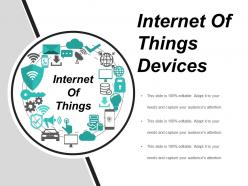 Internet of things devices
Internet of things devicesPresenting Internet Of Things Devices PowerPoint slide. This PPT layout is easy to download in various formats like PDF, PNG and JPG. This PowerPoint template is customizable and so you can modify the fonts, font size, color and shapes as per your convenience. This PPT theme is available in both 4:3 and 16:9 aspect ratios.
-
 Internet of things diagram
Internet of things diagramPresenting Internet Of Things Diagram template. The slide is 100% editable in PowerPoint and other similar software. You are free to modify the font type, size, diagram color, background color, etc. The template is also compatible with Google Slides and can be saved in multiple image formats such as JPEG, PNG or document formats such as PDF.
-
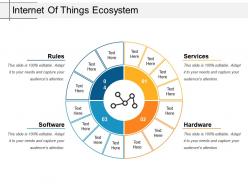 Internet of things ecosystem
Internet of things ecosystemPresenting the Internet Of Things Ecosystem template. The slide is completely editable in PowerPoint and office suites. You can alter the font type, size, diagram color, background color, etc. The template is compatible with Google Slides and can be instantly saved in multiple images or document formats such as JPEG, PNG or PDF. There is no room for distortion as picture quality is high.
-
 Internet of things key components
Internet of things key componentsPresenting Internet Of Things Key Components PowerPoint presentation. Our PPT layout is compatible with Google Slides. You can download this PPT theme in various formats like PDF, PNG and JPG. This PowerPoint template is completely editable and you can modify the font size, font type and shapes as per your requirements. This PPT slide is available in 4:3 and 16:9 aspect ratios.
-
 10 point hand bulb innovation icon
10 point hand bulb innovation iconPresenting 10 Point Hand Bulb Innovation Icon which is designed by our professionals for your convenience. The template is easily available in both 4:3 and 16:9 aspect ratio. It is adaptable with Google Slides, which makes it accessible at once. Modify the colors, fonts, font size, and font types of the template as per the requirements. Can be changed into formats like PDF, JPG, and PNG.
-
 Clipart innovation icon
Clipart innovation iconPresenting Clipart Innovation Icon slide. This template is 100% editable. Get this completely customizable slide. The template can be downloaded quickly. The colors, texts, fonts, images can be altered according to the theme of the organization. You can easily save the slide in any format like PDF, JPG, and PNG. It is Google Slides friendly. It is available in both the slide design sizes- 4:3 and 16:9.
-
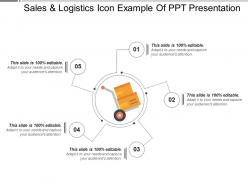 Sales and logistics icon example of ppt presentation
Sales and logistics icon example of ppt presentationPresenting Sales And Logistics Icon Example Of PPT Presentation. The slideshow is fully editable in PowerPoint and other related suites. Modify the font type, size, diagram color, background color, etc. The template is also compatible with Google Slides and can be saved in numerous image formats such as JPEG, PNG or document formats such as PDF without any hassle.
-
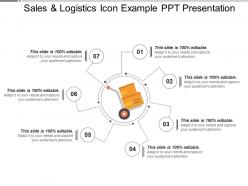 Sales and logistics icon example ppt presentation
Sales and logistics icon example ppt presentationPresenting Sales And Logistics Icon Example PPT Presentation which is designed professionally for your convenience. Open and save your presentation into formats like PDF, JPG, and PNG. The template is compatible with Google Slides, which makes it accessible at once. The slide is readily available in both 4:3 and 16:9 aspect ratio. Change the colors, fonts, font size, and font types of the template as per the requirements.
-
 Sales and logistics icon sample of ppt presentation
Sales and logistics icon sample of ppt presentationPresenting Sales And Logistics Icon Sample Of PPT Presentation. This slide is completely editable. You can alter the font type, size, diagram color, background color, etc. It is compatible with Google Slides which makes it accessible at once The template can be saved in multiple image formats such as JPEG, PNG, and PDF. The quality does not deteriorate when projected on the full screen. This slide is available in both standard screen and widescreen aspect ratios.
-
 Sales and logistics icon example of ppt
Sales and logistics icon example of pptPresenting Sales And Logistics Icon Example Of PPT which is completely editable. Open and save your presentation into formats like PDF, JPG, and PNG. The template is compatible with Google Slides, which makes it accessible at once. Freely access your presentation in both 4:3 and 16:9 aspect ratio. Change the colors, fonts, font size, and font types of the template as per the requirements.
-
 Sales and logistics icon sample of ppt
Sales and logistics icon sample of pptPresenting Sales And Logistics Icon Sample Of PPT which is designed by our professionals for your convenience. Freely access your presentation in both 4:3 and 16:9 aspect ratio. Customize the colors, fonts, font size, and font types of the template as per the requirements. Save your presentation into formats like PDF, JPG, and PNG. The template is adaptable with Google Slides, which makes it accessible at once.
-
 Financial measures powerpoint show
Financial measures powerpoint showPresenting Financial Measures Powerpoint Show PowerPoint slide. You can change the color, font size, font type and shapes of this PPT layout according to your needs. This PPT template is compatible with Google Slides and is available in both 4:3 and 16:9 aspect ratios. This ready to use PowerPoint presentation can be downloaded in various formats like PDF, JPG and PNG.
-
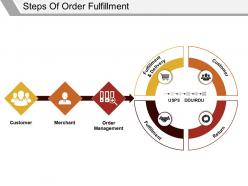 Steps of order fulfillment ppt background template
Steps of order fulfillment ppt background templatePresenting Steps Of Order Fulfillment PPT Background Template. The presentation fully editable in PowerPoint and other office suites. Our designers have used the best PowerPoint templates, images, icons, and layouts currently available. The slide can be made inclusive of impressive, editable data visualization tools such as charts, graphs, and tables. Easily save it into the various image or document formats such as JPEG or PDF.
-
 Strategic sourcing process ppt background template
Strategic sourcing process ppt background templatePresenting Strategic Sourcing Process PPT Background Template which is designed professionally for your convenience. The template is easily available in both 4:3 and 16:9 aspect ratio. You can alter the colors, fonts, font size, and font types of the template as per the requirements. This template is compatible with Google Slides, which makes it accessible at once. Open and save your presentation into formats like PDF, JPG, and PNG.
-
 Understanding the spent category sample presentation ppt
Understanding the spent category sample presentation pptPresenting Understanding The Spent Category Sample Presentation PPT. Icons, images, and logos can be added according to your desired style or theme. The slide template is completely editable. It can be saved in formats such as PDF, JPG and is compatible with Google Slides as well. Also, it supports both (4:3)standard and (16:9) widescreen ratios for better presentation.
-
 Target powerpoint slides
Target powerpoint slidesPresenting Target PowerPoint Slide. The slide is completely editable. Download this presentation in both widescreen and standard screen aspect ratio. The slide is fully compatible with Google Slides. Do as many changes as you want in your presentation. The slide can be easily downloaded in PDF, JPG and PNG format without any trouble.
-
 About me powerpoint presentation examples
About me powerpoint presentation examplesPresenting ours About Me PowerPoint Presentation Examples. This PPT layout is 100% adaptable allowing you to modify the font, color, font size, and shapes. You can save this PPT theme in formats like PDF, PNG, and JPG. This PowerPoint presentation is also accessible with Google Slides. It is available in both 4:3 and 16:9 aspect ratios.
-
 Market segmentation evaluation companys core competency sample of ppt presentation
Market segmentation evaluation companys core competency sample of ppt presentationPresenting market segmentation evaluation companys core competency sample of ppt presentation. This is a market segmentation evaluation companys core competency sample of ppt presentation. This is a four stage process. The stages in this process are barriers to entry, substitutes, bargaining power of suppliers, bargaining power of buyers.
-
 Market segmentation evaluation companys core competency template presentation visuals
Market segmentation evaluation companys core competency template presentation visualsPresenting market segmentation evaluation companys core competency template presentation visuals. This is a market segmentation evaluation companys core competency template presentation visuals. This is a four stage process. The stages in this process are barriers to entry, substitutes, bargaining power of buyers, bargaining power of suppliers, intensity of rivalry.
-
 Positioning strategies consumer durable sector presentation outline
Positioning strategies consumer durable sector presentation outlinePresenting positioning strategies consumer durable sector presentation outline. This is a positioning strategies consumer durable sector presentation outline. This is a five stage process. The stages in this process are benefit, surrogate, corporate identity, lifestyle, competitive.
-
 Market segmentation evaluation companys core competency ppt model
Market segmentation evaluation companys core competency ppt modelPresenting Market Segmentation Evaluation Companys Core Competency PPT Model. This slide is 100% editable. Make as many changes as you want on the slide. You can modify font-size, font type, color as per the requirement. You can freely access this slide in both 4:3 and 16:9 aspect ratio. Also, download this template in any format like PDF, JPEG, and PNG without any trouble.
-
 Astrocyte icon inner cell neuron
Astrocyte icon inner cell neuronPresenting astrocyte icon inner cell neuron. This is a astrocyte icon inner cell neuron. This is a three stage process. The stages in this process are astrocyte, neurons, neuroglia.
-
 Astrocyte icon nucleus dendrite with box
Astrocyte icon nucleus dendrite with boxPresenting astrocyte icon nucleus dendrite with box. This is a astrocyte icon nucleus dendrite with box. This is a four stage process. The stages in this process are astrocyte, neurons, neuroglia.
-
 Astrocyte text box icon
Astrocyte text box iconPresenting astrocyte text box icon. This is a astrocyte text box icon. This is a three stage process. The stages in this process are astrocyte, neurons, neuroglia.
-
 Building icons powerpoint graphics
Building icons powerpoint graphicsPresenting building icons powerpoint graphics. This is a building icons powerpoint graphics. This is a two stage process. The stages in this process are building icon, apartment icon, villa icon.
-
 Building icons powerpoint guide
Building icons powerpoint guidePresenting building icons powerpoint guide. This is a building icons powerpoint guide. This is a four stage process. The stages in this process are building icon, apartment icon, villa icon.
-
 Building icons powerpoint ideas
Building icons powerpoint ideasPresenting building icons powerpoint ideas. This is a building icons powerpoint ideas. This is a four stage process. The stages in this process are building icon, apartment icon, villa icon.
-
 Building icons powerpoint slide designs
Building icons powerpoint slide designsPresenting building icons powerpoint slide designs. This is a building icons powerpoint slide designs. This is a two stage process. The stages in this process are building icon, apartment icon, villa icon.
-
 Door icons 9 ppt sample download
Door icons 9 ppt sample downloadPresenting door icons 9 ppt sample download. This is a door icons 9 ppt sample download. This is a three stage process. The stages in this process are door icon, entrance icon, house front icon.
-
Very well designed and informative templates.
-
Illustrative design with editable content. Exceptional value for money. Highly pleased with the product.
-
Easily Understandable slides.
-
Professional and unique presentations.
-
Easily Understandable slides.
-
Excellent Designs.
-
Commendable slides with attractive designs. Extremely pleased with the fact that they are easy to modify. Great work!
-
Nice and innovative design.
-
Colors used are bright and distinctive.
-
Very unique and reliable designs.






