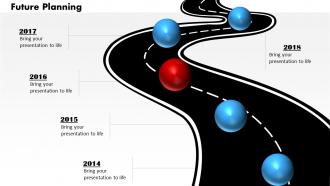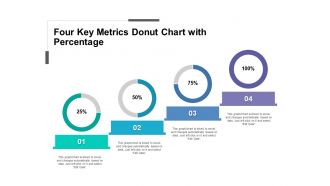Weekly project status updates are vital for effective project management and its success. Regular communication through weekly project status updates promotes transparency, collaboration, and accountability among team members. These updates provide a snapshot of the project's progress, highlighting achievements, challenges, and any potential risks or roadblocks. It enables the project manager to track the project's trajectory, identify potential issues early on, and take corrective actions if necessary. With these updates, team members stay informed about the project's direction, priorities, and timelines. This facilitates better coordination and alignment, ensuring everyone is working towards the same goals.
Additionally, regular updates promote transparency and accountability among team members, fostering a sense of ownership and commitment to project goals.
Project Status Report is Vital for Project Management and Collaboration
Crafting an impactful Project Status Report is vital to get the attention of project teams and conveying the potential of your business.
To streamline this process and ensure a professional presentation, SlideTeam’s pre-designed and 100% customizable and editable slides are the answer. With our unique value proposition of content-ready templates, you get both structure and flexibility. The content-ready nature provides you a starting point and the structure you were looking for; the editability feature ensures you can tailor the template according to the business requirement.
(Are you weary of spending hours managing data, making charts, and compiling reports? SlideTeam offers custom-made weekly report templates that will transform the way you show data, making your reports more engaging, efficient, and aesthetically attractive. Click here to download this content-ready PowerPoint Template.)
Let us explore these templates now!
Template 1: Weekly Project Status Report PowerPoint Template Bundles
This PPT Template,a complete deck in 17 slides, is designed to streamline the reporting process. The first slide serves as a dashboard, providing an overview of the weekly status report for an IT project. It includes key information about ongoing activities, top issues, and pending concerns. The slides incorporate graphs, tables, and pie charts to visually represent the project's progress and metrics. Subsequent slides cater to specific project types, including website development, financial team updates, software development, digital marketing, and performance measurement. This bundle offers versatile templates that enable efficient weekly project status reporting. Download this deck now!
Template 2: Weekly Project Plan Status Report
This PPT Template highlights project details, including its components, completion status, and scope realization. It is structured in a tabular form, providing a clear and organized view of the project's weekly and overall status. The use of color-coding enhances the visual representation, allowing stakeholders to identify areas of concern or success. This template enables effective communication and tracking of project milestones. Download this presentation template now.
Template 3: Project Task Status with Progress Report
The given PPT Template provides an overview of the status and progress of projects. It covers project categories such as construction , manufacturing, and research . The progress is depicted by traffic light icons where red denotes pending, yellow indicates in progress and green suggests completion. Download now.
Template 4: One-page Weekly Project Status Report Presentation
This One-page Template is a crisp presentation on project status that provides the team with visibility and promotes constructive dialogue and transparency on how to improve project tasks and progress. This report efficiently captures the deliverables, project activities, expenditures for the week, and a timeline with due dates. It uses tables and graphs to effectively communicate this information. By condensing all relevant details onto a single page, it allows stakeholders to quickly grasp the project's status, identify potential issues, and facilitate informed decision-making. Get this template now!
Template 5: Marketing Project Status Report Findings
This PPT Template showcases a report that provides weekly updates on status of marketing campaigns. It includes the project name, manager, expected completion date, overall status, milestones, budget, scope, and schedule. The report is presented in the form of slides and consists of two tables. The first table presents the project status, providing an overview of its progress. The second table focuses on the status of individual project components, allowing to track the performance of specific marketing initiatives. This slide serves as a valuable tool for monitoring and evaluating the effectiveness of marketing campaigns on a weekly basis.
Template 6: Weekly Project Status Report With Business Operations Accomplishments
This PPT Slide provides updates on the project progress along with business operations achievements. The report highlights the accomplishments of the current week and outlines plans for the upcoming week. It also addresses major issues encountered during the project, focusing on areas such as risk and operations. Key issues may involve challenges like low customer satisfaction and insufficient communication among employees regarding customer satisfaction. Get this template for a comprehensive overview of both project milestones and business operations and proactively address any critical concerns.
Template 7: Project Status Report with Project Number
This template contains details such as the program number, manager name, business sponsor and the next review date(s). The report also includes the project name and its description to provide context. A notable feature of this report is the health summary, represented by colors like red, yellow, and green. These colors indicate the status of key aspects such as financials, schedule, scope, risk, and overall health. Download this PPT Template to quickly assess the project's performance and identify areas that require attention or improvement.
Template 8: One-page construction project manager weekly status report presentation
This one-pager provides a concise overview of the construction project's progress. It begins with information such as the project name, location, and contractor's name. The slide includes a table that outlines the construction timeline, highlighting activities completed during the current week and those planned for the next week. This roadmap offers a clear visualization of the project's path. Additionally, the report addresses key risks and issues that may impact the project's success. By presenting all this information on a single page, the report allows one to quickly grasp the project's status and potential challenges. Download this template now!
Template 9: Project assessment report with current status and last week progress
This PPT Slide is a tabular representation of last week’s progress and current status of the project. It includes project name, date, the creator and the status RAG (any of the Red, Amber, Green, the commonly understood colors). This section is color-coded for better understanding. Time is in red, yellow for quality and green for budget. Lastly there is a row for details about new risks & issues and another row for the updates on the risks, issues and blockers which were raised last week. Download now!
Template 10: Project status with budget management printable presentation report
This One-Pager PowerPoint Template gives a brief overview of the project status report, which includes project details like project name, manager, its team and program’s description. This template has a section for project completion schedule which states the initial completion date and the revised completion date of the project. There are also details on the project’s overall status, whether its poor, satisfactory or good. Below that there is a table on the budget overview comprising the category, amount spent on that, percentage of total amount and whether it’s running on track. Lastly, there are also details regarding the milestone of the project, risks/ issues and the next tasks in hand. Download this info-graphic PPT PDF document now!
Drive project success through effective weekly status reporting!
The Weekly Project Status Report is essential for project management. It is an important communication tool for keeping team members updated on the project's progress, successes, obstacles, and impending tasks. This report promotes team transparency as well as accountability, allowing for improved coordination and collaboration. It lets team members detect any risks early on and take relevant steps by providing a brief assessment of the project's progress. Furthermore, weekly reporting assists in monitoring project time-frames and budgets.
The use of utilizing graphs, tables, and charts in these templates simplifies complex data. It aids in maintaining project alignment, tracking milestones, and promoting timely decision-making.
FAQs of Project Status Report
What is a weekly project status report?
A weekly project status report is a concise document that provides an overview of the progress, accomplishments, challenges, and upcoming tasks of a project. It serves as a communication tool between project team members, stakeholders, and managers, ensuring everyone is informed about the project's current status. The report typically includes key updates on milestones, deliverables, budget, and resources. It highlights any risks or issues encountered during the week and proposes solutions. Additionally, it may include a summary of the project's overall performance and any changes to the project plan.
What should a weekly status report contain?
A weekly status report includes the project's progress, achieved milestones, pending tasks, and deadlines. It should also mention any challenges or risks encountered during the week, along with proposed solutions or mitigation strategies. The report should provide an overview of resource allocation, budget updates, and any changes to the project plan. Additionally, it may include a summary of team members' individual contributions, highlighting key accomplishments or areas needing attention.
What is the purpose of the weekly project status report?
The purpose of a weekly project status report is to provide stakeholders, project team members, and managers with a clear and concise overview of the project's progress, achievements, challenges, and upcoming tasks. It serves as a communication tool to ensure everyone involved is well-informed about the project's current status. The report facilitates transparency, accountability, and effective decision-making by highlighting key updates, risks, and proposed solutions. Additionally, the report fosters alignment within the team and ensures that project goals and objectives are consistently communicated and understood.






 Customer Reviews
Customer Reviews