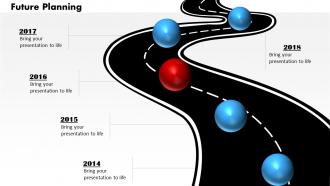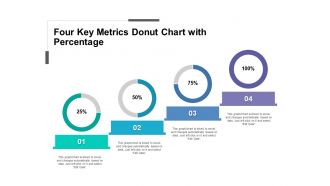The best metaphor for Robotic Process Automation (RPA) is “Elementary, My Dear Watson,” as Sherlock Holmes would say. As you try to mull the connection between detective work and technical robotics, the answer is the process of counting. How? Well, here goes!
Move from zero to nine and count the 10 digits. Now, see counting as the process with only these digits but infinite unique numbers in sequence! Hence, after 0, 1, 2, 3, 4, 5, 6, 7, 8, and 9, the number is 10, right? Can it be 01? Yes, but with universal agreement, 0 has no value; this leads us to ignore 0 as we count in this first process automation.
Note that RPA is low-code, which means it does not necessarily have to be a complicated computer program. Still, it needs to be able to resolve a practical business problem that is repetitive and takes much time for humans to do. Businesses want RPA to be deployed to their processes provided the process consumes less time, requires lower staffing, and gets more team members to contribute more cognitively. An RPA can also conduct itself intelligently and must be adept at machine learning, having no brain. Examples include billing, mapping clients to their tax returns and social security numbers, and many others. In each case, the RPA has to add value; another typical example is Mail Merge, which most businesses use reasonably frequently.
Organizational dashboards are important to get insights into how a business functions. An Apple just cannot function the same way as Tesla. Find best-in-class organizational dashboard templates here.
At SlideTeam, we have significant research and evidence to show that RPA adoption is easy, but knowing whether it is working in the way it should is a far harder task. Is there a way that we can change our process to ensure RPA can deliver, say, 50% more efficiency? We answer this question for businesses, as they find it increasingly difficult to measure the impact of RPA. It is, thus, a significant pain point that businesses want resolved. Most enterprises do not have the resources or expertise to know how or where to start measuring RPA performance.
Virtual dashboards are the new rage. Find these here.
We have curated world-class PPT Templates on RPA Impact through dashboards that answer all these questions. From time saved for processing time taken to how RPA is applicable across hospitals, we offer business value you will want and cherish through our dashboards. Each template is 100% editable and customizable, meaning you can make it your own within minutes of the download and impress stakeholders.
Let’s explore!
Template 1: RPA Software Management Dashboards of Company PPT Template
This PPT Template showcases RPA software management dashboards that companies use. The aim is to analyze the complete robotics process automation of firms. It includes Key Performance Indicators (KPIs) such as run minutes, total generation, run success rate of the robot, work processed, and more. The highlight of the template is the work item statistic, which is related to processes and value. You can even depict the next run of the RPA on the PPT Template. The process run is also important to the concept, and the slide captures it wonderfully. Download now.
Download this PPT Template Now!
Template 2: Dashboard to measure workflow performance post-RPA implementation
Nothing is more convincing for anyone who tries anything new than the evidence based on before and after. Hence, the capital saved number is pivotal to workflow performance, as the time has been shaved off, and both are depicted well in this PPT Template. The slide depicts workforce performance in three categories: management, content management, and system configuration (with appropriate icons accompanying each). Pie graphs, bar graphs, and comparison mark this PPT Template, including return on investment, bot numbers, bot's runtime, time saved by bots, and workflow processes. Get this template now.
Download this PPT Template Now!
Template 3: RPA KPI Dashboard for Tracking Business Return on Investment PPT Template
Use this PPT Template to illustrate a KPI Dashboard for measuring time and money saved after RPA deployment. It also includes metrics for analysis, such as productivity in robot hours, money saved per process, etc. This template showcases productivity improvement, the goal for the year, and the hours saved per process. Consider, for instance, the process of background checks of candidates. The template lists it in terms of cumulative hours saved with color coding. This format makes businesses realize how humungous the savings are. Download now.
Template 4: Robotic Process Automation (RPA) KPI Dashboard PPT Template for assessment
Use this PPT Template dashboard for service case management with RPA deployment. It includes metrics, such as service cases by status, assignments within service level agreement, average handling time, NPS across channels, open cases past Service Level Agreement (SLA), etc. The slide also provides the first-contact resolution rate in an attractive visual format. Users can get the hang of intelligent deployment of color codes in depicting cases’ status across outcomes ranging from resolved, canceled, and pending customer acknowledgment. Get it now!
Download this PPT Template Now!
Template 5: RPA and Hyper-Automation Impact Dashboard for Logistics Industry
The one industry that gains the most from RPA and hyper-automation is the logistics and supply chain ecosystem. This happens as certain fixed costs are erased, with the RPA taking over tasks like loading or calculating the number of shipment units by weight, quality, etc. In this PPT Template, we depict how the reduction in cost and suppliers’ lower expenses pan out. The slide also lists how the procurement ROI sees an uptick with the introduction of the RPA, the top five suppliers by cost reduction, and other significant indicators of the impact of going in for RPA. Get it now.
Download this PPT Template Now!
Template 6: RPA for Small Business Improving Return on Investment Dashboard Presentation
Get a clear idea of hours saved by bots using this PPT Template in the form of a ring distribution. The activities showcased are new employee onboarding, exchange rate validation, and creating Salesforce orders. This is just one part of this PPT Slide, meant for small businesses wanting to know the improvements from RPA. Use this template to improve return on investment using RPA to streamline workflows, flexibility, responsiveness, etc. It includes components such as total bots, total hours, total money, total bot runtime, hours saved by bots, results distribution, most popular flows, etc. Download now.
Download this PPT Template Now!
Template 7: RPA Dashboard with Robot Utilization KPIs
Using robots at capacity is also a science, as businesses have only worked with humans before, who also need rest and time for leisure. Use this PPT Template to ensure you understand that keeping them occupied and utilized demands a bit of planning, especially as you need to be mindful of the time you can leave them unattended, entirely on their own. The metrics tracker on the slide provides tools for managing robot utilization and KPIs for analysis, such as total utilization, robot types, average utilization per robot, robots with errors, etc.
Download this PPT Template Now!
Template 8: RPA and Hyperautomation Impact Dashboard for Healthcare
There is no more sunrise for a business than healthcare, and RPA can do wonders for the efficiency of the industry. The three trends depicted in this slide are outpatients versus inpatients, patients by division, and average waiting time by division. Use this PPT Template also to depict the five significant numbers that indicate the health of the enterprise. These are total patients, total patients admitted, average treatment costs, average ER response time, and staff available. The RPA application here means lower treatment costs and availability of staff in more numbers. As always, color-coded, easy-to-understand graphs and charts are the secret sauce of the template. Get it now.
Download this PPT Template Now!
Template 9: RPA Accelerator Executive KPI Dashboard Snapshot PPT Template
Users can use this KPI Dashboard PPT Template to depict tracking automation program data. It includes metrics such as idea velocity, forecasted savings, deployed benefits, pipeline benefits, etc. The value from RPA is derived in the four stages of idea, pipeline, in-progress, and deployed stage, as shown in the template. The forecast savings give users the timeline for the RPA’s usefulness. The idea velocity highlights on a line graph that the idea becomes big to yield after a time, before losing with the RPA liable to face the same process. Download now.
Download this PPT Template Now!
Template 10: RPA Dashboard with Automated Process and Productivity
A scatter diagram to depict the processing time saved in average duration in hours marks this extraordinary PPT Template on RPA. The aim is to showcase how productivity sees an upswing with the RPA deployment. The dashboard also depicts vertical color-coded bar codes for the top 10 busiest robots by process name. The three major numbers outlined are automated processes, success rate, and robot use in average daily hours. Get this template now to create an aesthetic dashboard on RPA and its link with productivity.
Download this PPT Template on RPA Dashboard Now!
EVERY PROCESS CAN BE TURNED INTO AN RPA
RPA is likely to dominate most processes in this increasingly digital business world. It is already commonplace in automated vends, boom barriers, and ticketing machines. It is also likely to be far more critical in baggage handling at airports, traffic systems, and access to certain roads at certain times of the day to prevent jams. It can already do major HR tasks in everyday businesses like attendance monitoring, email query responses, or even automated customer response service. It might never replace humans, as what to do with the data or insight generated from RPA will remain an exclusive human preserve, yet its scope is rising. Before investing big in RPA for your organization, though, please look at SlideTeam dashboards with a download to take your call on how it impacts your way of working!
P.S. US founding father Benjamin Franklin had said education was the investment that paid the best interest. Understand how to understand an investment through these best-in-class investment dashboard templates.






 Customer Reviews
Customer Reviews